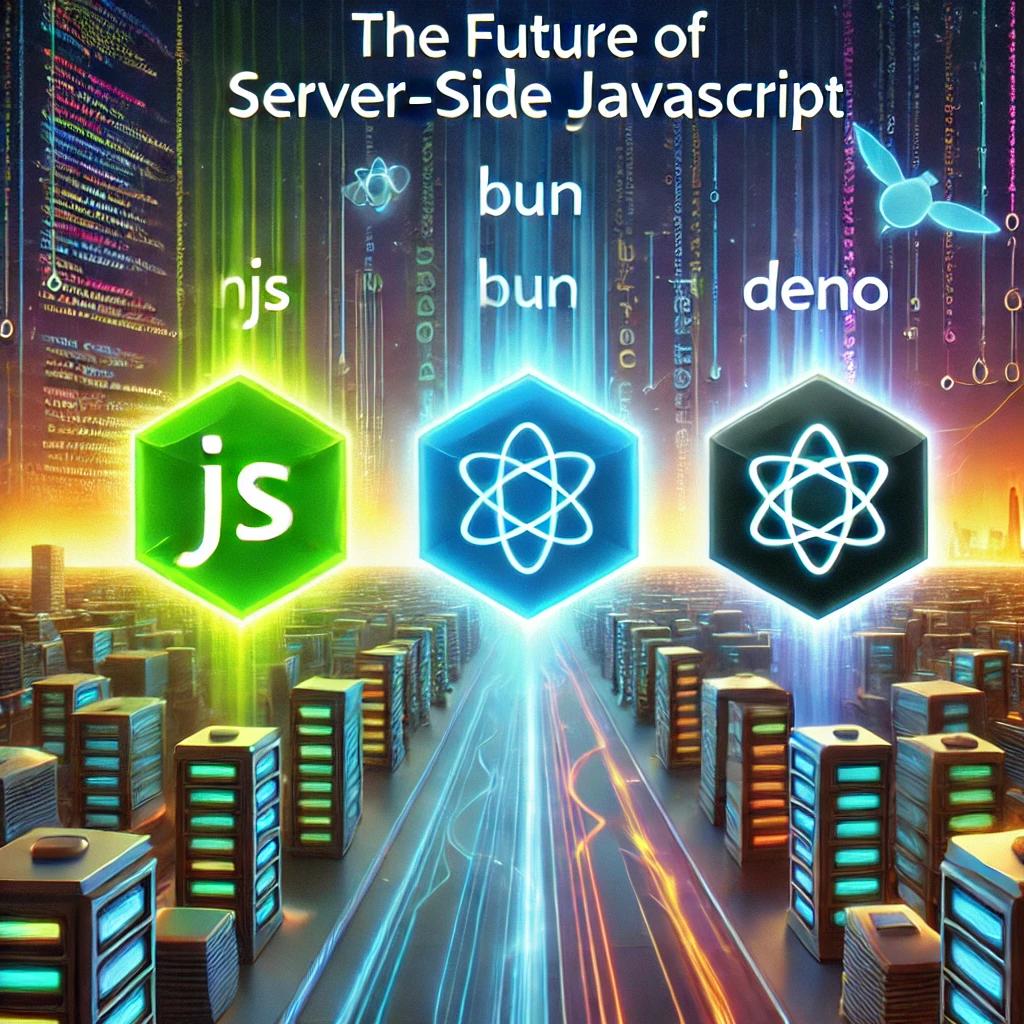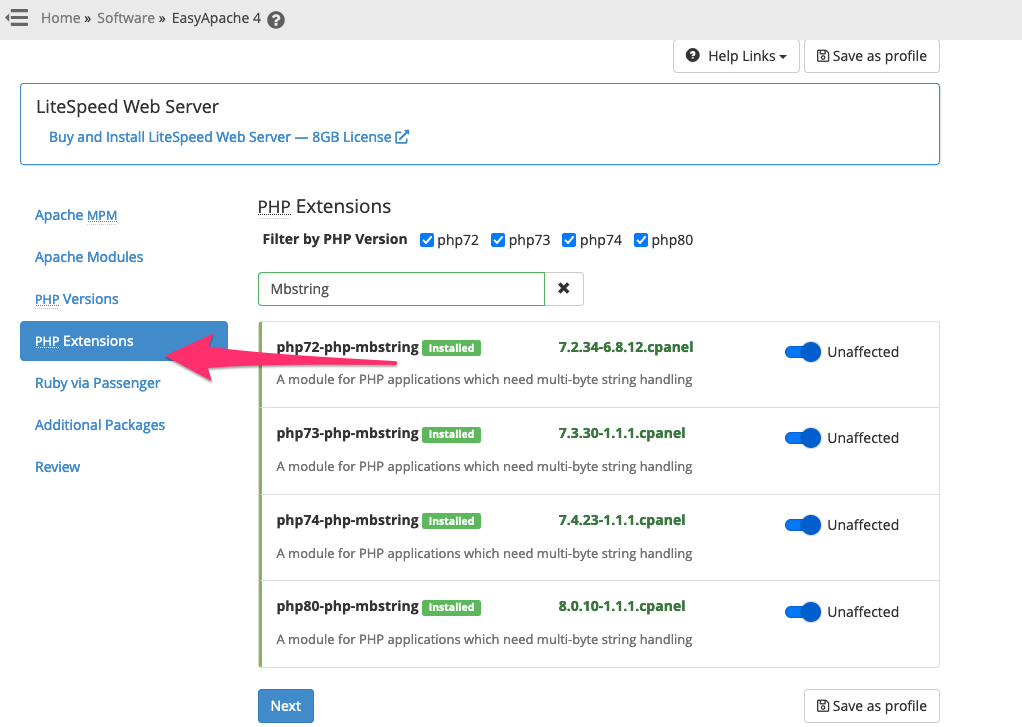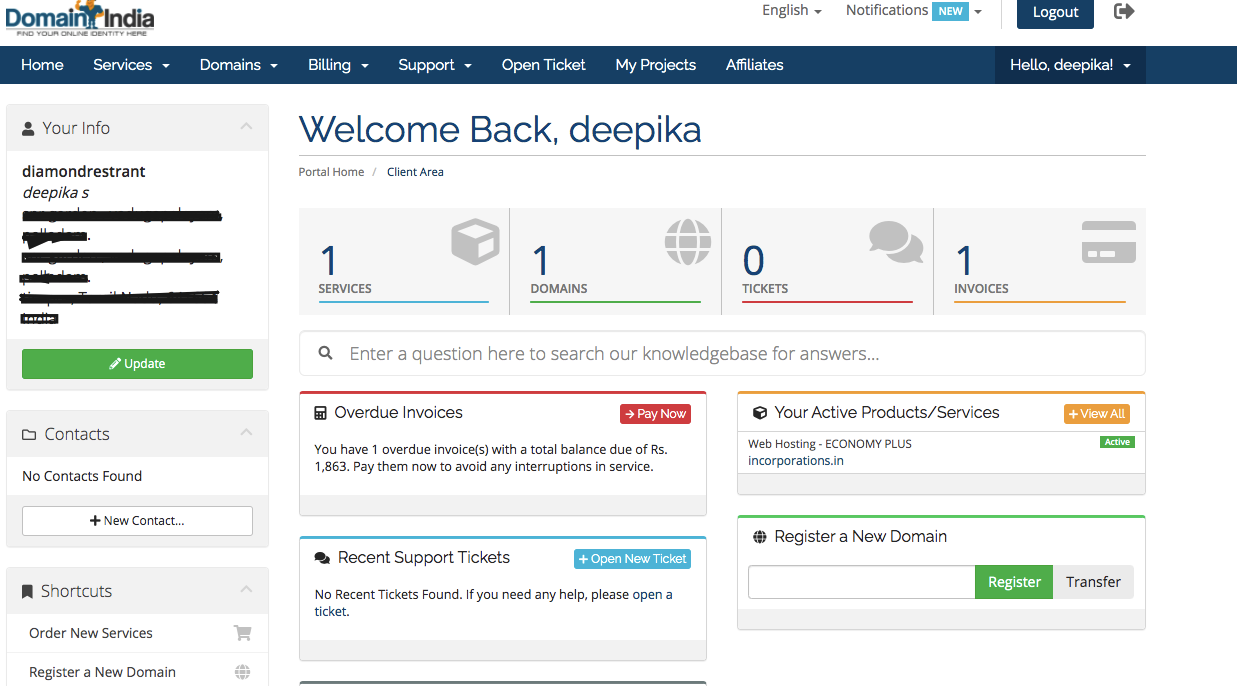How to enable an important PHP extension on a VPS.?
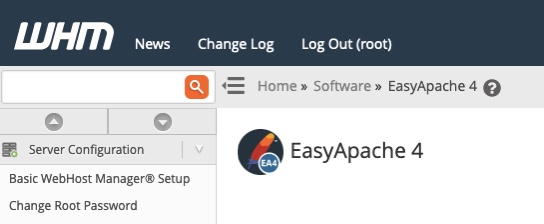
How to enable Following PHP extension in VPS Server
OpenSSL PHP Extension
PDO PHP Extension
Mbstring PHP Extension
Tokenizer PHP Extension
XML PHP Extension
Ctype PHP Extension
JSON PHP Extension
Exif Extension
PHP Fileinfo Extension
Operating System : CentOS
Control Panel : cPanel
Use this command on the terminal to check an existing PHP extension
[root@vps ~]# php -m
[PHP Modules]
bcmath
calendar
Core
ctype
curl
date
dom
exif
fileinfo
filter
ftp
gd
hash
iconv
imap
json
libxml
mbstring
mysqli
mysqlnd
openssl
pcntl
pcre
PDO
pdo_mysql
pdo_sqlite
Phar
posix
readline
Reflection
session
SimpleXML
sockets
SPL
sqlite3
standard
tokenizer
wddx
xml
xmlreader
xmlwriter
xsl
zlib
[Zend Modules]
[root@vps ~]# php -m | grep ctype
ctype
[root@vps ~]# php -m | grep tokenizer
tokenizerin cPanel/WHM, You can Enable / Disable PHP Extension in WHM»Software »Easy Apache 4 » Customize in Currently Installed Packages
Some PHP extensions that are naturally available in the Easy Apache system are built into PHP, so there is no way to add or remove them. You can check if these are present in your OS by running this command:
php -m | grep ctype
php -m | grep tokenizer
php -i | grep -E -i '(json|openssl)'