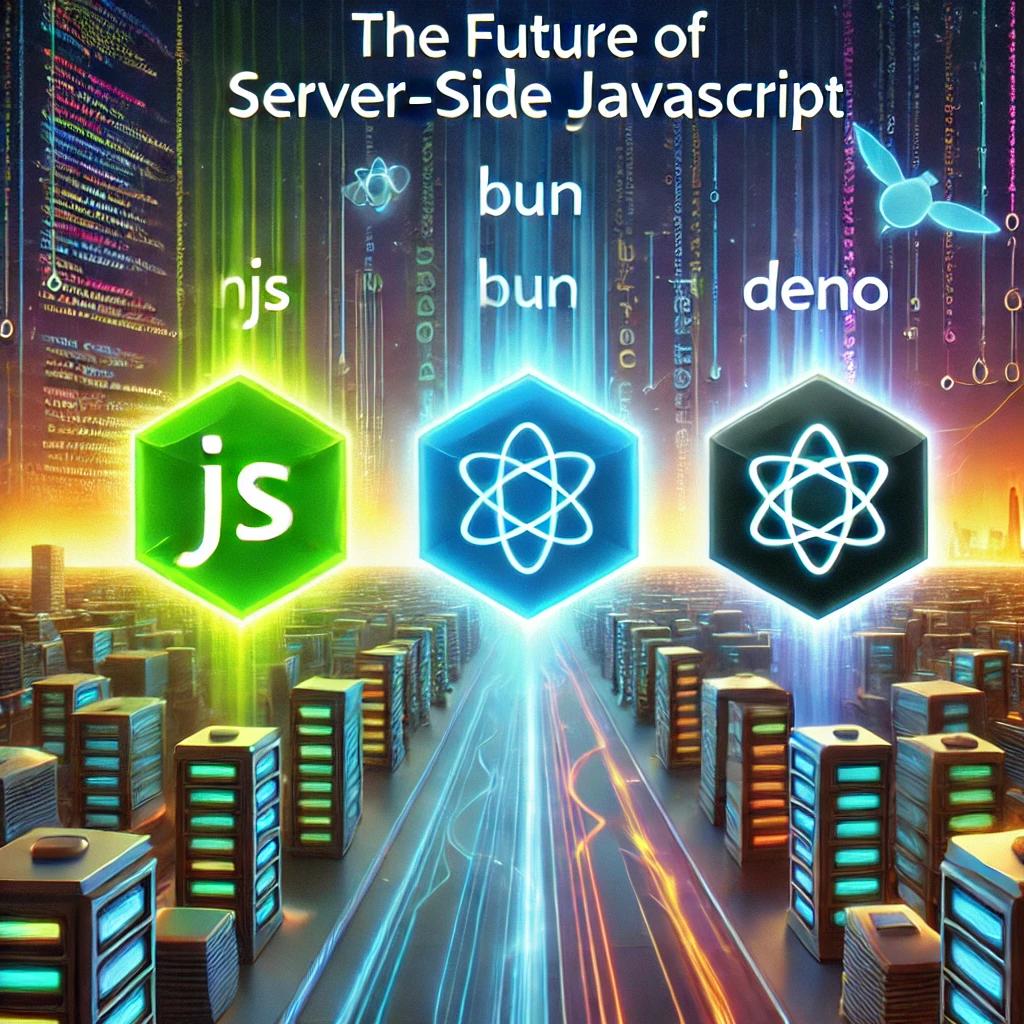A Comprehensive Guide to Linux Distributions: Categorized by Families and Structures
Introduction
Linux, a cornerstone of the open-source world, is more than just a single operating system. It’s an expansive ecosystem of ‘distributions’ that cater to different needs. With hundreds of Linux distributions (distros) available today, it’s critical to comprehend how they’re categorized by families and structures to select the perfect one for your specific needs. So, let’s dive in to explore this diverse world of Linux.
1. Understanding Linux Distributions
1.1. What are Linux Distributions?
Linux distributions, also known as ‘distros,’ are operating systems built from a software collection, which is based upon the Linux kernel and often a package management system. Distros encompass a wide range of systems from desktops, servers, and supercomputers to embedded devices, such as routers and TV boxes.
1.2. Linux Distro Components
Each Linux distribution is typically composed of the following elements:
- The Linux Kernel: The core part of the distribution, responsible for managing hardware, processes, and system security.
- GNU Tools: These include shell interfaces, compilers, and text editors.
- Software Libraries: These are collections of algorithms and functionalities that applications use.
- User Interface: This can be a command-line interface (CLI) or a graphical user interface (GUI).
- Package Management System: This tool helps manage, install, and update software packages.
- Additional Software: Various software packages included by default, such as web browsers, office suites, media players, and more.
2. Classifying Linux Distributions
Linux distributions can be classified into families based on their origin, design philosophy, package management, community involvement, and the frequency of their release cycles. Here’s an overview of the main Linux distro families:
2.1. Debian-Based Distributions
Debian is a Unix-like operating system composed entirely of free software. Its most well-known derivatives include:
2.1.1. Ubuntu
Ubuntu, created by Canonical Ltd., is user-friendly and perfect for beginners. It’s suitable for desktops and servers and has multiple variants like Kubuntu (KDE Plasma), Xubuntu (XFCE), and Lubuntu (LXDE/LXQT).
2.1.2. Linux Mint
Linux Mint is another Debian derivative and is renowned for its simplicity and elegance. It’s a great choice for new Linux users transitioning from Windows.
2.1.3. Pop!_OS
Developed by System76, Pop!_OS is optimized for frequent use and geared towards creators and developers, offering tools and utilities for coding, 3D modelling, video editing, and more.
2.2. Red Hat-Based Distributions
Red Hat Enterprise Linux (RHEL) is a commercial distribution that has inspired a number of free alternatives, including:
2.2.1. Fedora
Fedora is a community-supported distro sponsored by Red Hat. It’s known for its cutting-edge features and focus on free software.
2.2.2. CentOS
CentOS (Community Enterprise Operating System) is a clone of RHEL, designed to be a free platform that’s nearly 100% binary compatible with RHEL.
2.2.3. Oracle Linux
Oracle Linux is a free-to-use distro developed by Oracle Corporation and is fully compatible with RHEL.
2.3. Slackware-Based Distributions
Slackware is one of the oldest surviving Linux distributions, known for its aim of maintaining simplicity and stability. Key derivatives include:
2.3.1. Salix OS
Salix OS focuses on simplicity, speed, and ease of use, providing a single application per task and enhanced system tools.
2.3.2. VectorLinux
VectorLinux is a light distro created to provide a fast and straightforward desktop experience.
2.4. Arch Linux-Based Distributions
Arch Linux follows the ‘rolling release’ model and emphasizes simplicity, code-correctness, and minimalism. Famous derivatives include:
2.4.1. Manjaro
Manjaro seeks to provide all the benefits of Arch Linux, combined with ease of use and accessibility for newcomers.
2.4.2. Antergos
Antergos is a discontinued distro that aimed to provide a modern, elegant, and powerful operating system based on Arch Linux.
2.5. Independent Distributions
Certain distributions don’t derive from a specific family and are developed independently, such as:
2.5.1. Gentoo
Gentoo is a flexible distro where users can build and configure the system from the ground up.
2.5.2. Solus
Solus is a distro built from scratch for modern computing and focuses on elegance, ease of use, and a stable rolling release model.
3. Choosing the Right Distribution
In selecting a Linux distribution, consider your familiarity with Linux, your willingness to learn, the hardware resources you have, the community support you require, and the applications you intend to use. While there’s no ‘one-size-fits-all’ distro, understanding the family structure of Linux distributions can guide you in making an informed choice.
4. Other Noteworthy Distributions
While the previous section covered the main Linux distribution families, there are some other noteworthy distros that deserve special mention. They serve a range of specific purposes, from providing an old-school Unix-like experience to facilitating penetration testing.
4.1. Void Linux
Void Linux is an independent distro that differentiates itself by using the XBPS package manager for package installation, upgrades, and removal. It also uses runit instead of the typical systemd for system and service management, making it attractive to users looking for alternatives.
4.2. Alpine Linux
Alpine Linux is designed with security, simplicity, and resource efficiency in mind. It uses its own package manager, ‘apk,’ and is widely used in container technology, such as Docker, due to its small footprint.
4.3. Kali Linux
Kali Linux, based on Debian Testing, is developed for digital forensics and penetration testing. It comes preinstalled with hundreds of specialized tools for information security tasks.
4.4. Tails
The Amnesic Incognito Live System (Tails) is a security-focused distro that aims to preserve privacy and anonymity. All outgoing connections are forced through Tor, and non-anonymous connections are blocked.
5. Special-Purpose Distributions
There are also special-purpose distros that are designed for specific tasks or systems.
5.1. Raspberry Pi OS
The Raspberry Pi OS (formerly Raspbian) is the official operating system for the Raspberry Pi, the single-board computer.
5.2. CentOS Stream
CentOS Stream is a midstream distro that provides a rolling preview of future RHEL kernels and features.
5.3. Tiny Core Linux
Tiny Core Linux is a minimalist distro that runs entirely from the system’s RAM, making it extremely lightweight and fast.
6. Linux Distribution Selection Tools
If you’re still unsure which distro is best for you, consider using one of the following tools that help you choose a Linux distribution based on your specific needs and preferences:
6.1. Distrochooser
Distrochooser is a simple questionnaire that suggests a Linux distro based on your answers.
6.2. DistroWatch
DistroWatch is a comprehensive website that tracks and provides details about most Linux distributions and other free software/open-source Unix-like operating systems.
7. Linux Distributions: A Deeper Look at Package Management
One significant aspect that differentiates Linux distributions is their package management system. This system is vital as it provides a convenient method to install, update, and remove software.
7.1. APT – Advanced Package Tool
APT, predominantly used by Debian-based distributions like Ubuntu and Linux Mint, is a powerful command-line tool that works with core libraries to handle the installation and removal of software on a Debian-based system.
7.2. YUM – Yellowdog Updater, Modified
YUM, primarily used by Red Hat-based distributions like Fedora and CentOS, is an open-source command-line package-management utility. It’s known for automatically resolving dependencies for packages, making software management simpler.
7.3. DNF – Dandified Yum
DNF is the next-generation version of YUM used as the default package manager by Fedora. DNF improves upon YUM by providing faster dependency resolution and better memory usage.
7.4. Zypper
Zypper is a command-line package manager for openSUSE and its derivatives. Zypper features dependency resolution and RPM management capabilities.
7.5. Pacman
Pacman, the package manager for Arch Linux and its derivatives, combines a simple binary package format with an easy-to-use build system. Pacman’s performance in package querying and metadata parsing makes it an efficient tool for managing packages.
8. Linux Distributions: Navigating Release Models
Linux distributions also differ in their release models. Some follow a ‘fixed release’ model, while others adhere to a ‘rolling release’ model.
8.1. Fixed Release Model
In a fixed release model, new software versions are released on a scheduled cycle. This model provides stability and predictability and is suitable for environments where sudden changes can lead to instability. Ubuntu and Fedora are examples of distros with a fixed release model.
8.2. Rolling Release Model
In a rolling release model, updates are released as soon as they are ready, meaning the system is continually updated over time. This model provides the latest software but may be less stable than the fixed release model. Arch Linux and Gentoo are examples of distros with a rolling release model.
9. A Focus on Community
The community surrounding a Linux distribution plays a crucial role in its development, stability, and support. Larger communities often mean more resources, extensive documentation, and a larger number of tested solutions. Debian, Ubuntu, and Fedora have some of the largest communities in the Linux world, providing robust support networks for users.
The Unending Voyage in the Linux Universe
The Linux universe is a vast and varied landscape full of unique and diverse distributions, each offering its own set of advantages, philosophies, and structures. This guide has provided you with an overview of this expansive ecosystem, but the journey doesn’t end here.
As you continue your voyage through the Linux universe, remember that the strength of Linux lies in its versatility and the freedom it offers. So, experiment freely, contribute back to the community when you can, and enjoy the journey in this incredible open-source world!
Conclusion: Embracing the Diversity of Linux
The world of Linux distributions is a rich and diverse ecosystem, with each offering its own unique blend of features, ease of use, stability, and security. Whether you’re a newcomer, a seasoned developer, a privacy enthusiast, or a power user, there’s a Linux distro tailored to your needs.
Exploring different Linux distributions is a journey. Don’t be afraid to try out various distros until you find the one that perfectly matches your preferences. Always remember, the core beauty of Linux lies in its diversity and the freedom it provides to its users to choose, use, modify, and distribute.
The vast array of Linux distributions may seem overwhelming initially. However, each distro caters to a different set of needs and users. From user-friendly Ubuntu and Linux Mint to flexible Arch Linux and Gentoo, there’s a Linux distribution for everyone. Remember, the beauty of open-source lies in its freedom of choice. So, explore, experiment, and embrace the vibrant world of Linux!