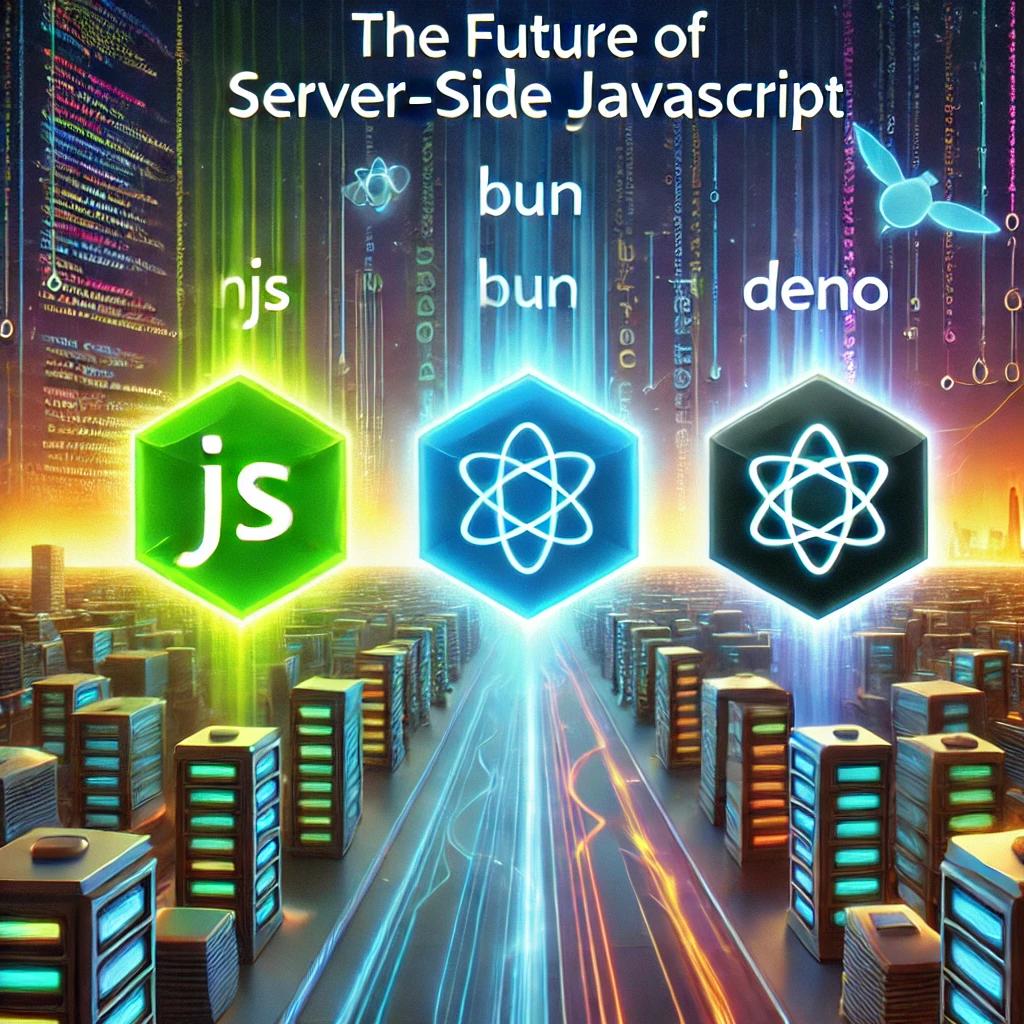Creating Infographics: A Step-by-step Guide
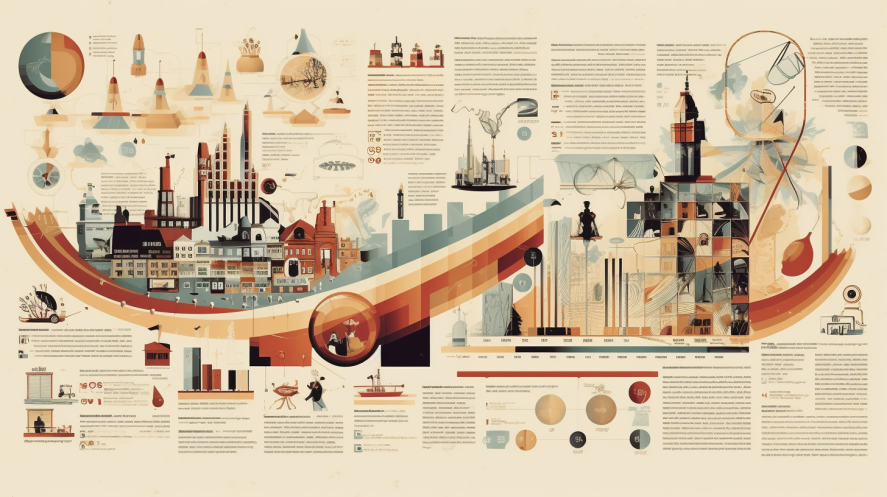
Infographics are a powerful tool to visually communicate complex information in a simple, digestible manner. They can help to increase engagement, make a lasting impression, and explain complex concepts effectively. Creating your own infographics may seem daunting, but with the right steps and tools, you can create compelling and impactful visuals. Here’s a comprehensive guide on creating your own infographics, starting from ideation to the final product.
Step 1: Define your Objective
Before you begin creating an infographic, it’s important to know what you want to achieve. Are you trying to explain a complex topic, show relationships or comparisons, or illustrate a process? The objective will help determine the kind of infographic you create. Think about your audience, their needs, and what kind of information they’ll find useful.
Step 2: Conduct Research and Gather Data
Find reliable sources for your data. This could be your own research, industry reports, academic studies, or reputable news outlets. Ensure the information is current, accurate, and relevant to your objective. Take note of the key points and data you want to include in your infographic.
Step 3: Create a Rough Outline
Start by creating a basic sketch of your infographic. This doesn’t have to be artistically perfect – it’s just a way to organize your information. Think about the logical flow of information, which should usually go from the most important to the least important.
Step 4: Choose a Template or Build Your Own
There are various online tools and platforms that provide infographic templates, such as Canva, Venngage, Piktochart, and Adobe Spark. These platforms offer a variety of customizable templates to suit different objectives. Alternatively, you can build your own from scratch using tools like Adobe Illustrator if you’re more design-savvy.
Sources:
Step 5: Design Your Infographic
Begin by choosing a color scheme. Use colors that align with your brand or the mood of the information. Next, work on your typography. Ensure your text is readable and complements the aesthetic of your infographic. Include a catchy headline to draw attention.
Next, add your data. Use different types of graphs or charts that best represent your data. For instance, bar graphs are great for comparisons, while pie charts work well for showing proportions.
Ensure there’s a balance between text, images, and white space. White space isn’t necessarily white – it’s just an area without text or images, giving the design some breathing room.
Sources:
Step 6: Add Citations
It’s important to credit your sources. This not only adds credibility to your infographic, but it’s also ethical practice. You can add a small section at the bottom of your infographic listing your sources.
Step 7: Review and Edit
Look over your infographic. Check for any typos, errors, or inconsistencies. Ask others for feedback. They might spot something you’ve missed, or offer useful suggestions.
Step 8: Share your Infographic
Once you’re happy with your infographic, it’s time to share it! Use it in your presentations, blog posts, social media, email newsletters, etc. Remember to save it in a web-friendly format if you’re sharing it online.
Creating an infographic might require a bit of work, but the outcome is worth it. A well-designed infographic can attract attention, simplify complex information, and make your content more memorable. With this guide, you should be on your way to creating effective infographics that engage your audience and convey your message efficiently.