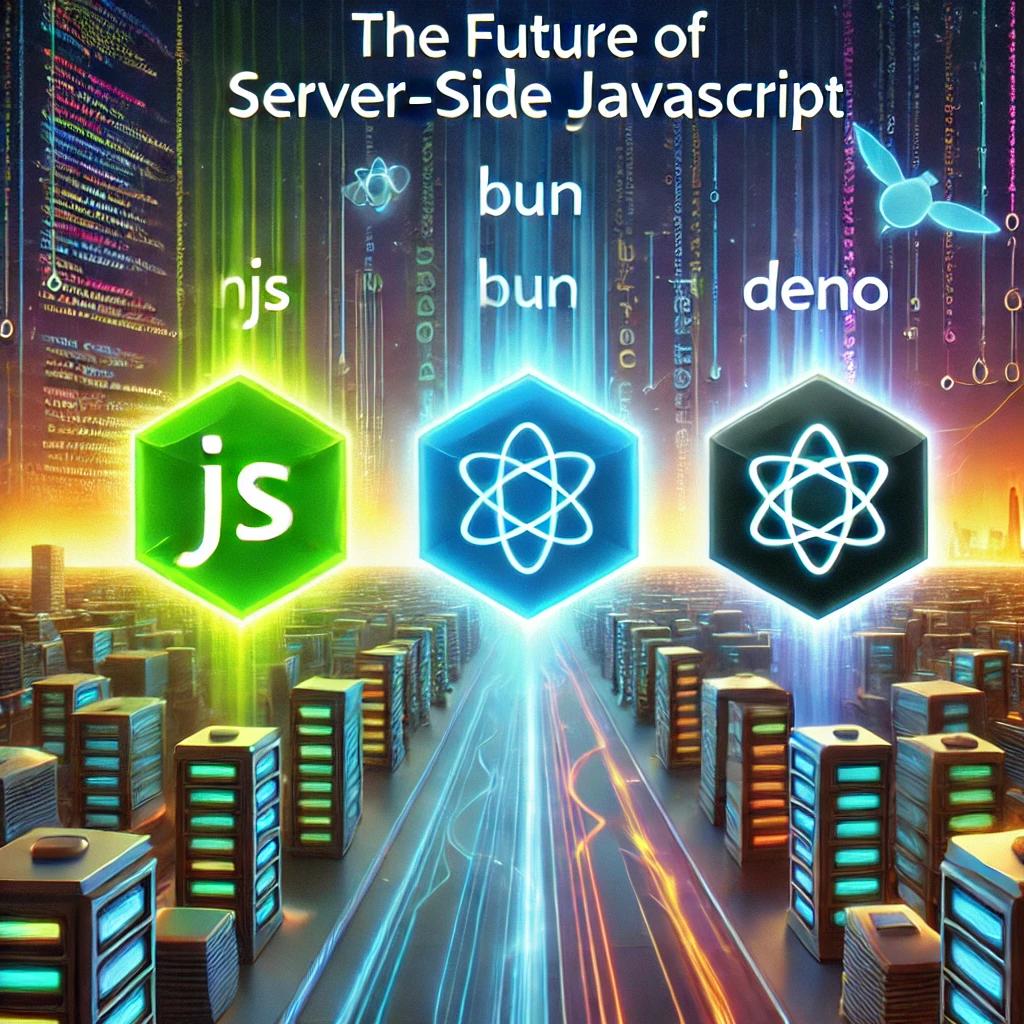Docker and Containerization in Web Hosting: A Comprehensive Handbook for Beginners to Experts

Table of Contents
- Introduction
- Overview of Docker and Containerization
- Importance in Modern Web Hosting
- Target Audience
- Understanding the Basics
- What is Containerization?
- Introduction to Docker
- Differences Between Containers and Virtual Machines
- Setting Up Docker
- Installation Guide (Windows, macOS, Linux)
- Basic Docker Commands
- Creating and Running Your First Container
- Core Concepts
- Docker Images and Containers
- Dockerfile: Building Your Own Images
- Understanding Docker Hub and Repositories
- Docker Volumes and Persistent Storage
- Advanced Docker Concepts
- Networking in Docker
- Docker Compose: Managing Multi-Container Applications
- Docker Swarm and Kubernetes: Orchestration and Scaling
- Security Best Practices for Docker
- Docker in Web Hosting
- How Docker Transforms Web Hosting Environments
- Case Studies: Docker in Shared, VPS, and Dedicated Hosting
- Using Docker for Microservices in Web Hosting
- CI/CD Pipelines with Docker in Web Hosting
- Performance Optimization
- Tips for Optimizing Docker Containers
- Monitoring and Logging Docker Containers
- Managing Resource Allocation and Limits
- Troubleshooting and Common Issues
- Debugging Docker Containers
- Handling Container Crashes and Failures
- Best Practices for Error Handling
- Real-World Use Cases
- Popular Web Hosting Platforms Using Docker
- Migrating Legacy Applications to Docker
- Docker in Multi-Cloud and Hybrid Cloud Environments
- Future Trends in Docker and Containerization
- The Evolution of Containerization
- Emerging Technologies Complementing Docker
- Docker’s Role in Future Web Hosting Solutions
- Deep Dive into Docker Orchestration
- Overview of Orchestration Tools
- Comparing Docker Swarm and Kubernetes
- Integrating Docker with Kubernetes
- Best Practices for Orchestration
- Advanced Networking with Docker
- Understanding Docker Networking
- Creating Custom Networks
- Networking in Kubernetes
- Securing Docker Networks
- Managing Persistent Storage in Docker
- Introduction to Storage in Docker
- Docker Volumes
- Persistent Storage in Kubernetes
- Best Practices for Managing Storage
- Security and Compliance in Docker
- Security Challenges in Docker Environments
- Docker Security Best Practices
- Compliance in Containerized Environments
- Implementing RBAC in Kubernetes
- Exploring Containerized CI/CD Pipelines
- Benefits of CI/CD in a Docker Environment
- Setting Up a CI/CD Pipeline with Docker
- Best Practices for CI/CD with Docker
- Scaling Applications with Docker and Kubernetes
- Understanding Horizontal and Vertical Scaling
- Auto-Scaling in Kubernetes
- Scaling Best Practices
- Leveraging Docker in Edge Computing
- Introduction to Edge Computing
- Deploying Docker Containers on Edge Devices
- Challenges and Considerations
- Use Cases for Docker in Edge Computing
- Future of Docker and Containerization
- The Evolution of Docker
- Predictions for Containerization
- Staying Ahead with Docker
- Conclusion
- Recap of Key Concepts
- Next Steps for Readers
- Additional Resources for Further Learning
- Appendix
- Glossary of Terms
- Docker Command Cheat Sheet
- Additional Reading and References
1. Introduction
Overview of Docker and Containerization:
Containerization has become essential in modern web hosting, offering a more efficient and portable way to deploy applications. Docker is at the forefront, providing tools that simplify the process of creating, deploying, and managing containers across various environments.
Importance in Modern Web Hosting:
With the demand for scalable, reliable, and fast deployments, Docker helps in optimizing resource utilization, improving uptime, and ensuring consistent performance, making it indispensable in web hosting.
Target Audience:
This guide caters to both beginners and seasoned professionals, offering a deep dive into Docker’s role in web hosting and how it can be leveraged for various use cases.
2. Understanding the Basics
What is Containerization?
Containerization involves packaging an application and its dependencies into a single container that can run consistently across different environments. Unlike virtual machines, containers share the host system’s OS kernel, making them lighter and faster.
Introduction to Docker:
Docker is an open-source platform that automates the deployment and management of containerized applications. It provides a consistent environment that ensures applications run reliably irrespective of the underlying infrastructure.
Differences Between Containers and Virtual Machines:
For a deeper understanding of the differences, you can refer to our detailed article on Virtualization vs. Cloud Computing vs. Containerization. This will provide more insights into how containers compare to virtual machines and cloud computing in general.
3. Setting Up Docker
Installation Guide:
- Windows: Install Docker Desktop, which includes the Docker Engine, CLI, and Compose. Follow the installation wizard, then launch Docker to start working with containers.
- macOS: Similar to Windows, Docker Desktop is available for macOS. Install it from the official website, and start the Docker engine.
- Linux: Install Docker Engine using your distribution’s package manager. For example, on Ubuntu, use
apt-get install docker-ce docker-ce-cli containerd.io.
Basic Docker Commands:
docker run: Run a container from an image.docker ps: List all running containers.docker images: Show all downloaded Docker images.docker stop: Stop a running container.
Creating and Running Your First Container:
Start by pulling an image from Docker Hub using docker pull <image_name>. Then, run the container using docker run -d -p 80:80 <image_name>. Access the running application by navigating to http://localhost.
4. Core Concepts
Docker Images and Containers:
Docker images are the building blocks of containers. They are read-only templates that define the environment in which your application will run. Containers are instances of these images and run applications in an isolated environment.
Dockerfile: Building Your Own Images:
A Dockerfile is a script with instructions for building a Docker image. It allows you to automate the image creation process, ensuring that your environment is consistent across development, testing, and production stages. Learn more about crafting efficient Dockerfiles in our article on Creating the Perfect Dockerfile for Microservices.
Understanding Docker Hub and Repositories:
Docker Hub is a public registry where Docker images are stored. You can pull pre-built images or push your custom images for use across different environments. Docker repositories on Docker Hub allow you to manage and organize your images efficiently.
Docker Volumes and Persistent Storage:
By default, data within a Docker container is ephemeral. Docker volumes provide a way to persist data, ensuring it is not lost when containers stop. Volumes can be managed using the docker volume command, and they can be mounted to containers using the -v flag.
5. Advanced Docker Concepts
Networking in Docker:
Docker’s networking capabilities allow containers to communicate with each other and with the outside world. Docker provides several network drivers, including bridge, host, and overlay networks, each suited for different use cases.
Docker Compose: Managing Multi-Container Applications:
Docker Compose allows you to define and manage multi-container applications using a single YAML file (docker-compose.yml). This file specifies the services, networks, and volumes needed by the application. You can start all services with a single command: docker-compose up.
Docker Swarm and Kubernetes: Orchestration and Scaling:
- Docker Swarm: Docker’s native clustering and orchestration tool, which allows you to manage a cluster of Docker nodes as a single entity.
- Kubernetes: An advanced container orchestration platform that automates the deployment, scaling, and management of containerized applications. For more on Kubernetes deployment, check out our guide on Deploying the User Service with Kubernetes.
Security Best Practices for Docker:
- Run Containers as Non-Root Users: Avoid running containers as the root user to minimize security risks.
- Use Official Images: Always use trusted, verified images from Docker Hub to avoid vulnerabilities.
- Regular Updates: Keep your Docker installation and images up to date to mitigate security risks.
- Isolate Containers: Use user namespaces and other isolation techniques to protect the host system from potential security breaches within containers.
6. Docker in Web Hosting
How Docker Transforms Web Hosting Environments:
Docker enables web hosting providers to offer isolated, scalable environments for each customer, improving resource efficiency and reducing the chances of conflicts between applications. For a deeper dive into how Docker impacts microservices and deployment, refer to our article on Mastering Microservices Deployment.
Case Studies: Docker in Shared, VPS, and Dedicated Hosting:
- Shared Hosting: Docker provides isolated environments for each user, improving security and reliability.
- VPS Hosting: Docker can complement VPS by enabling quick application deployments without the overhead of full virtual machines.
- Dedicated Hosting: Docker allows for the deployment of multiple isolated applications on a single dedicated server, optimizing resource usage.
Using Docker for Microservices in Web Hosting:
Microservices architecture breaks down an application into smaller, independent services that communicate over a network. Docker is ideal for microservices as it allows each service to run in its own container, enabling independent scaling and updates. For practical insights, see our guide on Mastering Microservices Deployment.
CI/CD Pipelines with Docker in Web Hosting:
Docker integrates seamlessly with CI/CD tools like Jenkins, GitLab CI, and CircleCI, allowing you to build, test, and deploy containerized applications consistently across development, testing, and production environments. Docker ensures that the environment in which the application is tested is the same as the one in which it is deployed.
7. Performance Optimization
Tips for Optimizing Docker Containers:
- Minimize Image Size: Use lightweight base images and remove unnecessary dependencies to reduce the size of your Docker images.
- Multi-Stage Builds: Use multi-stage builds to create smaller final images by discarding intermediate build stages.
- Resource Limiting: Use Docker’s resource management features to limit CPU, memory, and block I/O usage per container.
Monitoring and Logging Docker Containers:
- Monitoring Tools: Tools like Prometheus, Grafana, and cAdvisor provide real-time monitoring of container performance, offering insights into CPU, memory, and network usage.
- Logging Tools: The ELK Stack (Elasticsearch, Logstash, Kibana) and Fluentd can be used to collect and analyze logs from Docker containers, helping troubleshoot issues and optimize performance.
Managing Resource Allocation and Limits:
Docker allows you to specify resource limits for containers to prevent any single container from consuming all the resources on the host. This can be done using the --cpus, --memory, and --memory-swap options when running a container.
Example:
docker run -d –cpus=”1.5″ –memory=”512m” –memory-swap=”1g”
8. Troubleshooting and Common Issues
Debugging Docker Containers:
- Inspect Containers: Use
docker inspect <container_id>to retrieve detailed information about a container’s configuration and state. - Analyze Logs: Retrieve logs with
docker logs <container_id>to diagnose issues within the container.
Handling Container Crashes and Failures:
- Automatic Restarts: Use the
--restartpolicy (e.g.,--restart=always) to automatically restart containers after a failure. - Analyzing Failures: Examine logs and container exit codes to identify the cause of a crash.
Best Practices for Error Handling:
- Graceful Shutdowns: Implement signal handling in your applications to ensure they shut down properly when the container is stopped.
- Health Checks: Use health checks to automatically detect and restart unhealthy containers.
9. Real-World Use Cases
Popular Web Hosting Platforms Using Docker:
Many leading web hosting providers, such as DigitalOcean, AWS, and Google Cloud Platform, use Docker to offer container-based hosting solutions. These platforms allow users to deploy and manage containerized applications with ease, offering scalability and flexibility.
Migrating Legacy Applications to Docker:
Migrating legacy applications to Docker involves containerizing the application and its dependencies. StartApologies, let me continue with the remaining sections and correctly integrate your articles where suitable:
9. Real-World Use Cases
Popular Web Hosting Platforms Using Docker:
Many leading web hosting platforms leverage Docker to deliver containerized solutions that enhance scalability, reliability, and ease of deployment. Docker’s portability and consistent environments make it a preferred choice in the web hosting industry.
Migrating Legacy Applications to Docker:
Migrating legacy applications to Docker involves assessing the existing architecture, containerizing components, and deploying them in a containerized environment. This process often includes rewriting parts of the application to better fit the containerized model. For an in-depth understanding of deploying and managing services with containers, refer to Managing the Deployment with Rancher.
Docker in Multi-Cloud and Hybrid Cloud Environments:
Docker facilitates deployment across multiple cloud providers, offering flexibility and resilience. Docker containers ensure that applications run consistently regardless of the underlying cloud infrastructure, making it easier to manage and scale across different environments.
10. Future Trends in Docker and Containerization
The Evolution of Containerization:
Containerization is rapidly evolving, with advancements in container orchestration, security, and integration with emerging technologies such as AI and machine learning. Docker continues to innovate, adapting to the growing demands of modern applications.
Emerging Technologies Complementing Docker:
Technologies like service meshes, serverless computing, and edge computing are being integrated with Docker, providing enhanced networking, resource utilization, and broader deployment options. These integrations are shaping the future of containerized applications and hosting solutions.
Docker’s Role in Future Web Hosting Solutions:
As the web hosting landscape continues to evolve, Docker is expected to play a central role in shaping the next generation of hosting services. Its ability to enable microservices, edge computing, and DevOps practices will drive innovation and efficiency in web hosting.
11. Deep Dive into Docker Orchestration
Overview of Orchestration Tools: Orchestration is crucial for managing complex, distributed applications at scale. Docker provides native orchestration capabilities through Docker Swarm, while Kubernetes is the industry-standard tool for more advanced orchestration needs.
Comparing Docker Swarm and Kubernetes:
- Docker Swarm: Simple and integrated with Docker, ideal for smaller deployments where ease of use is a priority.
- Kubernetes: More powerful and flexible, Kubernetes is suited for large-scale applications that require extensive configuration, scaling, and monitoring capabilities.
Integrating Docker with Kubernetes: Kubernetes extends Docker’s functionality, allowing you to manage a cluster of Docker containers as a single application. Learn about setting up Kubernetes clusters, deploying applications, and managing services in a Kubernetes environment.
Best Practices for Orchestration:
- Use YAML for Configuration: Both Docker Compose and Kubernetes use YAML for defining services, making it easier to manage and version-control configurations.
- Implement Auto-scaling: Leverage Kubernetes’ auto-scaling capabilities to automatically adjust the number of running containers based on traffic and resource utilization.
- Monitor and Log Extensively: Use monitoring tools like Prometheus and Grafana, and log aggregation tools like the ELK stack to gain insights into the performance and health of your orchestrated containers.
12. Advanced Networking with Docker
Understanding Docker Networking: Docker networking allows containers to communicate with each other and with external networks. It includes several types of networks such as bridge, host, and overlay, each serving different purposes in containerized applications.
Creating Custom Networks: Custom Docker networks can be created to define how containers interact. For example, a bridge network allows containers on the same network to communicate, while an overlay network enables containers across different hosts to interact, which is essential in a clustered environment.
Networking in Kubernetes: Kubernetes introduces more advanced networking concepts, such as network policies, which control the traffic flow between pods. Tools like Calico or Weave can be integrated with Kubernetes to manage these policies effectively.
Securing Docker Networks:
- Isolate Networks: Ensure that sensitive services run on isolated networks, only exposing necessary ports.
- Use TLS for Communication: Encrypt traffic between containers and external networks using TLS certificates.
- Monitor Traffic: Use tools like Wireshark or built-in Docker commands to monitor network traffic and detect any anomalies.
13. Managing Persistent Storage in Docker
Introduction to Storage in Docker: While containers are designed to be ephemeral, many applications require persistent storage. Docker provides several storage options, including volumes, bind mounts, and tmpfs mounts.
Docker Volumes: Volumes are the preferred mechanism for persisting data generated by and used by Docker containers. They are managed by Docker and can be easily backed up, shared, or migrated.
Persistent Storage in Kubernetes: Kubernetes abstracts storage through persistent volumes (PVs) and persistent volume claims (PVCs), which provide a consistent way to manage storage across different environments. Storage classes in Kubernetes allow for dynamic provisioning of storage based on the needs of the application.
Best Practices for Managing Storage:
- Backup Regularly: Implement a robust backup strategy to avoid data loss, using tools like Velero for Kubernetes or native Docker backup solutions.
- Monitor Storage Usage: Use monitoring tools to keep an eye on storage utilization and performance.
- Optimize Storage Layers: Reduce image size and optimize Dockerfile layers to minimize storage usage and improve container start-up times.
14. Security and Compliance in Docker
Security Challenges in Docker Environments: While Docker provides isolation, it’s crucial to implement additional security measures to protect containers from vulnerabilities and breaches.
Docker Security Best Practices:
- Run Only Trusted Images: Always use verified and official images from Docker Hub or your private repository.
- Limit Container Privileges: Avoid running containers with root privileges. Use Docker’s security options like user namespaces, seccomp profiles, and capabilities to minimize the attack surface.
- Regularly Scan for Vulnerabilities: Use tools like Clair or Anchore to scan Docker images for known vulnerabilities before deployment.
Compliance in Containerized Environments: Ensuring compliance with industry regulations such as GDPR, HIPAA, or PCI-DSS in a containerized environment involves implementing secure configurations, logging, and audit trails.
Implementing RBAC in Kubernetes: Role-Based Access Control (RBAC) in Kubernetes restricts access to resources based on the roles assigned to users or applications, enhancing security in a multi-tenant environment.
15. Exploring Containerized CI/CD Pipelines
Benefits of CI/CD in a Docker Environment: CI/CD pipelines automate the process of building, testing, and deploying applications, ensuring that code changes are delivered quickly and reliably. Docker enhances CI/CD by providing consistent environments across all stages of the pipeline.
Setting Up a CI/CD Pipeline with Docker:
- Version Control Integration: Integrate Docker with version control systems like Git to automatically trigger builds and tests upon code commits.
- Automated Testing: Use Docker containers to run unit, integration, and end-to-end tests in isolated environments.
- Continuous Deployment: Deploy applications to production using tools like Jenkins, GitLab CI, or CircleCI, ensuring that the same Docker images are used across all environments.
Best Practices for CI/CD with Docker:
- Keep Builds Fast: Optimize Dockerfiles and use multi-stage builds to keep the CI pipeline fast and efficient.
- Use Docker Compose for Local Testing: Docker Compose can replicate production environments locally, enabling developers to test complex applications before pushing changes.
- Implement Rollback Mechanisms: Ensure that your CI/CD pipeline includes strategies for rolling back deployments in case of failures.
16. Scaling Applications with Docker and Kubernetes
Understanding Horizontal and Vertical Scaling:
- Horizontal Scaling: Involves adding more container instances to handle increased load, typically managed by Kubernetes through replica sets or deployments.
- Vertical Scaling: Involves increasing the resources allocated to a container, which can be managed through Kubernetes resource requests and limits.
Auto-Scaling in Kubernetes: Kubernetes provides auto-scaling capabilities through the Horizontal Pod Autoscaler (HPA), which automatically adjusts the number of pod replicas based on CPU or other metrics.
Scaling Best Practices:
- Monitor Metrics: Use tools like Prometheus to monitor application performance and scale accordingly.
- Plan for Peak Loads: Implement strategies like over-provisioning or burstable instances to handle peak traffic.
- Test Scaling Policies: Regularly test your scaling policies under different load conditions to ensure they behave as expected.
17. Leveraging Docker in Edge Computing
Introduction to Edge Computing: Edge computing involves processing data closer to where it is generated (e.g., IoT devices), reducing latency and bandwidth usage. Docker plays a crucial role in edge computing by enabling lightweight, portable applications that can run on edge devices.
Deploying Docker Containers on Edge Devices: Docker’s lightweight nature makes it ideal for deployment on resource-constrained edge devices. Applications can be packaged into containers and deployed across a distributed network of edge nodes.
Challenges and Considerations:
- Resource Constraints: Edge devices often have limited resources (CPU, memory), requiring optimized Docker images and careful resource management.
- Networking and Security: Ensure secure communication between edge devices and the central cloud or data center, using encrypted channels and secure APIs.
Use Cases for Docker in Edge Computing:
- IoT Applications: Deploy and manage IoT applications at the edge, reducing latency and improving real-time data processing.
- Content Delivery: Use edge devices to cache and serve content closer to the end-user, improving performance for CDN-like services.
18. Future of Docker and Containerization
The Evolution of Docker: Docker has come a long way since its inception, with a growing ecosystem of tools and technologies that complement and extend its capabilities. The future of Docker is likely to involve tighter integration with emerging technologies such as AI, machine learning, and serverless computing.
Predictions for Containerization:
- Increased Adoption: As more organizations embrace DevOps and microservices, the adoption of containerization is expected to grow.
- Advanced Orchestration: Tools like Kubernetes will continue to evolve, offering more sophisticated features for managing containerized applications at scale.
- Security Enhancements: As security concerns grow, we can expect more advanced features and tools designed to protect containerized environments.
Staying Ahead with Docker: To stay ahead in the rapidly evolving landscape, it’s essential to keep learning and experimenting with Docker and related technologies. Engage with the Docker community, attend conferences, and stay updated with the latest developments in containerization.
This extended content adds depth to the existing article, covering more advanced topics and providing practical insights for leveraging Docker in various contexts. Each section builds on the previous ones, offering a thorough exploration of Docker’s capabilities and applications in modern web hosting and beyond.
19. Conclusion
Recap of Key Concepts:
This comprehensive guide has explored Docker and containerization, covering everything from basic concepts to advanced use cases and future trends. Docker’s ability to package applications and their dependencies into portable containers has revolutionized web hosting.
Next Steps for Readers:
For beginners, start by experimenting with Docker locally. Advanced users can explore Docker’s integration with orchestration tools like Kubernetes. Refer to our Mastering Microservices Deployment guide for practical deployment strategies.
Additional Resources for Further Learning:
- Books: “Docker: Up & Running” by Karl Matthias and Sean Kane.
- Online Courses: Docker Mastery on Udemy, Kubernetes for Developers on Coursera.
- Official Documentation: Docker Docs.
20. Appendix
Glossary of Terms:
- Container: A lightweight, standalone, and executable package of software that includes everything needed to run it.
- Dockerfile: A script that contains instructions for creating a Docker image.
- Orchestration: The automated management, deployment, and scaling of containers.
Docker Command Cheat Sheet:
docker run: Start a new container from an image.docker ps: List all running containers.docker build: Build an image from a Dockerfile.docker stop: Stop a running container.
Additional Reading and References:
- Docker Blog: Docker Blog
- Kubernetes Documentation: Kubernetes Docs