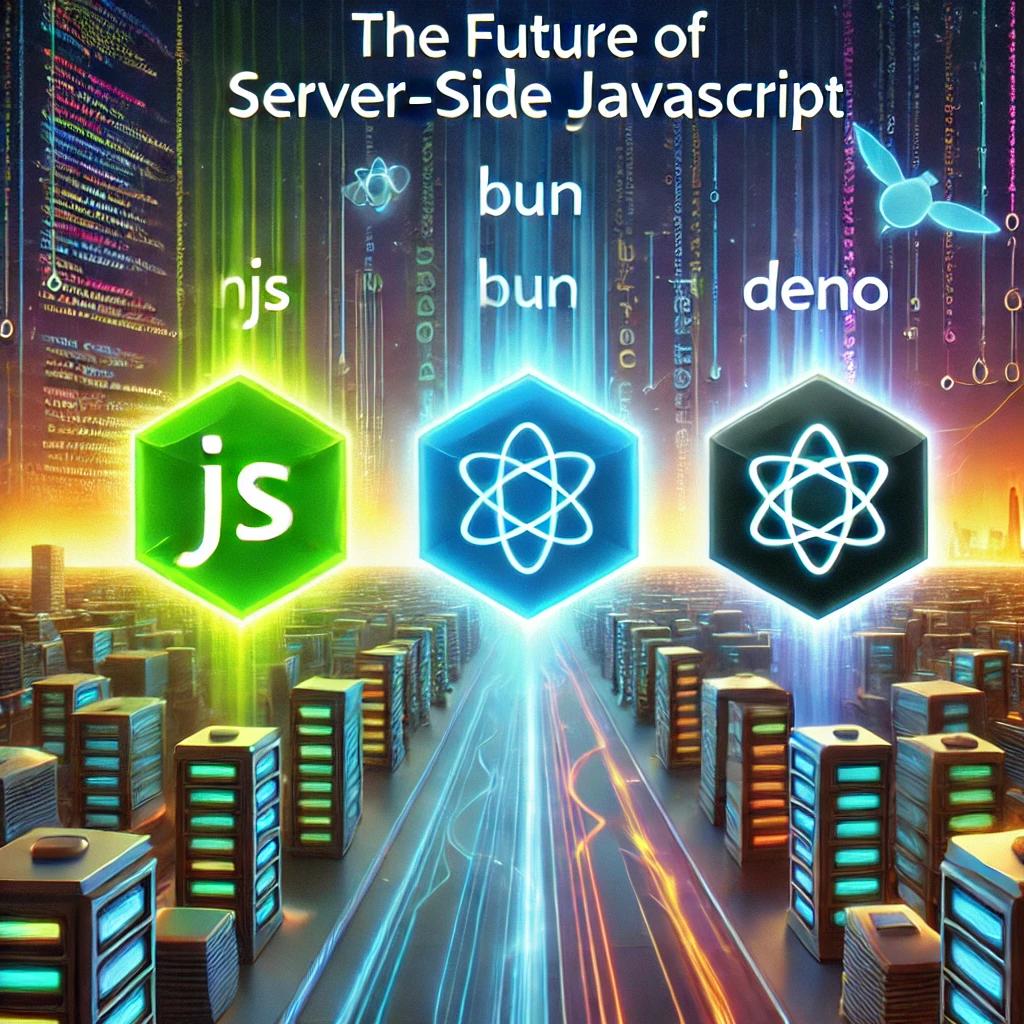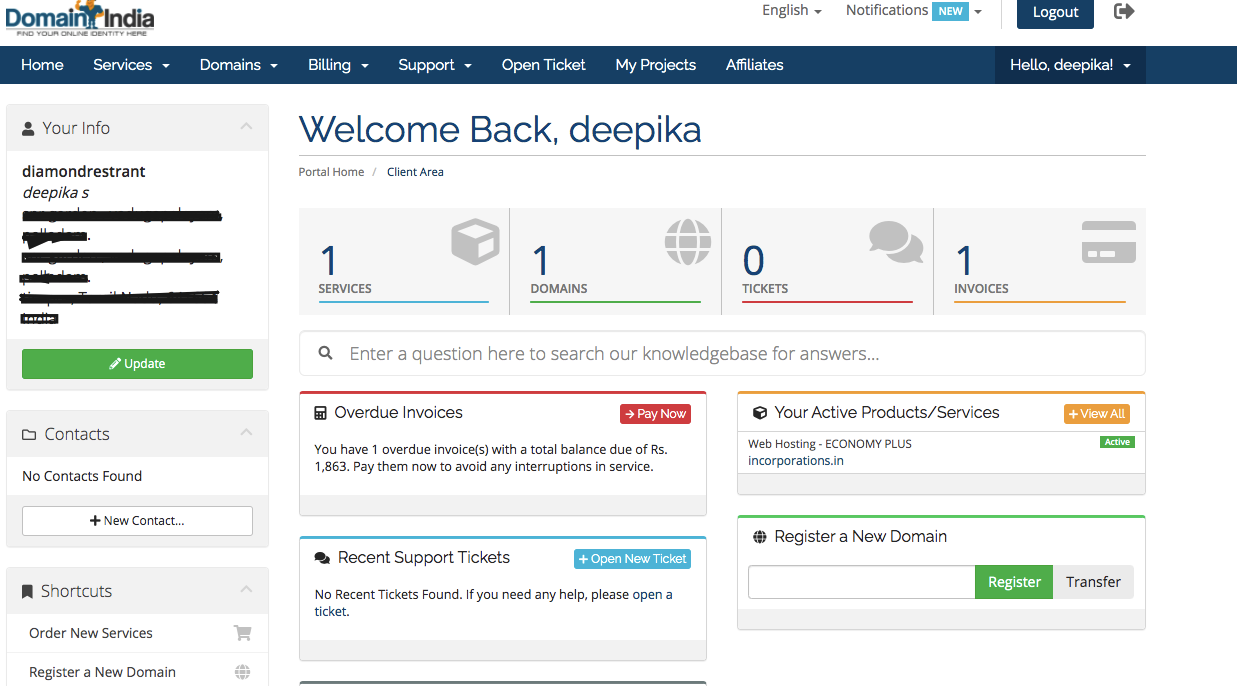🚀 From Idea to SaaS: Build a Full Application with Free Tools and Minimal Resources

Are you dreaming of launching your own 💡 SaaS (Software as a Service) product but held back by a lack of budget, a small team, or zero coding experience? You’re not alone—and the good news is, it’s entirely possible to go from idea 💭 to a working SaaS platform 🌐 using free tools, visual development platforms, and smart automation workflows.
In this step-by-step guide, we’ll walk you through the complete journey of building a SaaS app with minimal resources—from validating your idea to deploying it live, adding user authentication, automating workflows, collecting feedback, and even scaling on a budget.
Whether you’re a 🧑💻 solo founder, 👩💼 non-technical entrepreneur, or 💡 startup with limited funding, this guide is your blueprint to launching lean, fast, and smart.
📚 Table of Contents
- 💡 Introduction
- Why build a SaaS with minimal resources?
- Who is this guide for?
- What you can expect at the end of this article
- 🧠 Ideation and Planning
- Define your SaaS problem and audience
- Validate your idea (free methods: surveys, Reddit, communities)
- Create a lean feature list (MVP mindset)
- 📝 Designing the UI/UX
- Tools: Figma (Free), Pen & Paper
- Low-fidelity vs High-fidelity mockups
- Ready-made free UI kits and templates
- ⚙️ Choosing the Right Stack (Zero/Low Budget Tech Stack)
- Frontend: FlutterFlow, AppGyver, Webflow (free tier)
- Backend: Supabase, Xano, Firebase (free tier)
- Database: PostgreSQL (via Supabase), NoSQL (via Firebase)
- Hosting: Vercel, Netlify, Render
- API Integration: n8n, Make, Zapier (free tiers)
- 🔐 Authentication and User Management
- Built-in auth options in Supabase/Firebase
- Social logins and email/password
- Handling sessions and roles
- 📦 Building the MVP
- Drag-and-drop UI with logic in FlutterFlow or AppGyver
- Connecting backend using REST or GraphQL
- Managing forms, user input, and validations
- File uploads, dashboards, and data visualization basics
- 🔗 Integrations and Automation
- Connecting external APIs (Stripe, Mailchimp, etc.)
- Automate with Zapier, Make, or n8n
- Use webhooks for real-time triggers
- 🧪 Testing and Feedback
- Manual testing checklist
- User testing with small group
- Tools for collecting feedback: Tally, Google Forms, FeedbackFish
- 🚀 Deploying Your SaaS Application
- Hosting frontend (Vercel/Netlify)
- Hosting backend (Supabase, Render, Firebase)
- Connecting domain, SSL, and setting up email (Free options: ImprovMX, Zoho Mail)
- 📈 Analytics and User Tracking
- Google Analytics, Plausible (self-hosted)
- Event tracking with Supabase or PostHog
- User behavior tools (free plans): Microsoft Clarity
- 💬 Customer Support and Communication
- Adding live chat: Crisp, Tawk.to
- Setting up support email or ticket system (FreeDesk, Zoho Desk)
- Help Center or Knowledge Base (Notion + Super, HelpDocs trial)
- 💳 Adding Payments (Optional Step)
- Stripe integration using n8n or direct API
- Free-tier Stripe test environment
- Simple pricing table creation
- 📦 Scaling and What’s Next
- Monitor usage of free tier limits
- When to upgrade
- Tools to move from MVP to full product
- ✅ Summary and Final Checklist
- End-to-end steps recap
- Launch checklist
- Where to go from here
- 🔗 Useful Resources and Templates
- List of all tools mentioned
- Links to free templates, UI kits, boilerplates
- Recommended communities (Indie Hackers, Product Hunt, Dev.to)
💡 Introduction
🔍 Why Build a SaaS with Minimal Resources?
In today’s digital age, you don’t need a million-dollar budget or a large development team to launch a successful SaaS product. With the rise of free-tier cloud services, no-code/low-code tools, and automation platforms, it’s now possible to build, test, and launch a full-fledged SaaS application with:
- ✅ Minimal investment
- ✅ Lean resources
- ✅ Maximum speed and efficiency
💡 Whether you’re a solo founder, freelancer, or a small startup, this guide shows you how to make smart choices, use powerful free tools, and stay agile.
👥 Who Is This Guide For?
This guide is tailored for:
- 🧑💻 Solo developers or hobbyists with limited funds
- 🧠 Non-technical founders who want to build fast using no-code platforms
- 👨👩👧👦 Small teams or startups aiming for a cost-efficient MVP launch
- 📈 Bootstrappers and indie hackers looking to validate their idea without big upfront costs
No matter your background, if you want to build a SaaS platform with minimal risk and maximum speed, you’re in the right place.
🎯 What You Can Expect from This Guide
By the end of this guide, you will:
- ✅ Understand how to convert an idea into a working SaaS
- ✅ Discover a curated stack of free tools and services to build each component (frontend, backend, auth, automation)
- ✅ Learn how to test, deploy, and support your product—without hiring a team
- ✅ Follow a step-by-step roadmap that works even with zero coding skills
🛠️ This isn’t just theory—it’s a hands-on blueprint with tools you can use today.
🧠 Ideation and Planning
📌 Define Your SaaS Problem and Audience
Start with a simple but powerful question:
❓ What specific problem does your SaaS solve—and for whom?
🔍 Focus on:
- A niche audience (e.g., yoga instructors, delivery startups, SaaS resellers)
- A pain point you’ve personally experienced or observed
- A solution that could be automated, centralized, or streamlined
🧭 Use tools like:
✅ Validate Your Idea (Free Methods)
Before you build, make sure someone wants your solution.
Free validation ideas:
- 🗳️ Google Forms or Tally – Run a quick survey
- 💬 Reddit (e.g., r/startups, r/SaaS) – Ask for feedback
- 📱 Twitter/X polls or LinkedIn posts – Spark early conversations
- 👥 Join communities – Indie Hackers, Product Hunt Makers, NoCodeDevs
💡 Tip: A few people begging for early access > 100 likes with no follow-through.
✂️ Create a Lean Feature List (MVP Mindset)
Don’t try to build everything at once. Your MVP (Minimum Viable Product) should:
- ✨ Focus only on the core problem
- 🚫 Avoid unnecessary features (notifications, settings, dashboards)
- 📋 Be testable with real users in under 4 weeks
🧰 Sample MVP Features:
- 🧾 Signup & login
- 📊 One core dashboard
- 📨 Form submission or data entry
- 💾 Simple database storage
“If you’re not embarrassed by your MVP, you waited too long to launch.” – Reid Hoffman
📝 Designing the UI/UX
A great SaaS product doesn’t just function well—it also needs to feel intuitive. Clean design, clear user flow, and thoughtful UX will set your MVP apart even before the code begins.
✏️ Tools: Figma, Pen & Paper (Yes, Seriously)
Start with the basics:
- 🖊️ Pen & Paper – Sketch rough screens in minutes; helps visualize app flow quickly.
- 🎨 Figma (Free Plan) – Industry-standard design tool for wireframes, mockups, and collaborative design.
→ https://figma.com
Why Figma?
- ✅ Real-time collaboration
- ✅ Free templates
- ✅ Works in-browser, no installation needed
🧩 Low-Fidelity vs High-Fidelity Mockups
| Type | Description | When to Use |
|---|---|---|
| Low-Fidelity | Simple black-and-white wireframes (boxes, buttons) | Early planning, feedback |
| High-Fidelity | Polished, full-color designs with real UI elements | When finalizing visuals for development |
✅ Tip: Use low-fi for speed, high-fi for handoff to FlutterFlow/Webflow or developers.
🎁 Free UI Kits & Templates
Save time by starting with pre-designed elements:
- 🔗 Figma Community – Search “UI Kit” or “SaaS Dashboard”
- 📦 Untitled UI Free Kit – Clean, production-quality components
- 🧑💻 Tailwind UI Templates (Free) – Great for code-based projects
⚙️ Choosing the Right Stack (Zero/Low Budget Tech Stack)
Your technology stack determines how fast, how cheap, and how scalable your SaaS becomes. Below is a battle-tested, budget-friendly stack that works for solo founders and small teams 👇
🧱 Frontend: Visual App Builders (Free Tier Friendly)
| Tool | Use Case | Highlights |
|---|---|---|
| FlutterFlow | Mobile + web apps | Visual builder with custom logic and Firebase integration |
| AppGyver | Enterprise-grade apps | Full control over logic, data, and layout |
| Webflow | Landing pages or frontend-only apps | Pixel-perfect design, CMS, animations |
✅ All support drag-and-drop design with no code, exportable code, or integrations.
🧠 Backend: Free & Powerful BaaS Platforms
| Tool | Features |
|---|---|
| Supabase | PostgreSQL database, auth, storage, and real-time updates |
| Firebase | NoSQL DB, auth, storage, push notifications |
| Xano | No-code backend builder with scalable APIs and automation |
🆓 Free tiers available on all.
🔐 Built-in authentication & security layers.
💾 Database Options
| Database | Platform | Best For |
|---|---|---|
| PostgreSQL | Supabase, Xano | Structured, relational data |
| Firestore (NoSQL) | Firebase | Dynamic schema, quick prototyping |
| Airtable (limited) | Light use | For small datasets and prototyping |
📌 Choose PostgreSQL if you plan for long-term scaling.
🌐 Hosting: Free and Developer-Friendly
| Platform | Use Case | Notes |
|---|---|---|
| Vercel | Frontend (Next.js, static) | CI/CD built-in, ideal for React |
| Netlify | Static sites, JAMstack | Easy domain setup, serverless functions |
| Render | Full-stack, APIs | Can host web services + background workers |
🚀 All support free custom domain hosting + HTTPS out-of-the-box.
🔗 API Integration & Automation Tools (Free Tiers)
| Tool | Use Case | Notes |
|---|---|---|
| n8n | Self-hosted automation | Open-source Zapier alternative |
| Make (Integromat) | Workflow automation | Generous free tier, visual flows |
| Zapier | Connects 1000s of apps | Easy to use, limited free usage |
🔌 Example use cases:
- Auto-send welcome emails
- Update CRM when a form is submitted
- Trigger Slack alert on payment success
✅ Summary Tip:
Pair FlutterFlow + Supabase + Vercel for a free, fast, and scalable MVP that’s ready to demo to users or investors within weeks.
🔐 Authentication and User Management
Authentication is the foundation of any SaaS. Whether you’re building a CRM, analytics platform, or learning app—your users need secure access, roles, and personalized data.
🔑 Built-in Auth Options in Supabase and Firebase
Both Supabase and Firebase provide production-ready authentication systems with generous free tiers.
| Feature | Supabase | Firebase |
|---|---|---|
| Email/Password | ✅ Yes | ✅ Yes |
| Social Logins (Google, GitHub, etc.) | ✅ Yes | ✅ Yes |
| Magic Link / OTP | ✅ Yes | ✅ Yes |
| Auth via REST/GraphQL | ✅ REST only | ✅ SDK/REST |
| Role-based Access Control (RBAC) | ✅ Built-in (Row-Level Security) | ❌ Manual Rules Required |
💡 Supabase Auth is ideal if you want PostgreSQL integration and fine-grained permissions (e.g., per-row access).
🔥 Firebase Auth excels in mobile apps and supports native SDKs for quick implementation.
👤 Social Logins and Email/Password
📥 Enable quick and familiar sign-in methods:
- 🔐 Email + Password
- 🔑 Google, GitHub, Apple, Facebook (OAuth)
- ✉️ Passwordless / Magic Link
These can be configured in:
- 🛠️ Supabase dashboard → Authentication > Providers
- ⚙️ Firebase console → Authentication > Sign-in method
🛡️ Handling Sessions and Roles
Once authenticated, you need to manage:
- ✅ Session persistence (token-based)
- 🧑⚖️ Role-based access (e.g., admin, editor, viewer)
- 🧩 Dynamic content rendering based on user roles
Supabase provides JWT-based sessions and full access to role management via Row Level Security (RLS).
In Firebase, you must implement access rules in the Firestore Security Rules panel.
🚨 Security Tip: Always verify auth and roles both client-side and server-side for maximum protection.
📦 Building the MVP
Now comes the fun part—turning your idea into a working app using visual builders, backend APIs, and simple data connections.
🧱 Drag-and-Drop UI with Logic
Use visual platforms like:
- ✨ FlutterFlow – Mobile-first + web app builder with Flutter export
- 🧩 AppGyver – Logic-rich builder with custom flow functions
Drag and drop:
- 📲 Input forms, tables, buttons
- 📊 Charts and graphs
- 🧭 Navigation bars and dynamic lists
🔥 Add logic:
- Conditionals (if/else)
- Loops
- Triggers (on click, on load, on data change)
🎯 Focus only on the core workflows for your MVP: Sign-up → Dashboard → Create Entry → Save.
🔗 Connecting the Backend via REST or GraphQL
Whether you’re using Supabase, Xano, or Firebase, you can connect the frontend using:
- REST API calls (GET, POST, PUT, DELETE)
- GraphQL queries (in tools like Hasura or Xano)
📡 In FlutterFlow:
- Go to:
API Calls→ Configure endpoints - Add headers (Authorization, etc.)
- Bind response to widgets (e.g., ListView → API data)
🧠 Tip: Use Postman or Hoppscotch.io to test endpoints before integrating.
📝 Managing Forms, User Input, and Validation
✅ Capture user inputs with:
- Text fields
- Dropdowns
- Date/time pickers
🛡️ Use form validation (required fields, format checks):
- FlutterFlow: Native validation via input properties
- AppGyver: Bind logic to input events (e.g., show error if field is empty)
📥 Data is stored to:
- Supabase tables
- Firebase Firestore collections
- Xano database models
📁 File Uploads, Dashboards & Data Visualizations
If your app deals with documents, photos, or reports, you can:
📤 Upload Files
- Use Supabase Storage or Firebase Storage
- Upload files via forms and bind to database entries
📊 Create Dashboards
- Visualize metrics using charts (bar, pie, line)
- Show tables of user data or activities
- Use chart widgets or integrate external chart libraries like Chart.js or ApexCharts (via custom components)
📈 Real-Time Data
- Supabase subscriptions enable auto-updating lists
- Firebase Firestore updates in real-time without refresh
✅ Final MVP Checklist:
- 🔐 Auth system works (sign-up/login/logout)
- 📊 Main dashboard built and loads dynamic data
- 📝 Forms validate input and store it securely
- 🔗 Backend API integrations tested and stable
- 📁 File uploads functional (if applicable)
🔗 Integrations and Automation
Your MVP becomes powerful when it talks to other apps—from email and CRMs to spreadsheets and Slack channels.
🔌 Why Automate Early?
Automation:
- ✅ Saves manual work
- ✅ Enhances onboarding and communication
- ✅ Enables background workflows (e.g., send email after signup, update CRM on payment)
⚒️ Free Automation Tools (No Budget Required)
| Tool | Description | Highlights |
|---|---|---|
| n8n | Open-source workflow automation | Self-hosted, unlimited tasks |
| Make (Integromat) | Drag-and-drop automation builder | Free up to 1,000 operations/month |
| Zapier | Easy to use, connects 5000+ apps | Free for 100 tasks/month |
🧠 Popular Use Cases:
- 📧 Auto-send welcome emails (Gmail/SendGrid)
- 🧾 Add new users to Google Sheets
- 📩 Notify via Slack or Telegram when new data is submitted
- 💳 Trigger webhook from Stripe to store billing details
🔐 Secure all endpoints and APIs when using automation—especially with sensitive user data.
🧪 Testing and Feedback
Before launch, test your app like your first customer—and then let a few real users try it too.
🧪 Manual Testing Checklist
✔ Signup, Login, Logout
✔ Broken links or buttons
✔ Mobile responsiveness
✔ API response time
✔ Role-based access testing
✔ Form validations and error handling
💬 Use tools like:
- BrowserStack (Free Trial) – Cross-browser and device testing
- Pingdom Tools – Performance speed test
- Postman – API endpoint testing
📣 Gather Early Feedback (Free Tools)
| Tool | Use Case |
|---|---|
| Tally.so / Google Forms | Feature requests, user interviews |
| FeedbackFish | Simple feedback widget |
| Typeform (Free Plan) | Interactive surveys |
🙌 Engage early testers:
- 🧑💻 Indie Hackers community
- 🐦 Twitter (build in public)
- 🗣️ WhatsApp/Telegram groups
- 🎯 BetaList or Product Hunt (pre-launch)
🧪 Even 5–10 real users can give you game-changing feedback.
🚀 Deploying Your SaaS Application
You’re almost there. Let’s make your SaaS app live and accessible 24/7.
🌍 Frontend Hosting Options (Free & Paid)
| Platform | Best For | Notes |
|---|---|---|
| Vercel | React, Next.js apps | 1-click GitHub deploy, CI/CD |
| Netlify | Static sites, JAMstack | Free tier with custom domain |
| Render | Full-stack deployment | Can host APIs, databases, cron jobs |
📁 Include:
- Custom domain setup
- Free SSL certificates (Let’s Encrypt)
- Git-based CI/CD (auto redeploy on push)
🖥️ Top VPS Hosting Option (Recommended for Backend/API/Automation)
💡 For advanced use cases like:
- Hosting n8n
- Running cron jobs or background workers
- Deploying custom APIs
- Hosting PostgreSQL or self-hosted services
👉 We recommend:
✅ Domain India KVM VPS
| Feature | Details |
|---|---|
| 🚀 SSD KVM VPS | Fast, reliable, scalable |
| 🌐 Full Root Access | Total control over deployment |
| 🔒 Secure | Isolation, CSF firewall ready |
| 💡 Ideal For | Backend APIs, automation, databases |
🎯 Use Case: Deploy n8n or custom backend on Domain India VPS and connect it securely with your frontend hosted on Vercel or Netlify.
🔗 Integrations and Automation
Your MVP becomes powerful when it talks to other apps—from email and CRMs to spreadsheets and Slack channels.
🔌 Why Automate Early?
Automation:
- ✅ Saves manual work
- ✅ Enhances onboarding and communication
- ✅ Enables background workflows (e.g., send email after signup, update CRM on payment)
⚒️ Free Automation Tools (No Budget Required)
| Tool | Description | Highlights |
|---|---|---|
| n8n | Open-source workflow automation | Self-hosted, unlimited tasks |
| Make (Integromat) | Drag-and-drop automation builder | Free up to 1,000 operations/month |
| Zapier | Easy to use, connects 5000+ apps | Free for 100 tasks/month |
🧠 Popular Use Cases:
- 📧 Auto-send welcome emails (Gmail/SendGrid)
- 🧾 Add new users to Google Sheets
- 📩 Notify via Slack or Telegram when new data is submitted
- 💳 Trigger webhook from Stripe to store billing details
🔐 Secure all endpoints and APIs when using automation—especially with sensitive user data.
🧪 Testing and Feedback
Before launch, test your app like your first customer—and then let a few real users try it too.
🧪 Manual Testing Checklist
✔ Signup, Login, Logout
✔ Broken links or buttons
✔ Mobile responsiveness
✔ API response time
✔ Role-based access testing
✔ Form validations and error handling
💬 Use tools like:
- BrowserStack (Free Trial) – Cross-browser and device testing
- Pingdom Tools – Performance speed test
- Postman – API endpoint testing
📣 Gather Early Feedback (Free Tools)
| Tool | Use Case |
|---|---|
| Tally.so / Google Forms | Feature requests, user interviews |
| FeedbackFish | Simple feedback widget |
| Typeform (Free Plan) | Interactive surveys |
🙌 Engage early testers:
- 🧑💻 Indie Hackers community
- 🐦 Twitter (build in public)
- 🗣️ WhatsApp/Telegram groups
- 🎯 BetaList or Product Hunt (pre-launch)
🧪 Even 5–10 real users can give you game-changing feedback.
🚀 Deploying Your SaaS Application
You’re almost there. Let’s make your SaaS app live and accessible 24/7.
🌍 Frontend Hosting Options (Free & Paid)
| Platform | Best For | Notes |
|---|---|---|
| Vercel | React, Next.js apps | 1-click GitHub deploy, CI/CD |
| Netlify | Static sites, JAMstack | Free tier with custom domain |
| Render | Full-stack deployment | Can host APIs, databases, cron jobs |
📁 Include:
- Custom domain setup
- Free SSL certificates (Let’s Encrypt)
- Git-based CI/CD (auto redeploy on push)
🖥️ Top VPS Hosting Option (Recommended for Backend/API/Automation)
💡 For advanced use cases like:
- Hosting n8n
- Running cron jobs or background workers
- Deploying custom APIs
- Hosting PostgreSQL or self-hosted services
👉 We recommend:
✅ Domain India KVM VPS
| Feature | Details |
|---|---|
| 🚀 SSD KVM VPS | Fast, reliable, scalable |
| 🌐 Full Root Access | Total control over deployment |
| 🔒 Secure | Isolation, CSF firewall ready |
| 💡 Ideal For | Backend APIs, automation, databases |
🎯 Use Case: Deploy n8n or custom backend on Domain India VPS and connect it securely with your frontend hosted on Vercel or Netlify.
⚠️ VPS offers unmatched flexibility and performance once your app starts scaling beyond no-code limits.
📈 Analytics and User Tracking
Once your app is live, the next priority is understanding how users interact with it—what they click, where they drop off, and what features they love.
📊 Why You Need Analytics from Day 1
- 🚀 Improve onboarding by spotting bottlenecks
- 🧭 Identify which features are used most
- 🔧 Fix UX gaps based on user flow
- 💡 Validate ideas based on real user behavior
🛠️ Free Tools for Analytics and Tracking
| Tool | Use Case | Notes |
|---|---|---|
| Google Analytics (GA4) | General web/app usage tracking | Powerful, but complex |
| Plausible (Self-hosted) | Lightweight, privacy-focused | GDPR-compliant, VPS-friendly |
| Microsoft Clarity | Heatmaps, session replays | Free with no traffic limit |
| PostHog (Self-hosted or Cloud) | Product analytics + user sessions | Open-source, feature-rich |
✅ For privacy-conscious SaaS apps, consider self-hosted Plausible or PostHog on your Domain India VPS.
🔍 What to Track First
- 👤 Number of signups per day
- 🧭 User flow: Homepage → Signup → Dashboard
- 🛑 Drop-off points in onboarding
- 🔄 Feature usage (e.g., how often users upload files)
📌 Bonus: Set up event-based tracking (e.g., “button_clicked”, “form_submitted”) in Supabase or Google Analytics for precision.
💬 Customer Support and Communication
Even a free-tier MVP needs great support—because happy users = early adopters = future evangelists 💥
🧰 Support Tools on a Budget
| Tool | Function | Free Plan |
|---|---|---|
| Crisp Chat | Live chat widget + shared inbox | ✅ Yes |
| Tawk.to | Chat, ticketing | ✅ Yes |
| Zoho Desk | Support helpdesk + CRM | ✅ Yes (limited) |
| FreeScout (self-hosted) | Email/ticket system | ✅ Yes |
📚 Other Helpful Support Add-ons
- 📝 Notion + Super.so → Build a help center with zero cost
- 📨 Zoho Mail / ImprovMX → Free domain email for replies
- 🧩 Chat widget + knowledge base → Improve onboarding instantly
💡 Tip: Include a “Need help?” link directly inside your app dashboard for proactive support.
💳 Adding Payments (Optional for MVP)
If you plan to monetize from Day 1 or want to test willingness to pay, integrate a simple billing system using modern payment tools.
💰 Best Payment Gateways for SaaS
| Platform | Strengths | Notes |
|---|---|---|
| Stripe | Global, developer-friendly | Ideal for subscriptions |
| Razorpay | Indian market | UPI, cards, wallets |
| Paddle | SaaS-focused, handles tax | Good for global SaaS |
| PayPal | Universal, trust factor | Add as optional method |
⚙️ Free Tools to Set Up Payments
- Stripe + Checkout Page (no-code Stripe pages)
- Razorpay + API calls in FlutterFlow or AppGyver
- n8n + webhook → create invoice, update DB, send email
💳 Stripe and Razorpay both offer:
- ✅ Test modes
- ✅ Free developer sandbox
- ✅ Easy-to-use dashboards
📦 What to Include in Your MVP Billing Flow
- 💸 Pricing table (Free vs Paid)
- 📥 Collect billing details (name, email, card)
- 🧾 Send invoice or confirmation email
- 🔐 Secure checkout with HTTPS
✅ Pro Tip: Even without charging real money, you can use Stripe’s test environment to simulate payments and measure conversion intent.
📦 Scaling and What’s Next
Once your MVP is live and you’ve gained early users or feedback, it’s time to prepare for growth—without burning cash or infrastructure.
🪜 Signs You’re Ready to Scale
- 🎉 MVP is stable and attracting real users
- 🔁 Users are returning or upgrading
- 🧩 You need advanced features (team roles, integrations, analytics)
- ⚙️ You’re hitting the free-tier limits of your tools
🔧 How to Scale Smartly (Still on a Budget)
| Area | Upgrade Path |
|---|---|
| Hosting | Move backend to Domain India KVM VPS for better performance |
| Database | Use managed PostgreSQL (Supabase paid), or self-host PostgreSQL on your VPS |
| Auth | Enable advanced login flows: 2FA, social login expansion |
| Monitoring | Add tools like UptimeRobot, Sentry (for error tracking) |
| Team | Add collaborators in Git, project tracking in Notion, Trello, or ClickUp |
| Docs | Build a real documentation site (e.g., Docusaurus, GitBook free tier) |
🚀 You don’t need to scale everything at once. Upgrade the parts under real pressure first.
✅ Summary and Final Launch Checklist
Here’s a quick recap of what you’ve achieved and what to double-check before full launch:
🎯 Your SaaS MVP Launch Checklist
| ✅ Task | Status |
|---|---|
| 🧠 Validated your idea | ✔️ |
| ✏️ Designed mockups in Figma | ✔️ |
| ⚙️ Selected stack (Frontend + Backend + Hosting) | ✔️ |
| 🔐 Integrated authentication (Supabase/Firebase) | ✔️ |
| 📊 Connected APIs and data logic | ✔️ |
| 🧪 Tested app manually + with early users | ✔️ |
| 🌐 Deployed on Vercel / Netlify / Domain India VPS | ✔️ |
| 💬 Set up support channels (chat, email, forms) | ✔️ |
| 📈 Installed analytics + event tracking | ✔️ |
| 💳 (Optional) Integrated Stripe or Razorpay payments | ✔️ |
| 🚀 Ready for public launch or beta testing | 🔜 |
🔗 Useful Tools and Resources
Here’s a curated list of all platforms, tools, and services mentioned throughout the guide:
🧰 Design & Prototyping
- Figma – Free collaborative design
- Untitled UI Kit – Figma components
🏗️ Frontend Builders
🔙 Backends & Databases
☁️ Hosting
- Vercel
- Netlify
- Domain India VPS ✅ Recommended
- Render
🔐 Authentication
- Supabase Auth
- Firebase Auth
🔌 API & Automation
📈 Analytics
🛠️ Support
💳 Payments
🎉 Final Thoughts
With the right tools, vision, and focus, anyone can build a powerful SaaS application—even without a big team or a big budget. The barriers to entry are gone. What remains is your willingness to execute.
🧠 Start small. Launch fast. Iterate based on real users. And scale smartly.
Ready to build your dream SaaS?
👉 Start today with Domain India’s VPS hosting and unlock performance, scalability, and control from Day 1.