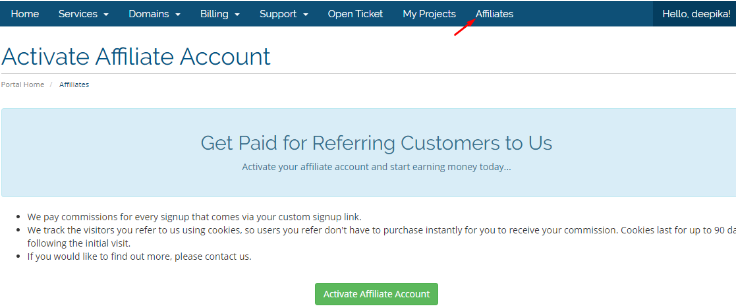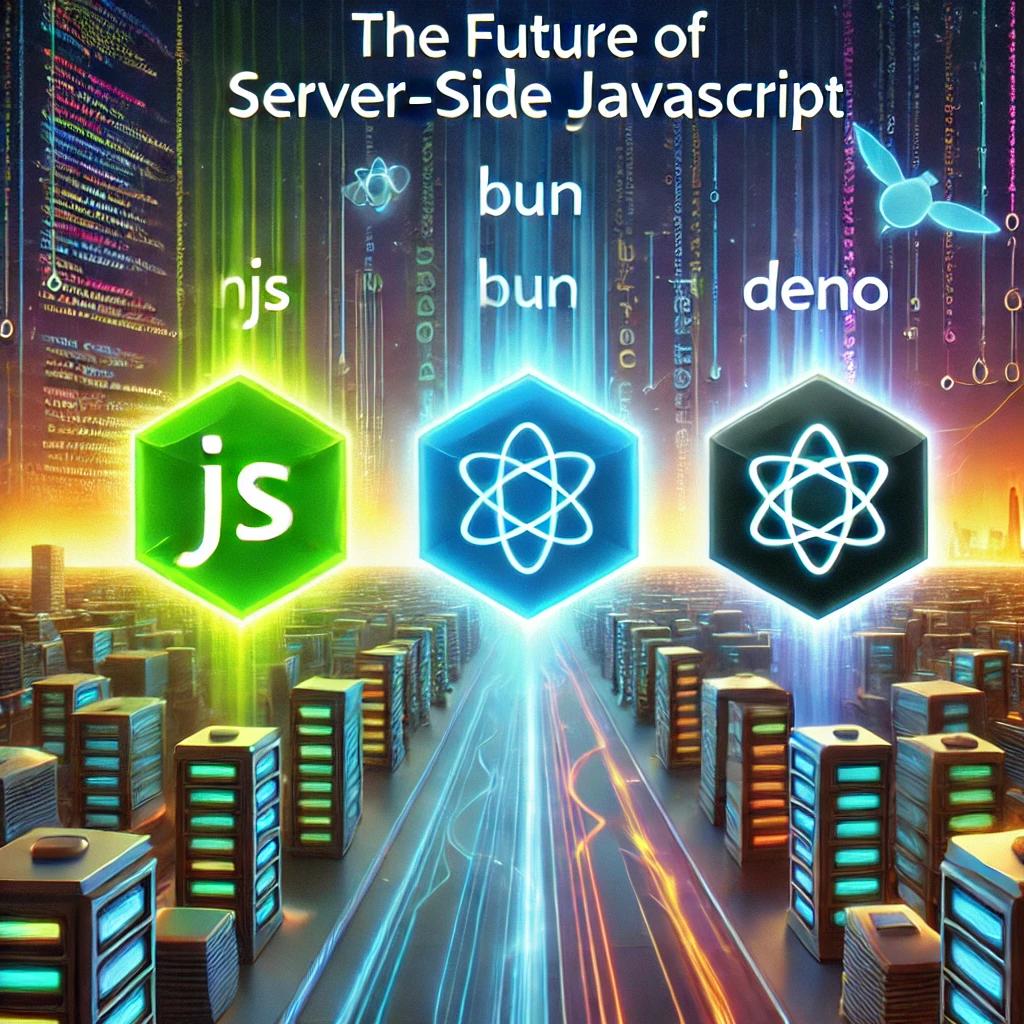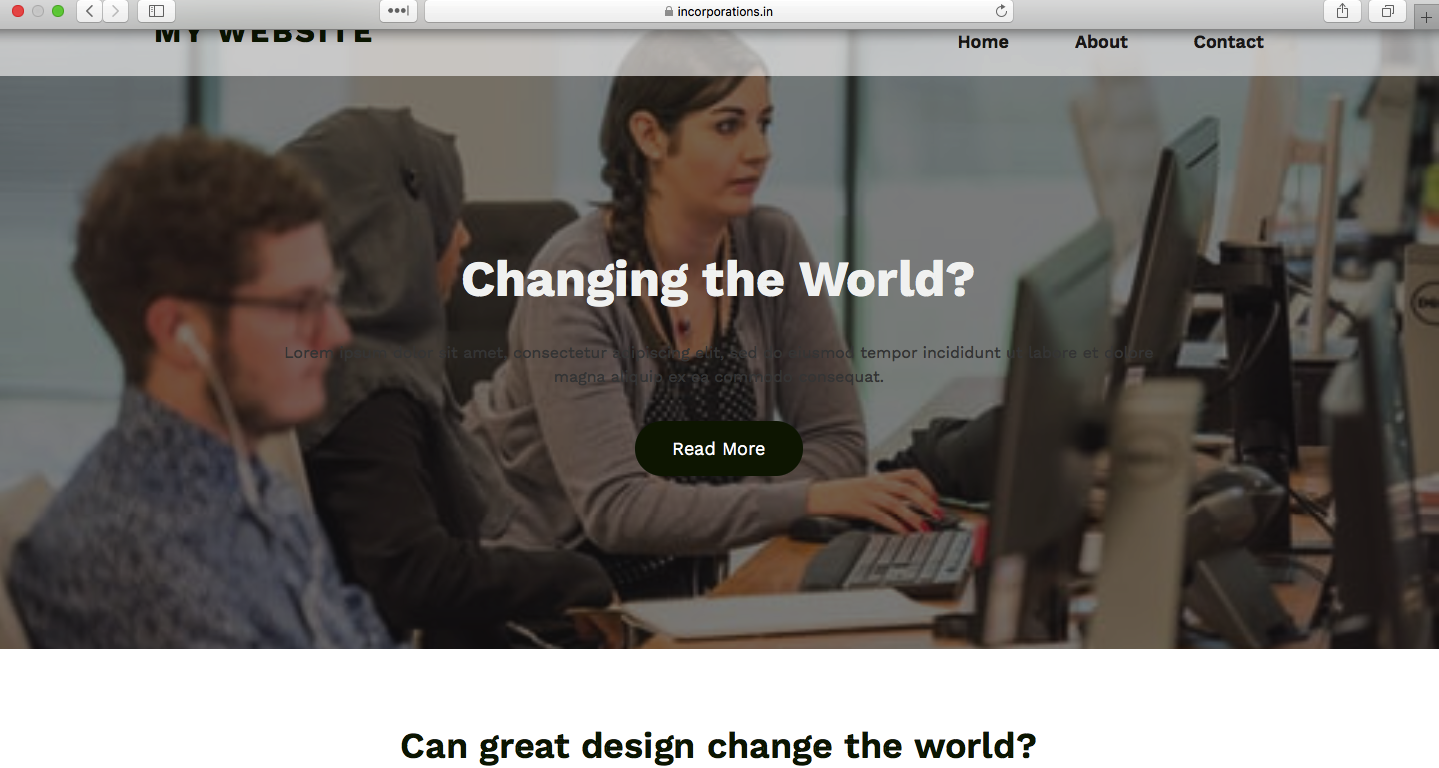How to Access and Manage Client Service Portal (Client Area) of Domain India
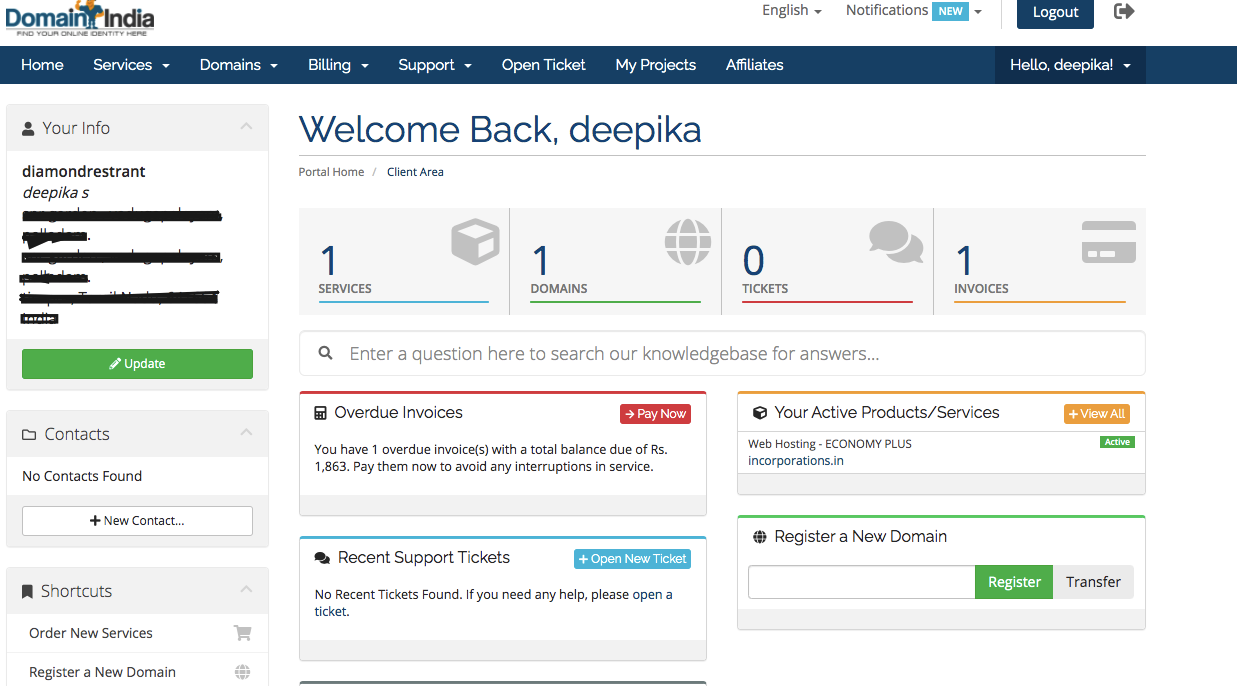
The Client Area (Dashboard) of our Customers Management Portal is where client access the product / service and manage their orders, support portal, billing and support
Go to url domainindia.com and click on to login

You Can Enter Your registered Email Address and Password (Entered while registering) then click on to Login
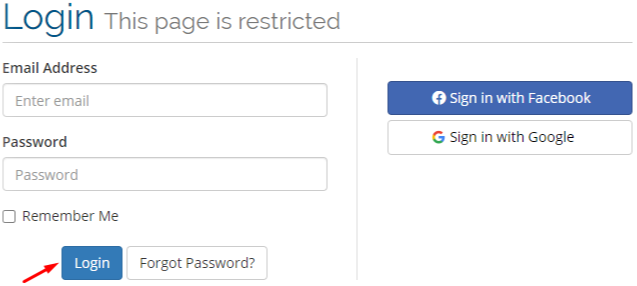
The Client area contains your domain names, services, your contact information, Now go to Services and select My Services

My service here will show you your hosting account, Renewal details and status, so click on the Active button to access the hosting.
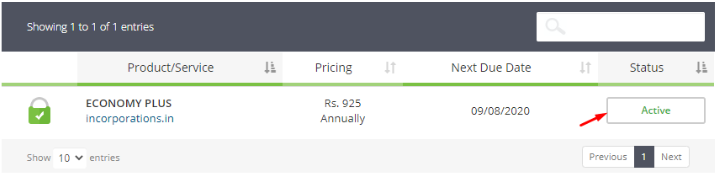
Here you can Manage The Hosting account, Now You access the Web Hosting Control Panel using ‘Login to Cpanel’ Option and Email Access Via ‘Login to Webmail’.
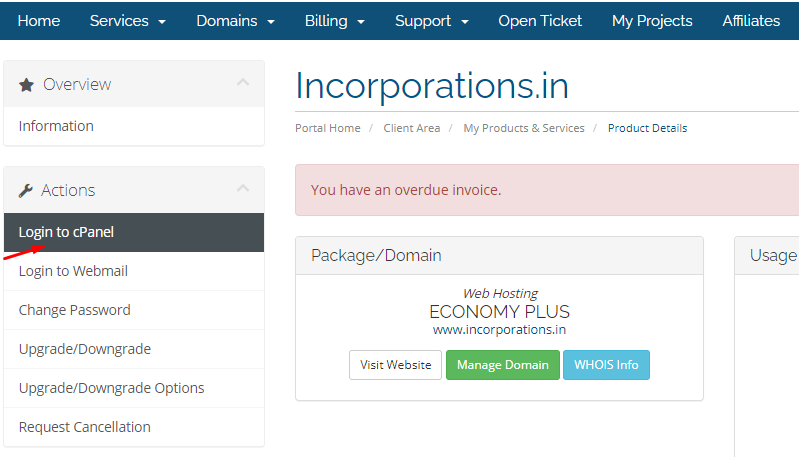
Change Your Password If You Forgot Your Cpanel Password

You also Upgrade your Hosting Plan Required More Resources,
Next option ‘Request Cancellation’ if would like to cancel the hosting as Describe your reason for Cancellation your account

In order new services here you buy a web hosting

If you require additional hosting package, I advise you to take a look at the following steps to order.

In my domains here your domain Registration Date, next due, auto renew, status so click on the Active button to access the hosting

Next here have to Manage Your Domain like Name Servers, WHOIS information(contact Information) & Secret or Authorization Code(EPP Code), Registrar lock/unlock for Domain Transfer

Register new domain here you buy a new domain
If you require additional domain names, I advise you to take a look at the following steps to order.

Transferring domain from other provider to us

In domain search here search you domain availability

my invoices here your invoice no,invoice date,due date, total,status these all having

support tickets here tickets means, if you have any issue you send via ticket like Email

General or formal notifications about our company’s news and product updates

If you have any issues find a solution in our knowledgebase there have (FAQ , Videos & articles) like Categories


Below is a real-time overview of our servers where you can check if there’s any known issues in our network status

If you can’t find a solution to your problems in our knowledgebase, you can submit a ticket by selecting the appropriate department below
1. support
2. sales
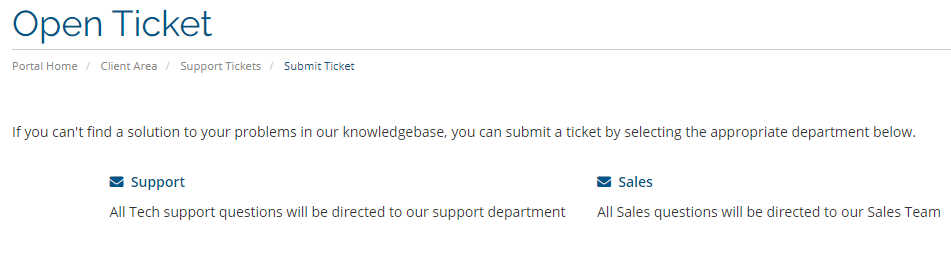

Activate your affiliate account today by the following procedure .
If you are new to Domain India affiliate account,
Earn 15% of every payment each customer you refer to us
When you refer someone to our website with your unique referral ID, a cookie is placed on their computer containing this ID so if they bookmark the site and come back later you will still receive the commission.