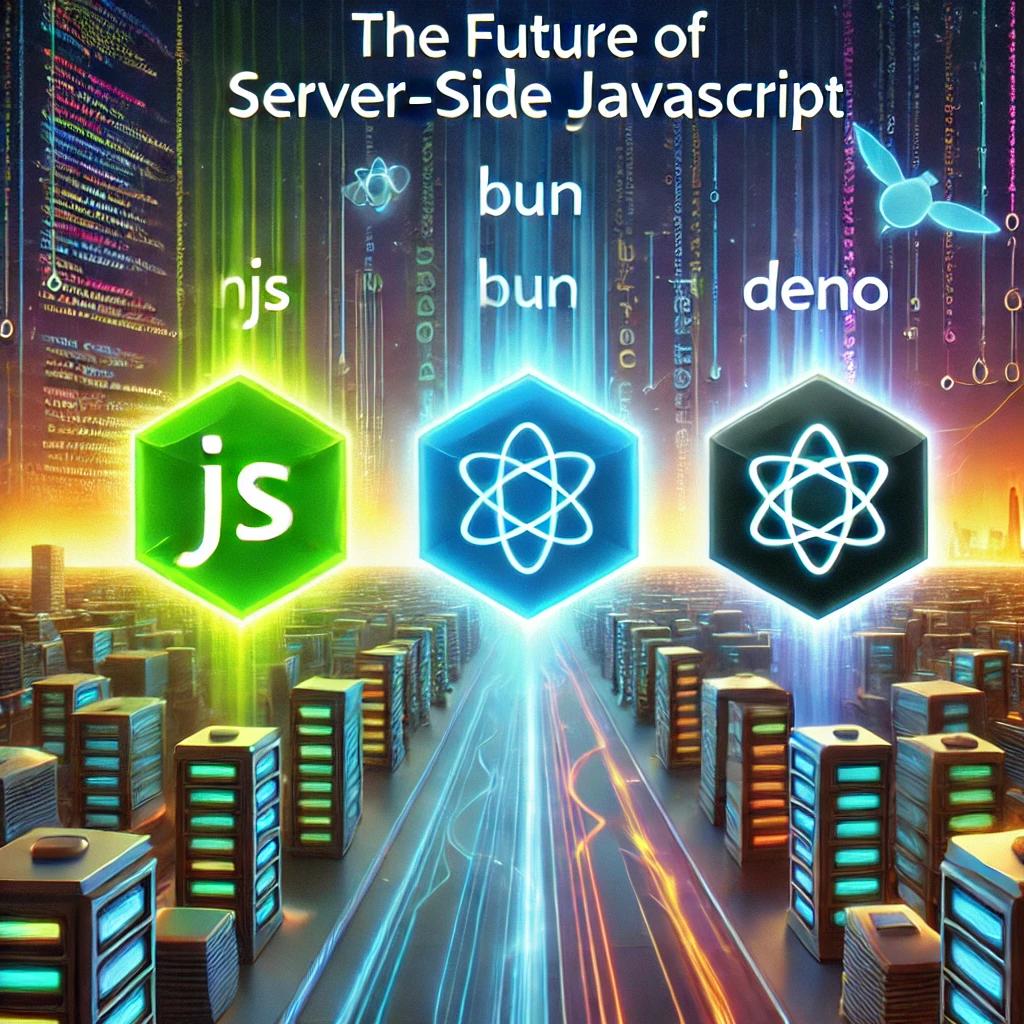What Your Business Website Needs: A Complete Guide to Online Success.

Introduction
In today’s fast-paced digital landscape, a business website is more than just an online brochure—it’s a critical platform for growth, customer engagement, and establishing brand credibility. However, creating a successful business website requires more than attractive design; it needs a well-thought-out strategy that encompasses design, content, SEO, security, and more.
This guide, “What Your Business Website Needs: A Complete Guide to Online Success,” is crafted to take you step-by-step through the essential components every business website should have. From choosing the right domain name and hosting provider to implementing lead generation tools and optimizing for mobile users, this guide covers it all. Whether you’re launching a new website or revamping an existing one, following these insights will help you create a professional, engaging, and high-performing business website that turns visitors into loyal customers.
Below is a complete table of contents to help you navigate through each section effectively.
Table Of Contents
1. Introduction
- Purpose and Importance of a Business Website
- Key Benefits of Having a Professional Online Presence
2. Choosing the Right Domain Name
- Importance of a Memorable Domain Name
- Tips for Selecting a Domain that Reflects Your Brand
- Domain Registration and Renewal Considerations
3. Reliable and Secure Web Hosting
- Types of Hosting (Shared, VPS, Dedicated, Cloud)
- Factors to Consider When Choosing a Hosting Provider
- Importance of SSL Certificates for Security
4. Designing for User Experience (UX)
- Responsive and Mobile-Friendly Design
- Navigational Ease and Clear Site Structure
- Optimizing for Fast Loading Times
- Consistent Branding and Visual Appeal
5. Essential Pages Every Business Website Needs
- Homepage: First Impressions Matter
- About Us: Building Trust and Brand Storytelling
- Services/Products: Highlighting Offerings Clearly
- Contact Page: Easy Access to Contact Information
- FAQ Page: Addressing Common Customer Questions
- Testimonials and Reviews: Social Proof for Trustworthiness
- Blog Section: Engaging Content for Audience and SEO
6. Content Strategy and Quality
- Crafting Clear, Compelling Copy that Resonates
- Importance of Value-Driven Content
- Structuring Content for Readability and Engagement
- Multimedia Elements (Images, Videos, Infographics)
7. Search Engine Optimization (SEO) Essentials
- On-Page SEO: Keywords, Meta Tags, and Alt Text
- Technical SEO: Site Speed, Mobile-Friendliness, and Security
- Local SEO for Brick-and-Mortar Businesses
- Content Optimization for Ranking
8. Optimizing for Mobile Users
- Mobile-Friendly Design: Responsive Layouts and Touch-Friendly Elements
- AMP (Accelerated Mobile Pages) for Faster Loading
- Testing and Adjusting for Cross-Device Compatibility
9. Contact and Lead Generation Tools
- Contact Forms: Essential Fields and Anti-Spam Measures
- Live Chat Integration for Real-Time Support
- Call-to-Action (CTA) Buttons: Effective Placement and Wording
- Newsletter Sign-Ups and Lead Capture Forms
10. E-Commerce Integration (If Applicable)
- Choosing an E-Commerce Platform (WooCommerce, Shopify, Magento)
- Product Pages: High-Quality Images and Descriptions
- Secure Payment Gateways and Checkout Process
- Shipping, Returns, and Privacy Policies
11. Social Media Integration
- Linking Social Profiles for Brand Reach
- Embedding Social Feeds on the Website
- Encouraging Social Sharing of Content and Products
12. Analytics and Tracking for Performance Monitoring
- Setting Up Google Analytics and Google Search Console
- Key Metrics to Monitor (Traffic, Bounce Rate, Conversions)
- Using Data to Improve User Experience and Marketing
13. Security Essentials for Business Websites
- HTTPS and SSL Certificates: Securing User Data
- Regular Backups and Version Control
- Protection Against Malware and DDoS Attacks
- User Access Controls and Two-Factor Authentication
14. Compliance and Legal Requirements
- Privacy Policies and Terms of Service
- Cookie Consent and GDPR Compliance (if applicable)
- Accessibility Compliance (ADA, WCAG standards)
15. Ongoing Maintenance and Updates
- Regular Content and Security Updates
- Checking and Fixing Broken Links
- Software and Plugin Updates for Security and Functionality
- Ensuring Compatibility with Browser and Device Changes
16. Enhancing Website with Advanced Features
- Chatbots and AI for Customer Support
- Interactive Elements: Calculators, Forms, and Dynamic Content
- Personalization and AI-Driven Content Recommendations
17. Final Checklist for Launching a Successful Business Website
- Domain, Hosting, and Security Setups
- Design and UX Testing
- SEO and Content Review
- User Testing and Feedback Collection
18. Conclusion
- Summing Up Key Points for a Successful Business Website
- Encouraging Continuous Improvement and Adaptation
- Final Thoughts on Leveraging a Website for Business Growth
1. Introduction
Purpose and Importance of a Business Website
In today’s digital age, a business website is a critical component of any brand’s presence. It acts as the face of your business in the online world, providing a platform where customers can learn about your offerings, make purchases, or connect with your brand from anywhere in the world. Whether you’re a small business, an e-commerce platform, or a service provider, a professional website enables you to reach your audience 24/7, expand your market, and maintain credibility.
Key Benefits of Having a Professional Online Presence
- Visibility and Accessibility: A website allows potential customers to find and learn about your business anytime, anywhere.
- Credibility and Trust: A well-designed website establishes trust, giving customers confidence in your brand’s legitimacy.
- Branding and Customization: Your website is a platform where you can fully express your brand identity, offering a unique experience that social media profiles can’t provide.
- Customer Engagement: A website provides various channels for customer engagement, such as blogs, contact forms, live chat, and testimonials.
- Sales and Lead Generation: A business website, optimized for conversions, can serve as a powerful lead generation and sales tool, helping convert visitors into customers.
- Competitive Edge: In a competitive landscape, having a professional website is essential to stay relevant and competitive.
2. Choosing the Right Domain Name
Importance of a Memorable Domain Name
A domain name is the digital address of your business, so it should be easy to remember, pronounce, and type. A well-chosen domain name enhances brand recognition and creates a positive first impression. It’s one of the first things users see, so ensuring it’s aligned with your business’s identity is crucial. A memorable domain also aids in search engine optimization (SEO), making it easier for potential customers to find you online.
Tips for Selecting a Domain that Reflects Your Brand
- Keep It Short and Simple: A shorter name is easier to remember and minimizes typos.
- Use Keywords: Including a relevant keyword can improve your SEO and give users an idea of what your business offers (e.g., “florist” in “BestFlorist.com”).
- Choose the Right Extension: While
.comis the most common, country-specific or industry-related extensions (like.co.infor India,.storefor e-commerce) may be beneficial. - Avoid Special Characters: Hyphens, numbers, and other characters can make it harder to remember or type your domain name.
- Check for Availability and Trademarks: Ensure the domain isn’t already in use or trademarked by another business to avoid legal issues and confusion.
Domain Registration and Renewal Considerations
- Choose a Reliable Registrar: Select a reputable domain registrar to ensure easy management and renewal of your domain.
- Consider Long-Term Registration: Many businesses prefer registering their domain for multiple years to avoid accidental lapses.
- Set Up Renewal Reminders or Auto-Renewal: Domain expirations can lead to downtime or even loss of the domain, so ensure you have a system in place for renewals.
- Privacy Protection: Consider adding domain privacy protection to keep your personal or business information private from WHOIS databases.
3. Reliable and Secure Web Hosting
Types of Hosting (Shared, VPS, Dedicated, Cloud)
- Shared Hosting: Suitable for small businesses or personal websites with moderate traffic. It’s the most affordable option but shares resources with other websites on the same server.
- Virtual Private Server (VPS) Hosting: A middle-ground option that offers more control and resources than shared hosting. Ideal for growing businesses that need more power and security.
- Dedicated Hosting: Provides an entire server exclusively for your website, offering high performance and control. It’s best for large websites with high traffic but comes at a higher cost.
- Cloud Hosting: A scalable option that distributes resources across multiple servers, providing flexibility and reliability. Great for businesses with fluctuating traffic demands.
Factors to Consider When Choosing a Hosting Provider
- Reliability and Uptime: Choose a host that guarantees 99.9% uptime to ensure your website is available to users at all times.
- Speed and Performance: Look for hosts with fast servers and high-performance technology, like SSD storage, as this impacts loading speed.
- Security Features: Features like firewalls, malware scanning, and automatic backups are essential to protect your site from threats.
- Customer Support: Opt for providers offering 24/7 customer support, ideally with a variety of support channels (chat, email, phone).
- Scalability: If your business grows, your hosting needs will too. Choose a host that offers easy upgrades to higher tiers.
Importance of SSL Certificates for Security
SSL (Secure Sockets Layer) certificates encrypt data transferred between the user’s browser and your server, which protects sensitive information like credit card details and personal data. Having an SSL certificate is essential not only for securing customer data but also for SEO, as Google prioritizes HTTPS sites in search rankings. Many hosting providers include SSL as part of their packages, so ensure it’s activated to protect your visitors and enhance your site’s credibility.
4. Designing for User Experience (UX)
Responsive and Mobile-Friendly Design
With more than half of all internet traffic coming from mobile devices, having a mobile-friendly, responsive design is no longer optional. Your website should adapt seamlessly to various screen sizes, whether on desktops, tablets, or smartphones. A mobile-friendly design ensures that users can navigate and interact with your site easily, regardless of their device, which improves user satisfaction and retention.
Navigational Ease and Clear Site Structure
A well-organized site structure makes it easy for users to find what they’re looking for, reducing bounce rates and increasing engagement. Keep your navigation simple and logical:
- Use descriptive, easily understood menu labels.
- Limit the number of top-level menu items to avoid clutter.
- Include a search bar, especially if you have a large site with extensive content or products.
Optimizing for Fast Loading Times
Website speed is critical for user experience and SEO. Slow-loading sites can frustrate visitors, leading to higher bounce rates and lower conversion rates. Here’s how to optimize for speed:
- Optimize Images: Compress images without sacrificing quality.
- Use Caching: Caching can speed up load times by storing a static version of your site.
- Minimize Code and Scripts: Remove unnecessary code and defer non-essential scripts to reduce loading times.
Consistent Branding and Visual Appeal
Your website should reflect your brand’s personality, colors, fonts, and visual elements consistently across all pages. Consistent branding not only looks professional but also builds brand recognition and trust. Use high-quality images, readable fonts, and a cohesive color scheme that aligns with your brand identity. A visually appealing website leaves a positive impression on visitors, encouraging them to spend more time exploring your offerings.
5. Essential Pages Every Business Website Needs
Homepage: First Impressions Matter
The homepage is the gateway to your website and often the first impression visitors have of your business. It should convey what your business does, whom it serves, and why it’s worth exploring further. Key elements include:
- Clear Value Proposition: Immediately let visitors know what your business offers.
- Visual Appeal: Use high-quality images and a clean layout to engage visitors.
- Call-to-Action (CTA): Place a strong CTA (e.g., “Contact Us,” “Shop Now”) to guide users toward their next step.
About Us: Building Trust and Brand Storytelling
The About Us page provides an opportunity to share your brand’s story, mission, and values. It builds trust by allowing customers to see the people and values behind the business. Elements to include:
- Company Background: Briefly describe how the company started and its journey.
- Mission and Values: State your business’s purpose and what sets it apart.
- Team Profiles: Adding team photos and bios humanizes your business and connects with customers.
Services/Products: Highlighting Offerings Clearly
This page (or pages) should clearly describe your offerings. Each service or product should have its own section or page with detailed descriptions, benefits, and specifications. Key components:
- Product Descriptions: Use descriptive language to highlight features and benefits.
- Images/Videos: Show visuals of the product or service in action.
- Pricing Information: Be transparent with pricing to help users make decisions.
Contact Page: Easy Access to Contact Information
The Contact page makes it easy for visitors to reach out for inquiries or support. Ensure it’s easy to find in the navigation, and include:
- Contact Form: A form where users can submit questions or feedback.
- Contact Details: Display phone numbers, email addresses, and office locations.
- Social Media Links: Connect visitors to your social media profiles for additional touchpoints.
FAQ Page: Addressing Common Customer Questions
An FAQ page can reduce customer inquiries by addressing common questions up front. Structure it with:
- Common Queries: Include answers to questions about shipping, returns, services, etc.
- Organized Layout: Group related questions into categories for easier navigation.
- Search Functionality: Consider adding a search bar to help users quickly find answers.
Testimonials and Reviews: Social Proof for Trustworthiness
Testimonials and reviews from satisfied customers can build credibility and trust. Highlight positive feedback with:
- Real Customer Quotes: Display reviews from actual customers.
- Video Testimonials: Video feedback can be more engaging and impactful.
- Review Integration: Embed reviews from Google, Yelp, or other platforms to reinforce authenticity.
Blog Section: Engaging Content for Audience and SEO
A blog can drive organic traffic and engage your audience with valuable content. This section should include:
- Informative Articles: Cover topics that interest your audience and relate to your business.
- SEO Optimization: Use keywords to improve search engine rankings.
- Regular Updates: Consistent content updates encourage visitors to return and improve SEO.
6. Content Strategy and Quality
Crafting Clear, Compelling Copy that Resonates
High-quality copy is essential for effectively communicating your message and engaging visitors. Focus on clarity, professionalism, and audience relevance:
- Audience-Centric Language: Use language that resonates with your target audience, addressing their needs and concerns.
- Concise and Impactful: Keep sentences short and impactful to improve readability and engagement.
- Call-to-Action (CTA): Strategically place CTAs throughout the content to guide visitors toward actions.
Importance of Value-Driven Content
Content that provides value helps establish your business as a trusted authority. Provide insights, solutions, and helpful information that benefits your audience, such as:
- Educational Resources: Offer guides, tips, and how-tos relevant to your field.
- Insightful Content: Share industry knowledge and trends that demonstrate your expertise.
- Unique Perspective: Offer content that adds new value rather than duplicating information found elsewhere.
Structuring Content for Readability and Engagement
Organizing content to make it easy to read and navigate is essential for user experience and SEO. Tips include:
- Headings and Subheadings: Break content into sections for easier reading.
- Bullet Points and Lists: Use bullet points for quick information delivery.
- Whitespace: Allow ample whitespace around content to avoid visual clutter.
Multimedia Elements (Images, Videos, Infographics)
Incorporate multimedia elements to enrich your content and appeal to visual learners. This also improves engagement and retention rates:
- Images: Use high-quality images relevant to the content.
- Videos: Embed explainer or tutorial videos to simplify complex topics.
- Infographics: Visualize data or steps to help readers grasp information quickly.
7. Search Engine Optimization (SEO) Essentials
On-Page SEO: Keywords, Meta Tags, and Alt Text
On-page SEO helps improve your website’s visibility in search engines. Essential elements include:
- Keywords: Research and strategically place keywords in headings, subheadings, and body text.
- Meta Titles and Descriptions: Create unique meta titles and descriptions for each page to improve click-through rates.
- Image Alt Text: Add descriptive alt text to images to improve accessibility and SEO.
Technical SEO: Site Speed, Mobile-Friendliness, and Security
Technical SEO factors influence your site’s ranking potential and usability. Key technical SEO components:
- Site Speed: Use tools like Google PageSpeed Insights to optimize loading times.
- Mobile Optimization: Ensure your website is mobile-responsive, as mobile friendliness is a ranking factor.
- Secure HTTPS: HTTPS is now a requirement for secure browsing and better rankings, so ensure your site has an SSL certificate.
Local SEO for Brick-and-Mortar Businesses
For businesses with physical locations, local SEO is essential for visibility within your community:
- Google My Business: Optimize your Google My Business profile with accurate information and images.
- Local Keywords: Include location-based keywords (e.g., “cafe in Chennai”) to appear in local searches.
- NAP Consistency: Ensure your business name, address, and phone number are consistent across all online directories.
Content Optimization for Ranking
Optimizing your content for search engines helps it rank higher in search results, attracting more organic traffic:
- Internal Linking: Link to other pages within your site to improve navigation and SEO.
- External Links: Link to credible sources to increase content authority.
- Regular Updates: Keep content up-to-date to maintain relevance and rankings.
8. Optimizing for Mobile Users
Mobile-Friendly Design: Responsive Layouts and Touch-Friendly Elements
With mobile devices accounting for a significant portion of web traffic, responsive design is essential. A responsive layout ensures:
- Adaptability: Content and images automatically adjust to different screen sizes.
- Easy Navigation: Menus, buttons, and links should be large enough for easy tapping on touchscreens.
- Streamlined Content: Prioritize essential content for mobile users by reducing text and images that can slow loading times.
AMP (Accelerated Mobile Pages) for Faster Loading
AMP is a technology that creates simplified pages designed to load quickly on mobile devices. Benefits include:
- Improved User Experience: Faster loading times enhance the user experience for mobile visitors.
- SEO Advantage: AMP pages are prioritized by Google, especially for news and content-heavy sites.
- Lower Bounce Rates: Fast-loading pages result in lower bounce rates and higher engagement.
Testing and Adjusting for Cross-Device Compatibility
Testing your website across devices and screen sizes ensures a consistent user experience:
- Mobile-First Design: Design your site for mobile users first, then scale up for desktops.
- Browser Testing: Check compatibility across major browsers (Chrome, Safari, Firefox, Edge).
- User Testing: Conduct tests with real users to identify any mobile usability issues.
9. Contact and Lead Generation Tools
Contact Forms: Essential Fields and Anti-Spam Measures
A contact form is a straightforward way for potential customers to reach you, submit inquiries, or request more information. Here’s how to optimize it:
- Essential Fields Only: Keep it simple by only asking for necessary information, like name, email, and message.
- Spam Protection: Use CAPTCHA, reCAPTCHA, or other anti-spam measures to filter out bots and prevent spam submissions.
- Confirmation Message: After submission, display a message confirming the form was received and set expectations for a response time.
Live Chat Integration for Real-Time Support
Live chat adds a personal touch, allowing immediate interaction with visitors. Key benefits and considerations include:
- Instant Support: Quickly answer questions, helping convert visitors into customers.
- Automated Responses: Use AI chatbots to handle common questions, with live agents available for more complex inquiries.
- 24/7 Availability: If you have international customers, consider 24/7 live chat support to assist users across different time zones.
Call-to-Action (CTA) Buttons: Effective Placement and Wording
Clear and compelling CTAs are essential to guide visitors toward taking specific actions, such as contacting you or signing up. Best practices include:
- Action-Oriented Text: Use action words like “Sign Up,” “Get a Quote,” or “Contact Us.”
- Strategic Placement: Place CTAs above the fold, at the end of content, and within high-traffic pages.
- Highlight with Contrast: Make CTAs stand out with contrasting colors and bold design elements.
Newsletter Sign-Ups and Lead Capture Forms
Email marketing remains one of the most effective ways to nurture leads. Lead capture forms help you collect valuable information:
- Easy Sign-Up Process: Keep forms short, ideally with just a name and email field.
- Value Proposition: Explain the benefits of signing up, such as exclusive offers, updates, or access to premium content.
- Privacy Assurance: Assure users their information is safe, and include an easy unsubscribe option.
10. E-Commerce Integration (If Applicable)
Choosing an E-Commerce Platform (WooCommerce, Shopify, Magento)
The right platform is crucial for seamless e-commerce operations. Consider the following when choosing a platform:
- Ease of Use: WooCommerce is popular for WordPress users, while Shopify offers an all-in-one solution, and Magento is suited for more complex needs.
- Customization and Scalability: Choose a platform that can grow with your business.
- Third-Party Integrations: Ensure compatibility with payment gateways, shipping providers, and inventory management tools.
Product Pages: High-Quality Images and Descriptions
Product pages are where visitors make purchasing decisions. Key elements include:
- High-Quality Images: Use multiple images showing the product from different angles.
- Detailed Descriptions: Include dimensions, materials, and other details that answer customer questions.
- Customer Reviews: Showcase reviews to build trust and influence purchasing decisions.
Secure Payment Gateways and Checkout Process
A seamless and secure checkout process is essential for a positive shopping experience:
- Multiple Payment Options: Offer popular payment methods, including credit/debit cards, PayPal, and digital wallets.
- Simplified Checkout: Minimize steps in the checkout process to reduce cart abandonment.
- Security Measures: Use SSL encryption and PCI-compliant gateways to protect sensitive payment information.
Shipping, Returns, and Privacy Policies
Transparency is key in e-commerce to build customer trust:
- Clear Shipping Information: Specify delivery times, costs, and international shipping options if applicable.
- Easy Return Policy: Offer a clear return and refund policy to reassure customers.
- Privacy Policy: Outline how you protect customer data, which is crucial for compliance and trust.
11. Social Media Integration
Linking Social Profiles for Brand Reach
Integrate social media to extend your reach and build a following:
- Visible Links: Add social media icons to your header, footer, or contact page.
- Consistent Branding: Ensure social media profiles align with your website’s look and messaging.
- Encourage Followers: Use CTAs to prompt visitors to follow your profiles for updates and special offers.
Embedding Social Feeds on the Website
Showcasing a live social media feed keeps your website dynamic and encourages engagement:
- Showcase Instagram or Twitter Feeds: Embed feeds to show real-time updates, reviews, or customer photos.
- Curate User-Generated Content (UGC): Highlight content posted by customers to build community and trust.
- Social Proof: Displaying your social activity can act as social proof, showing that your brand is active and engaged.
Encouraging Social Sharing of Content and Products
Facilitating social sharing can help your content reach a wider audience:
- Social Sharing Buttons: Place sharing buttons on blog posts, product pages, and key landing pages.
- Referral Incentives: Offer rewards or discounts for customers who refer others through social shares.
- Shareable Content: Create content that’s shareable, like infographics, guides, and videos, to encourage sharing.
12. Analytics and Tracking for Performance Monitoring
Setting Up Google Analytics and Google Search Console
Analytics tools provide valuable insights into your website’s performance and user behavior:
- Google Analytics: Track traffic sources, user demographics, and behavior on your site.
- Google Search Console: Monitor your website’s search performance, indexing issues, and keyword rankings.
- Heatmaps: Consider using heatmap tools like Hotjar to understand user interactions on specific pages.
Key Metrics to Monitor (Traffic, Bounce Rate, Conversions)
Tracking key metrics helps measure the effectiveness of your website and identify areas for improvement:
- Traffic Sources: Understand where your visitors are coming from (organic, social, paid).
- Bounce Rate: Track how often users leave after viewing one page, indicating engagement levels.
- Conversion Rate: Measure the percentage of visitors completing desired actions, such as signing up or making a purchase.
Using Data to Improve User Experience and Marketing
Analyzing data enables you to optimize your site for a better user experience and higher conversions:
- Identify High-Performing Pages: Analyze which pages get the most traffic and engagement, then optimize similar pages.
- Understand User Flow: See how users navigate your site to optimize pathways to conversion.
- A/B Testing: Run A/B tests on elements like CTAs, images, and copy to improve performance.
13. Security Essentials for Business Websites
HTTPS and SSL Certificates: Securing User Data
SSL certificates protect user data by encrypting the connection between your website and visitors:
- HTTPS Protocol: Ensure your site uses HTTPS, as it signals security to users and improves SEO rankings.
- Data Protection: SSL encrypts sensitive information, such as passwords and payment details, reducing data breach risks.
- Builds Trust: Visitors trust websites with SSL certificates, especially those making purchases or sharing personal information.
Regular Backups and Version Control
Regular backups protect your data and content in case of unforeseen issues or cyberattacks:
- Automated Backups: Schedule automatic backups through your hosting provider or a third-party tool.
- Offsite Storage: Store backups offsite or in the cloud to ensure availability if your server fails.
- Version Control: Keep track of changes in your codebase to easily restore previous versions if needed.
Protection Against Malware and DDoS Attacks
Cybersecurity measures are essential to protect your website from malicious threats:
- Firewall Protection: Use a Web Application Firewall (WAF) to block unauthorized access and prevent attacks.
- Malware Scanning: Regularly scan for malware to keep your site and data secure.
- DDoS Protection: Use a host that offers DDoS protection to defend against distributed denial-of-service attacks.
User Access Controls and Two-Factor Authentication
Restrict access to your website’s backend to maintain security:
- User Roles and Permissions: Limit access to certain areas based on role (e.g., admin, editor, contributor).
- Two-Factor Authentication (2FA): Add 2FA to prevent unauthorized access to sensitive accounts.
- Secure Passwords: Enforce strong passwords and regular updates to protect user accounts.
14. Compliance and Legal Requirements
Privacy Policies and Terms of Service
A privacy policy and terms of service (ToS) are essential for transparency and legal compliance:
- Privacy Policy: Outlines how user data is collected, stored, and used. It’s required by law in many regions, especially if you handle personal information.
- Terms of Service: Sets the ground rules for using your website, detailing conditions for purchases, returns, and disclaimers of liability.
- Accessibility: Ensure your policies are easy to find (often linked in the footer) and written in clear, understandable language.
Cookie Consent and GDPR Compliance (If Applicable)
If you’re handling data from European Union residents, GDPR compliance is mandatory:
- Cookie Consent Banners: Notify users that your site uses cookies, giving them the option to accept or customize preferences.
- Data Collection Disclosure: Clearly state what data you collect, why you collect it, and how it’s used.
- Opt-Out Options: Provide users with the ability to withdraw consent or request data deletion if they choose.
Accessibility Compliance (ADA, WCAG Standards)
Accessibility compliance ensures your website is usable by all, including those with disabilities:
- ADA and WCAG: Follow ADA and WCAG 2.1 guidelines to make your website accessible. This includes alt text for images, keyboard navigation, and screen reader compatibility.
- Testing and Monitoring: Regularly audit your website’s accessibility and make necessary adjustments to stay compliant.
- Benefit of Compliance: Besides legal compliance, an accessible site widens your reach to a more diverse audience.
15. Ongoing Maintenance and Updates
Regular Content and Security Updates
Keeping your website up-to-date is essential for security, SEO, and user experience:
- Content Updates: Regularly refresh your content to ensure it’s accurate, current, and relevant.
- Security Patches: Update your CMS, plugins, and software to protect against vulnerabilities.
- Feature Enhancements: Add new features or improve existing ones based on user feedback to keep your website competitive.
Checking and Fixing Broken Links
Broken links can harm your SEO and user experience, so monitor and fix them regularly:
- Regular Link Audits: Use tools to check for broken internal and external links on your site.
- Redirects: Set up 301 redirects for pages that have been moved or deleted to retain SEO value.
- User Experience: Fixing broken links ensures a smoother, more professional browsing experience for visitors.
Software and Plugin Updates for Security and Functionality
Web software, especially content management systems (CMS) and plugins, require frequent updates to maintain performance:
- Automatic Updates: Enable automatic updates where possible, especially for security patches.
- Compatibility Checks: Before updating, verify that new software versions are compatible with your current setup.
- Regular Testing: Test critical features after updates to ensure they work properly without affecting functionality.
Ensuring Compatibility with Browser and Device Changes
As technology advances, browser and device compatibility can shift. Stay ahead by:
- Cross-Browser Testing: Regularly test your website on popular browsers like Chrome, Firefox, Safari, and Edge.
- Device Testing: Verify performance on desktops, tablets, and smartphones to catch any compatibility issues.
- Responsive Design Updates: Optimize for new devices, screen resolutions, or browser features as they emerge.
16. Enhancing Website with Advanced Features
Chatbots and AI for Customer Support
AI-driven chatbots can provide 24/7 assistance to visitors, improving customer satisfaction and reducing support workload:
- Answer FAQs Instantly: Set up your chatbot to handle common queries, allowing live agents to focus on more complex requests.
- Lead Generation: Collect visitor information through the chatbot to follow up on inquiries and potential sales.
- Personalized Interactions: Some advanced chatbots can learn from customer interactions, providing increasingly relevant responses over time.
Interactive Elements: Calculators, Forms, and Dynamic Content
Interactive content helps engage users, making their experience more memorable and informative:
- Calculators: For example, financial calculators or pricing estimators add value and personalization to the user experience.
- Quizzes and Surveys: Engaging, interactive quizzes can help you gather insights about customer preferences and needs.
- Dynamic Content: Display personalized content based on the user’s behavior, such as product recommendations or targeted messages.
Personalization and AI-Driven Content Recommendations
Personalized content recommendations can boost engagement and conversion rates by showing users the most relevant information:
- User Behavior Tracking: Use tools to track user behavior and suggest content or products based on their browsing patterns.
- AI Recommendations: Implement AI-driven algorithms that recommend content or products based on individual user data.
- Increased Retention: Personalized experiences encourage users to stay longer and explore more of what your website has to offer.
17. Final Checklist for Launching a Successful Business Website
Domain, Hosting, and Security Setups
- Verify Domain: Ensure your domain is set up correctly, accessible from major search engines, and free of errors.
- Review Hosting Settings: Check your hosting plan’s performance, security, and backup features before launch.
- Install SSL Certificate: Confirm that SSL is installed and functioning, providing a secure HTTPS connection.
Design and UX Testing
- Mobile and Desktop Compatibility: Test on all devices and browsers to ensure a seamless experience.
- Navigation Simplicity: Review the structure to make sure all key pages are easily accessible.
- Accessibility Compliance: Conduct a final accessibility audit to ensure ADA and WCAG compliance.
SEO and Content Review
- Keyword Optimization: Confirm that pages are optimized for relevant keywords to maximize search visibility.
- Meta Data: Check that all pages have unique meta titles, descriptions, and alt text for images.
- Internal Linking: Ensure logical internal links for ease of navigation and SEO value.
User Testing and Feedback Collection
- Beta Testing: Have real users test the website, providing feedback on usability, performance, and aesthetics.
- A/B Testing: Use A/B tests to refine CTAs, headlines, and design elements for the best performance.
- Feedback Channels: Enable feedback forms or surveys to gather initial impressions and continuously improve the site.
18. Conclusion
Summing Up Key Points for a Successful Business Website
To create a website that serves as a powerful business tool, incorporate each of the elements covered in this guide—from domain selection and hosting to UX design, SEO, and security. Each component plays a vital role in ensuring that your site not only attracts visitors but also provides them with an engaging, secure, and optimized experience.
Encouraging Continuous Improvement and Adaptation
A successful website isn’t static. As your business grows, your website should evolve too, adopting new features, addressing user needs, and keeping up with the latest technology trends. Regular updates, maintenance, and analysis will help you continually improve your website to meet changing market demands.
Final Thoughts on Leveraging a Website for Business Growth
Your website can be one of your most effective assets for business growth. By implementing a professional design, creating valuable content, optimizing for search engines, and ensuring security, you can turn visitors into loyal customers. Remember, your website is often the first impression of your brand, so make it count!