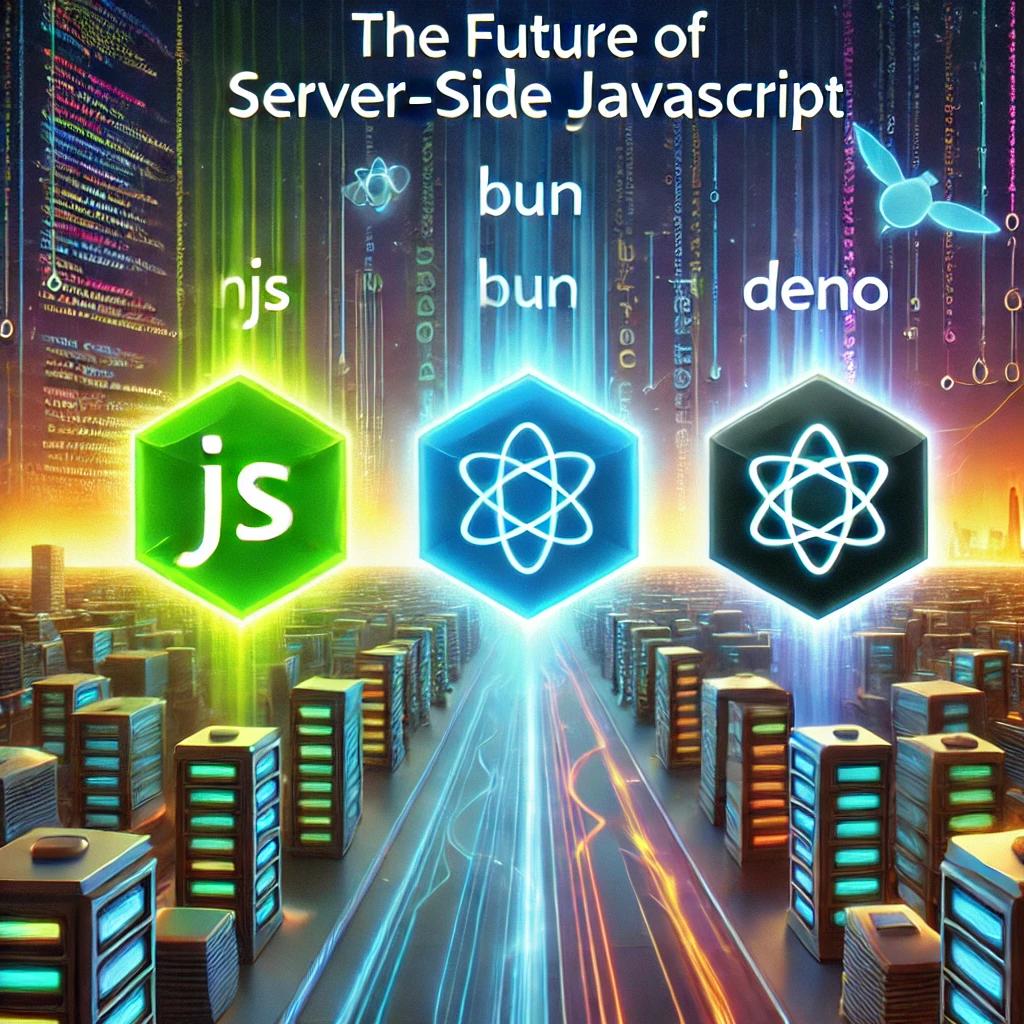Building a Smarter Business Website: Key Features for Engagement and Efficiency.

In today’s competitive digital landscape, hyperlocal marketing platforms are essential for businesses looking to enhance their local visibility and engage customers effectively. These platforms offer a range of tools that streamline operations, manage brand reputation, and foster community connections. By leveraging features like multi-platform listings, AI-powered review management, and customer engagement tools, brands can reach local audiences more efficiently and improve their presence in specific regions. Below are the core functionalities that make a hyperlocal marketing platform indispensable for businesses:
- Multi-Platform Listings: Consistently update business information across platforms like Google, Yelp, and social media to increase visibility.
- AI-Driven Review Management: Automatically monitor and respond to reviews, translating them as needed to engage a diverse audience.
- Customer Engagement Tools: Utilize messaging, live chat, and chatbots to communicate with customers in real-time.
- Localized Content and Social Media Publishing: Customize social media content for specific regions, tailoring messages to resonate locally.
- Listings and Local SEO Optimization: Improve search rankings with accurate listings, schema markup, and geo-targeted keywords.
- Competitor Insights and Performance Tracking: Track competitor activity and benchmark performance for data-driven decision-making.
- Event Promotion and Loyalty Programs: Drive engagement with localized events, exclusive offers, and rewards for loyal customers.
- Analytics and Data Insights: Access detailed analytics to understand customer behavior, optimize campaigns, and increase local reach.
- Inventory and Product Availability Management: Showcase real-time inventory availability by location, enhancing the shopping experience.
- Scheduling and Payment Solutions: Simplify bookings and transactions with easy-to-use scheduling and payment integration.
Table Of Contents
1. Introduction
- The Importance of a Smart Business Website in Today’s Digital Landscape
- Overview of Key Features for Enhanced Engagement and Operational Efficiency
2. Review Management and Reputation Tools
- Automated Review Collection: Collect and display reviews from multiple platforms.
- Review Monitoring: Track and manage reviews across platforms in one dashboard.
- Personalized Response Generation: Create consistent, personalized responses to customer feedback.
- Translation for Diverse Audiences: Automatically translate reviews and responses.
- Spam Detection: Identify and flag fake or spam reviews to protect brand reputation.
- Insights from Reviews: Analyze review data for trends and actionable insights.
- Showcasing Positive Reviews: Feature positive feedback across the site to build trust.
3. Social Media and Content Management
- Social Media Integration: Seamlessly publish content across social channels.
- Localized Content Customization: Adapt posts to reflect local relevance and preferences.
- User-Generated Content Display: Incorporate customer content for added credibility.
- Collaborations with Influencers: Connect with influencers to reach broader audiences.
- Social Analytics: Measure engagement and performance to refine social strategy.
4. Listings Management and Search Optimization
- Centralized Listings Management: Keep business information consistent across platforms.
- Real-Time Updates: Instantly update listings for changes in hours, services, etc.
- Search Engine Optimization (SEO): Optimize listings for better local search visibility.
- Schema Markup: Enhance listing data for improved search relevance.
- Map Integration and Location Information: Provide directions to improve accessibility.
5. Messaging and Customer Interaction Tools
- Unified Inbox: Centralize messages from SMS, social media, webchat, and email.
- Automated Responses for FAQs: Provide quick answers for common questions.
- Internal Collaboration: Assign messages to team members for prompt resolution.
- Chatbots for Customer Support: Use chatbots to assist with common inquiries.
- Lead Capture from Chat: Collect contact information from chat interactions for follow-up.
6. Customer Feedback and Surveys
- Feedback Collection through Surveys: Gather customer insights post-purchase or post-visit.
- Sentiment Analysis: Understand customer sentiment for actionable improvements.
- Integrating Survey Data into Customer Profiles: Enhance profiles with survey data for targeted marketing.
7. Competitor Analysis and Performance Insights
- Benchmarking Business Performance: Compare key metrics with industry standards.
- Competitor Tracking: Monitor competitor activities, reviews, and social presence.
- Market Share Insights: Assess local or industry market share for strategic planning.
- Customer Journey Mapping: Visualize customer paths from first visit to purchase.
- Regular SEO Audits: Monitor SEO health, including keyword performance and backlinks.
8. Advertising and Promotional Tools
- Geo-Targeted Advertising: Target audiences based on geographic location for relevance.
- Custom Ad Copy Suggestions: Generate content tailored to audience interests and needs.
- Event Promotions: Advertise events with RSVP tracking for improved engagement.
- Coupons and Promotional Offers: Offer digital coupons and discounts to encourage purchases.
9. Loyalty and Referral Programs
- Loyalty Rewards Programs: Implement points or rewards systems for customer retention.
- Referral Campaigns: Create incentives for customers to refer friends or family.
- Digital Coupons for Repeat Customers: Provide exclusive offers to encourage loyalty.
10. Customer Data and Insights Management
- Customer Profile Building: Collect customer data for enhanced personalization.
- Predictive Behavioral Insights: Anticipate customer needs based on behavior trends.
- Attribution Tracking for Sales: Measure the impact of website interactions on conversions.
11. Inventory and Product Availability Management
- Real-Time Inventory Display: Show product availability for local store locations.
- Product Search by Location: Allow customers to search for items at specific locations.
- Inventory Notifications: Notify customers when out-of-stock products are available again.
12. Payment Solutions for Seamless Transactions
- Digital Payment Integration: Accept payments via various channels (text, QR code, etc.).
- Invoice and Payment Reminders: Send automated reminders for outstanding payments.
- Secure Payment Gateways: Implement safe and reliable payment methods.
13. Appointment and Scheduling Tools
- Online Booking System: Allow customers to book services or appointments online.
- Automated Appointment Reminders: Reduce no-shows with SMS or email reminders.
- Team Collaboration on Scheduling: Enable team members to view and manage bookings.
14. Bulk Messaging and Mass Texting for Customer Engagement
- Bulk SMS Campaigns: Reach out to customers at scale with promotional messages.
- Customer Segmentation: Target specific customer groups for more effective messaging.
- Personalization in Mass Messaging: Customize messages for a personal touch in bulk communication.
15. Security Essentials for Protecting Customer Data
- SSL Certification: Ensure secure data transmission with HTTPS.
- Firewall and DDoS Protection: Protect against cyber threats.
- Data Privacy Compliance: Adhere to data protection standards like GDPR and CCPA.
16. Analytics and Performance Tracking
- Website Analytics Tools: Track traffic, user behavior, and conversion rates.
- Customer Interaction Metrics: Monitor engagement on reviews, social media, and messaging.
- A/B Testing for Continuous Improvement: Test different elements to optimize site performance.
- Feedback-Driven Adjustments: Use insights to continually enhance user experience.
17. Final Checklist for Launching a Smarter Business Website
- Review Key Features: Ensure all essential tools and features are active and working.
- Test User Experience Across Devices: Confirm compatibility on mobile, desktop, and tablet.
- Data Protection and Security Check: Verify that security measures are in place.
- Setup Analytics and Tracking: Enable tracking to monitor website performance post-launch.
18. Conclusion
- Recap of Essential Features for a Smart Business Website
- The Benefits of a Data-Driven, Engagement-Focused Website
- Encouragement to Continuously Improve and Adapt for Ongoing Success
1. Introduction
The Importance of a Smart Business Website in Today’s Digital Landscape
In an era where consumers turn to the internet to research, evaluate, and purchase products and services, a smart business website is critical for staying competitive. Modern websites go beyond simple information display—they are interactive, intuitive, and optimized to engage visitors. A smart business website uses intelligent tools and features to provide a seamless experience, build trust, and encourage visitors to take action, whether it’s purchasing, contacting, or engaging with your brand.
A well-designed, functional website also acts as the central hub of your digital presence. From managing reviews to optimizing social media integration, a smart business website leverages automation and data-driven insights to enhance user engagement and improve operational efficiency. With the right setup, a business website can become a powerful tool for attracting, engaging, and converting visitors.
Overview of Key Features for Enhanced Engagement and Operational Efficiency
To thrive in the competitive online space, a business website should incorporate features that foster customer trust and streamline daily operations. Key features include:
- Review Management Tools for collecting, monitoring, and responding to feedback across multiple platforms.
- Social Media and Content Management tools that enable seamless content distribution and audience engagement.
- Listings Management and SEO Optimization to ensure consistent business information and improved search visibility.
- Customer Interaction Tools like automated responses, unified inboxes, and chatbots to enhance engagement and efficiency.
Each of these features contributes to a smarter, more efficient website that helps businesses manage their online reputation, reach a broader audience, and create lasting customer relationships.
2. Review Management and Reputation Tools
Automated Review Collection
Automating review collection allows businesses to consistently gather feedback from customers across multiple platforms, such as Google and Facebook. By automating the request for reviews, you can prompt satisfied customers to share their experiences, which builds credibility and increases social proof. Automated review collection tools can send timely reminders, improving the likelihood of positive reviews and establishing trust with prospective customers.
Review Monitoring
With reviews appearing on numerous sites, tracking and managing them manually can be challenging. A unified review dashboard simplifies this process by bringing all reviews into one place. This centralized approach allows you to monitor feedback in real time, ensuring that positive reviews are celebrated and negative feedback is addressed quickly.
Personalized Response Generation
Responding to customer reviews—whether positive or negative—demonstrates that your business values feedback and is committed to customer satisfaction. With response automation tools, you can craft consistent, personalized responses that match your brand’s tone. These tools help you maintain a positive image and keep interactions professional and timely, saving valuable time.
Translation for Diverse Audiences
To expand your reach, it’s essential to cater to diverse audiences, especially if your customer base includes non-English speakers. Automated translation tools for reviews and responses enable you to connect with a broader audience, breaking down language barriers and making it easier to engage with customers globally.
Spam Detection
Fake reviews or spam can undermine your business’s reputation and mislead potential customers. Spam detection tools use algorithms to flag potentially fake reviews, allowing you to address or remove them as needed. This protects your brand’s credibility and ensures that only authentic customer feedback is visible on your site.
Insights from Reviews
Reviews are more than just feedback; they provide valuable insights into customer preferences, expectations, and pain points. By analyzing review data, you can identify recurring themes, such as frequently praised features or common issues. These insights can guide product development, customer service improvements, and targeted marketing efforts, helping you better meet customer needs.
Showcasing Positive Reviews
Highlighting positive reviews on your website and across your social channels builds trust with potential customers. Feature sections or testimonials for customer feedback can reinforce your brand’s reputation, showing new visitors that others trust and value your business. Showcasing positive reviews is a powerful tool for influencing purchase decisions and enhancing credibility.
3. Social Media and Content Management
Social Media Integration
Social media integration enables you to publish content across various platforms from a single dashboard, ensuring consistent and timely posts. With integration tools, you can manage and schedule posts for platforms like Facebook, Instagram, Twitter, and LinkedIn, keeping your audience engaged without needing to log in to each platform individually. This approach saves time, strengthens your online presence, and fosters consistent brand messaging.
Localized Content Customization
Customers are more likely to engage with content that feels relevant to their location and community. Localized content customization allows you to tailor posts to resonate with specific geographic areas, adapting messages to reflect local trends or events. This personal touch can increase engagement and build a stronger connection with audiences in specific regions.
User-Generated Content Display
User-generated content (UGC), such as customer photos, videos, or testimonials, adds authenticity to your website. Displaying UGC on your website or social media channels shows that customers genuinely enjoy your products or services. It’s a form of social proof that builds credibility and enhances customer trust, as potential customers see real people endorsing your brand.
Collaborations with Influencers
Collaborating with local or industry-specific influencers can expand your reach and expose your brand to new audiences. By integrating influencer partnerships into your website and social media strategy, you can leverage influencers’ credibility and large followings to drive traffic and engagement. Influencer collaborations also add a layer of authenticity, as people tend to trust recommendations from individuals they admire or relate to.
Social Analytics
Social analytics provide insights into how well your content is performing on different platforms. You can measure metrics like engagement, reach, impressions, and click-through rates to assess which posts resonate most with your audience. These insights allow you to refine your content strategy, focusing on what works best and aligning your social media efforts with your overall marketing goals.
4. Listings Management and Search Optimization
Centralized Listings Management
Centralized listings management keeps your business information accurate and consistent across numerous platforms, including Google My Business, Yelp, Bing, and local directories. A centralized tool allows you to update information—such as business hours, contact details, or service offerings—in one place, ensuring consistency across platforms and making it easier for customers to find accurate information.
Real-Time Updates
In a fast-changing business environment, ensuring that customers have up-to-date information is crucial. Real-time update features let you make immediate changes to listings whenever there are updates to hours, closures, special offers, or services. This accuracy is especially important during holidays or unexpected events, helping you avoid customer frustration and potential missed opportunities.
Search Engine Optimization (SEO)
Optimizing your business listings with keywords, descriptions, and relevant tags improves your visibility in local search results. By focusing on SEO for your listings, you can rank higher in local searches and reach potential customers who are actively seeking businesses like yours. Incorporating SEO best practices into listings also helps improve discoverability on platforms like Google and Bing.
Schema Markup
Schema markup is a type of code added to your website to help search engines understand and display your information accurately. For example, local schema markup allows search engines to display important details about your business, such as hours, contact info, and location, directly on the search results page. Using schema markup makes your listings more detailed and relevant, increasing the likelihood that users will choose your business over competitors.
Map Integration and Location Information
Embedding maps and providing location details on your website enhances user experience by making it easy for customers to find your physical location. Integration with Google Maps or similar tools ensures that customers can get real-time directions and see proximity to their location. For businesses with multiple locations, map integration helps users select the most convenient option, improving the chances of a physical visit.
5. Messaging and Customer Interaction Tools
Unified Inbox
A unified inbox consolidates all customer messages from SMS, social media, webchat, and email into a single platform. This setup simplifies communication and prevents missed messages, allowing you to respond promptly and consistently across multiple channels. It enhances efficiency by keeping your team focused on one platform, rather than switching between accounts, improving response times and customer satisfaction.
Automated Responses for FAQs
Automated responses save time by instantly addressing frequently asked questions. These responses can cover common inquiries about business hours, return policies, product details, or pricing. Automated FAQ responses ensure that customers receive immediate answers, even outside business hours, which enhances their experience and reduces the load on customer service teams.
Internal Collaboration
Assigning messages to the appropriate team member is crucial for efficient issue resolution. A unified inbox with internal collaboration features allows your team to assign conversations, share notes, and collaborate on complex issues in real-time. This organized approach ensures that each inquiry is addressed by the best-suited team member, reducing resolution times and improving service quality.
Chatbots for Customer Support
Chatbots are virtual assistants that engage website visitors in real-time, answering questions and providing guidance. They handle tasks like answering FAQs, assisting with navigation, and collecting contact information for follow-up. Chatbots are particularly useful for handling high volumes of simple queries, freeing up human agents to focus on more complex customer needs, enhancing both efficiency and user experience.
Lead Capture from Chat
A smart business website uses chat tools to capture valuable lead information. Chatbots or live chat interfaces can collect visitor data, such as name, email, and reason for inquiry, before or during the conversation. This data collection helps build a list of qualified leads and allows your team to follow up with interested prospects, nurturing potential customer relationships and driving conversions.
6. Customer Feedback and Surveys
Feedback Collection through Surveys
Customer feedback is invaluable for continuous improvement, and surveys provide a structured way to collect it. Design short, targeted surveys to gather insights on customer experiences, product satisfaction, and service quality. By embedding surveys post-purchase or post-service, you can receive timely feedback and better understand your customers’ needs and expectations.
Sentiment Analysis
Sentiment analysis interprets the emotional tone of customer feedback, identifying whether responses are positive, neutral, or negative. This insight helps you understand the general sentiment around your brand and products, allowing you to identify strengths and areas for improvement. Sentiment analysis can also reveal trends in customer feedback, helping you make data-driven adjustments to your offerings or services.
Integrating Survey Data into Customer Profiles
Survey insights can be integrated into customer profiles to create a more personalized experience. When customer feedback is linked to individual profiles, you can tailor future interactions, communications, and offers based on past experiences and preferences. This approach not only enhances the customer experience but also increases the relevance and effectiveness of marketing efforts.
7. Competitor Analysis and Performance Insights
Benchmarking Business Performance
Benchmarking your performance against competitors helps you understand where your business stands within your industry. By comparing metrics like traffic, engagement, customer satisfaction, and sales, you can identify strengths and weaknesses. Benchmarking reveals areas where you excel and highlights opportunities for improvement, guiding strategic decision-making and goal setting.
Competitor Tracking
Monitoring competitors’ online activities provides valuable insights into their marketing strategies, customer engagement efforts, and product offerings. Track competitor reviews, social media engagement, and website updates to stay informed about their approach. Understanding what’s working (or not working) for competitors can help you refine your own strategies to stay competitive and relevant.
Market Share Insights
Understanding your market share helps assess your position within your industry or geographic area. Market share insights reveal how much of the customer base your business captures compared to competitors. This knowledge is essential for strategic planning, as it guides you on where to focus your marketing efforts to increase your share of the market.
Customer Journey Mapping
Customer journey mapping visualizes the steps customers take from initial contact to purchase. By understanding this journey, you can identify points where customers drop off or experience friction, allowing you to optimize the process for a smoother experience. Customer journey mapping also highlights key touchpoints where you can enhance engagement, improve support, and encourage conversions.
Regular SEO Audits
SEO audits assess your website’s performance in search engine rankings, helping you spot areas for improvement. Regular audits check for issues with keywords, page load speed, mobile compatibility, and backlink quality. By addressing these issues, you can maintain and improve your website’s search visibility, ensuring a steady flow of organic traffic and high search rankings.
8. Advertising and Promotional Tools
Geo-Targeted Advertising
Geo-targeted advertising allows you to reach specific audiences based on their location, increasing relevance and engagement. By targeting ads to certain cities, regions, or neighborhoods, you ensure that promotional messages reach audiences likely to be interested in your offerings. Geo-targeted ads are particularly effective for businesses with physical locations, as they help drive local traffic and awareness.
Custom Ad Copy Suggestions
Tailoring ad copy to audience interests can improve click-through rates and engagement. Ad copy suggestion tools provide recommendations based on customer data, behavior, and demographics, ensuring that your messages resonate with specific segments. Effective, targeted ad copy enhances the relevance of your advertising campaigns and increases the likelihood of conversions.
Event Promotions
Hosting events—whether online or in-store—offers an opportunity for direct customer engagement. Event promotion tools let you advertise events on your website and social channels, with RSVP tracking to manage attendance. From product launches to workshops, event promotions create a sense of community around your brand and provide valuable face-to-face or virtual interaction with customers.
Coupons and Promotional Offers
Digital coupons and special promotions encourage customers to take action by offering exclusive deals. These incentives can boost conversions, increase brand loyalty, and attract new customers. Featuring promotional offers prominently on your website and social media channels draws attention and creates urgency, especially when offers are time-limited or exclusive.
9. Loyalty and Referral Programs
Loyalty Rewards Programs
Loyalty programs reward customers for repeat purchases, encouraging them to return and continue engaging with your brand. Points-based systems, discounts, or special perks provide incentives for loyal customers, increasing retention rates. Loyalty rewards not only boost sales but also deepen customer relationships, as customers feel appreciated and valued.
Referral Campaigns
Referral campaigns encourage existing customers to recommend your business to friends and family. By offering incentives—such as discounts or rewards for both the referrer and the new customer—you can leverage word-of-mouth marketing. Referrals are highly effective for acquiring new customers, as they come with built-in trust and credibility from personal recommendations.
Digital Coupons for Repeat Customers
Exclusive digital coupons for repeat customers create a sense of reward and encourage ongoing engagement. Providing targeted offers based on past purchases increases the likelihood of repeat sales and enhances customer loyalty. Digital coupons are convenient, easy to redeem, and can be distributed through email, SMS, or app notifications for maximum reach.
10. Customer Data and Insights Management
Customer Profile Building
Customer profiles collect data on individual users, including demographics, purchasing behavior, and engagement history. Detailed profiles enable you to understand each customer’s preferences and personalize interactions accordingly. This level of personalization improves customer experience and increases the effectiveness of targeted marketing efforts.
Predictive Behavioral Insights
Predictive insights analyze customer behavior to anticipate future needs, helping you identify customers likely to make a purchase or at risk of disengagement. By understanding patterns and trends, you can proactively engage with customers, tailoring offers and communications to their predicted behavior. Predictive insights help maximize customer lifetime value and drive conversions.
Attribution Tracking for Sales
Attribution tracking measures the impact of specific touchpoints on customer conversions, helping you understand which channels and interactions drive sales. By tracking customer journeys across website visits, social media interactions, emails, and more, you can identify the most effective channels and allocate resources accordingly. Attribution tracking allows you to optimize marketing spend and improve ROI.
11. Inventory and Product Availability Management
Real-Time Inventory Display
Providing real-time inventory display allows customers to see product availability instantly, making their shopping experience more convenient. Showing stock levels or notifying users when an item is low in stock can create urgency, encouraging faster purchases. Real-time inventory updates are essential for businesses with physical stores or fulfillment centers, as they reduce the risk of overselling and help manage customer expectations.
Product Search by Location
Allowing customers to search for products at specific locations improves their shopping experience, especially for multi-location businesses. This feature is particularly valuable for businesses with physical stores, as customers can check whether their desired item is available nearby. Product search by location helps direct in-store visits, boosts customer satisfaction, and provides an additional sales channel for inventory in specific areas.
Inventory Notifications
Inventory notifications inform customers when out-of-stock items become available again, helping to recapture lost sales. By allowing customers to sign up for alerts, you build engagement and keep them interested in products they want. Notifications can be sent via email or SMS, drawing customers back to your website and increasing the chances of conversion when items are restocked.
12. Payment Solutions for Seamless Transactions
Digital Payment Integration
Digital payment integration provides customers with flexible and convenient ways to pay for purchases. Offering multiple payment options—including credit/debit cards, digital wallets, QR codes, and even SMS-based payments—ensures that you meet the diverse payment preferences of your audience. Integrating digital payment options on your website simplifies transactions, improves user experience, and reduces the chances of cart abandonment.
Invoice and Payment Reminders
Automated invoice and payment reminders help ensure timely payments and maintain cash flow. Reminders can be sent via email or SMS, providing a gentle nudge to customers about outstanding payments. This feature is especially beneficial for service-based businesses or subscription models, where recurring invoices and reminders can be easily managed and automated.
Secure Payment Gateways
Security is critical when handling online payments, and a reliable payment gateway ensures that transactions are encrypted and protected from fraud. Choose a secure, PCI-compliant payment gateway that supports various payment methods and provides customers with peace of mind. Secure payment gateways build trust and protect customer data, enhancing your brand’s credibility and reducing the risk of data breaches.
13. Appointment and Scheduling Tools
Online Booking System
An online booking system allows customers to schedule appointments or book services directly through your website. This feature is particularly useful for service-based businesses, such as salons, consultancies, or repair services. By offering a self-service booking option, you make it convenient for customers to engage with your business, helping to boost appointments, reduce wait times, and streamline scheduling.
Automated Appointment Reminders
Automated reminders reduce the likelihood of no-shows by notifying customers of upcoming appointments. Reminders can be sent via email, SMS, or push notifications, ensuring that customers are well-informed and less likely to forget their bookings. This not only improves attendance rates but also enhances customer satisfaction by providing a reliable service experience.
Team Collaboration on Scheduling
For businesses with multiple service providers or departments, team collaboration tools in scheduling software allow employees to manage and view appointments. This visibility prevents double bookings, optimizes resource allocation, and ensures smoother service operations. A shared scheduling system also enables efficient time management, helping team members stay organized and ready to serve customers.
14. Bulk Messaging and Mass Texting for Customer Engagement
Bulk SMS Campaigns
Bulk SMS campaigns allow businesses to send messages to a large audience instantly, making it a highly effective tool for promotions, updates, or announcements. SMS has a high open rate, ensuring your message reaches customers quickly. Bulk SMS is ideal for sending promotional offers, reminders, and event notifications, helping you engage with customers directly and in real-time.
Customer Segmentation
Segmenting customers for targeted messaging allows you to send relevant information to specific groups, improving engagement rates. Customer segmentation can be based on factors like location, purchasing behavior, or demographics. By sending personalized messages to each segment, you create a more meaningful connection with your audience, increasing the likelihood of conversions and customer loyalty.
Personalization in Mass Messaging
Personalized messaging in bulk campaigns helps capture attention by addressing each recipient individually or tailoring content to their preferences. Adding personalization elements like the customer’s name, relevant offers, or past purchase history enhances engagement and drives better response rates. Personalized messages feel more relevant and less like generic marketing, improving customer experience and brand perception.
15. Security Essentials for Protecting Customer Data
SSL Certification
SSL certificates encrypt data transferred between your website and users, protecting sensitive information like credit card numbers and personal details. SSL certification is essential for establishing trust, as it displays the secure HTTPS protocol in the browser address bar. SSL encryption not only safeguards data but also improves SEO rankings, as search engines prioritize secure websites.
Firewall and DDoS Protection
A firewall is your website’s first line of defense against cyber threats, helping to prevent unauthorized access and attacks. DDoS (Distributed Denial of Service) protection prevents malicious attempts to overwhelm your website with excessive traffic, which could cause downtime. Implementing robust firewall and DDoS protections ensures that your website remains accessible and safe for users, safeguarding both your data and customer information.
Data Privacy Compliance
Compliance with data privacy regulations, such as GDPR (General Data Protection Regulation) and CCPA (California Consumer Privacy Act), is critical for businesses handling customer data. Ensure that your website’s data handling practices adhere to these standards, which include transparent data collection, the option for users to opt out, and secure storage of personal information. Compliance with privacy laws not only protects customer rights but also builds trust in your brand.
16. Analytics and Performance Tracking
Website Analytics Tools
Website analytics tools, like Google Analytics, provide detailed insights into visitor behavior, traffic sources, and engagement metrics. Tracking data on page views, session duration, and bounce rate helps you understand how visitors interact with your site. By analyzing this data, you can make informed decisions about content, design, and marketing to optimize user experience and achieve your business goals.
Customer Interaction Metrics
Tracking metrics related to customer interactions, such as click-through rates, social media engagement, and response times, reveals how effectively your website engages visitors. These metrics help identify areas for improvement in user engagement and content relevance. Monitoring customer interaction metrics allows you to fine-tune your approach, enhancing your website’s effectiveness in converting visitors into customers.
A/B Testing for Continuous Improvement
A/B testing, also known as split testing, allows you to experiment with different versions of a web page or element to determine which performs better. For example, you can test variations of headlines, CTA buttons, or layout designs. A/B testing provides valuable insights into user preferences, enabling you to refine your website elements and achieve higher conversion rates.
Feedback-Driven Adjustments
User feedback is a valuable source of insights for website improvements. By regularly gathering feedback through surveys, comments, or customer support interactions, you can identify areas where your website may be falling short. Feedback-driven adjustments ensure that your website aligns with user needs, enhancing customer satisfaction and keeping your website relevant and engaging.
17. Final Checklist for Launching a Smarter Business Website
Review Key Features
Before launching, review all key features to ensure they are correctly implemented and functional. Check that essential components, like contact forms, CTAs, navigation, and security settings, work as intended. This final review helps prevent post-launch issues and ensures a smooth user experience from the start.
Test User Experience Across Devices
Test your website on various devices, including desktops, tablets, and smartphones, to confirm that it’s responsive and user-friendly. Cross-browser testing on Chrome, Safari, Firefox, and Edge is also recommended. Ensuring compatibility across devices and browsers is essential for providing a seamless experience to all users.
Data Protection and Security Check
Verify that all security measures, including SSL, firewalls, and data privacy policies, are in place to protect customer data. Conduct a final audit of your website’s security features to address any vulnerabilities. A secure website protects both your business and your customers, building trust and credibility.
Setup Analytics and Tracking
Enable analytics and tracking tools to monitor website performance post-launch. Set up goals, conversion tracking, and key performance indicators (KPIs) to measure your website’s success. Having these metrics in place helps you analyze traffic and engagement, identify trends, and continuously improve your website over time.
18. Conclusion
Recap of Essential Features for a Smart Business Website
A smart business website incorporates various essential features to engage customers, streamline operations, and drive growth. By focusing on customer interaction tools, social media integration, secure payment processing, personalized messaging, and data privacy, your website can serve as a powerful asset for your business. Each feature contributes to a comprehensive, efficient, and customer-centric website experience.
The Benefits of a Data-Driven, Engagement-Focused Website
A data-driven, engagement-focused website helps businesses make informed decisions, personalize user experiences, and optimize content. With detailed insights from analytics and user feedback, you can refine your strategies to meet evolving customer needs. An optimized website enhances both engagement and operational efficiency, increasing conversions and boosting overall business performance.
Encouragement to Continuously Improve and Adapt for Ongoing Success
The digital landscape is always changing, and a successful website must adapt to new trends, customer expectations, and technological advancements. Regular updates, continuous improvement, and responsiveness to user feedback are key to maintaining a relevant and effective online presence. By prioritizing these principles, your website will not only attract customers but also foster long-term loyalty and support your business’s growth.