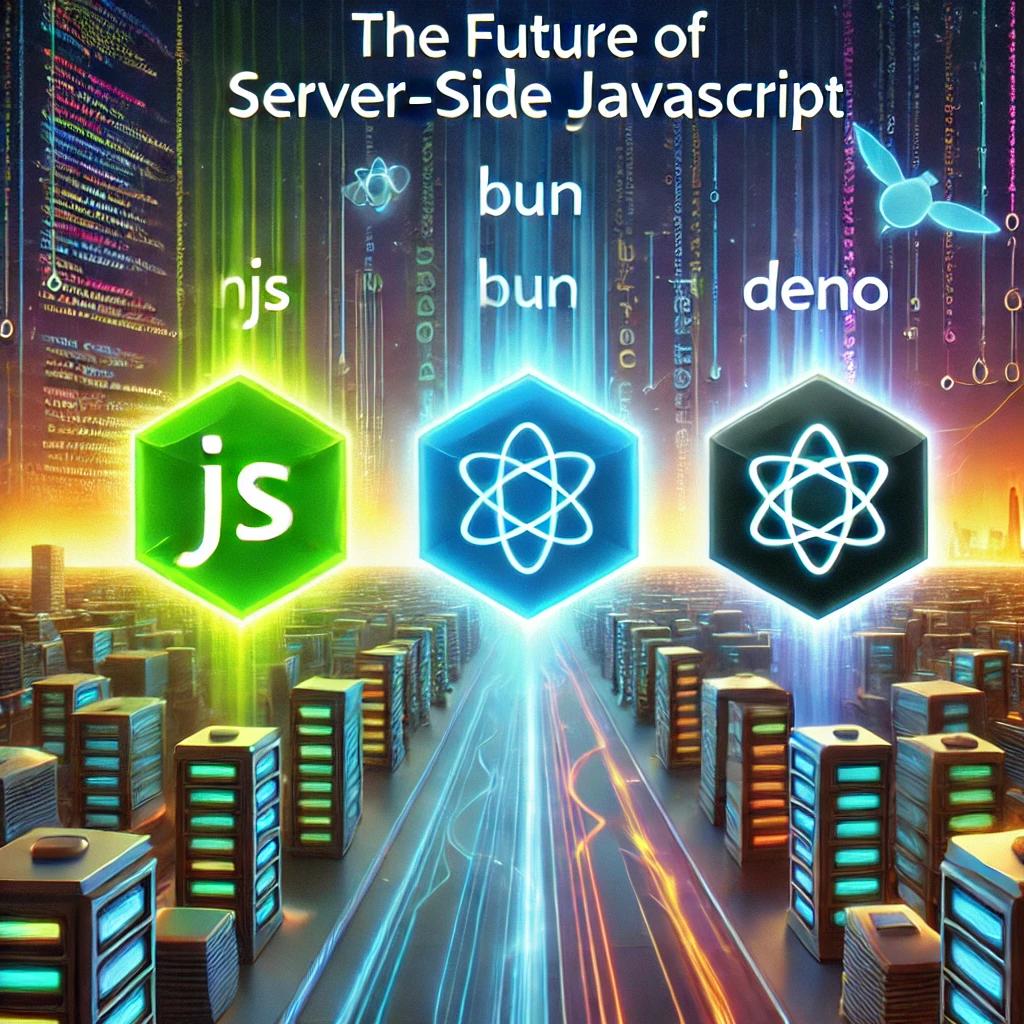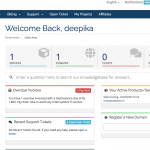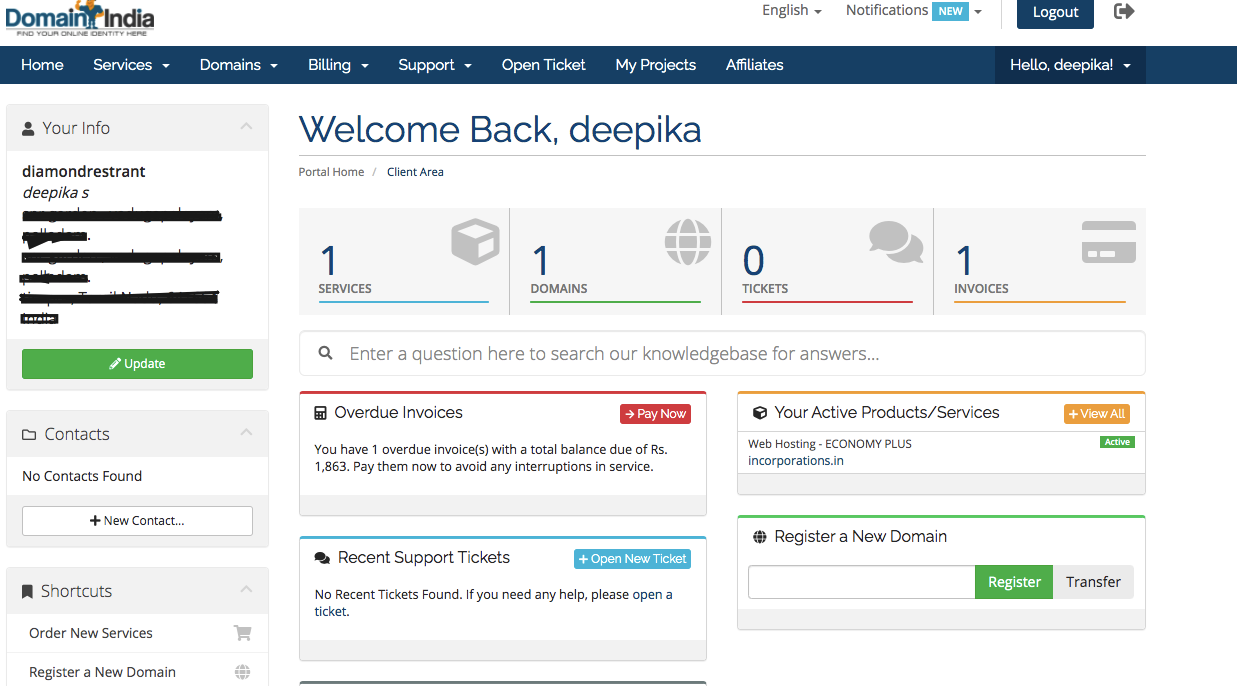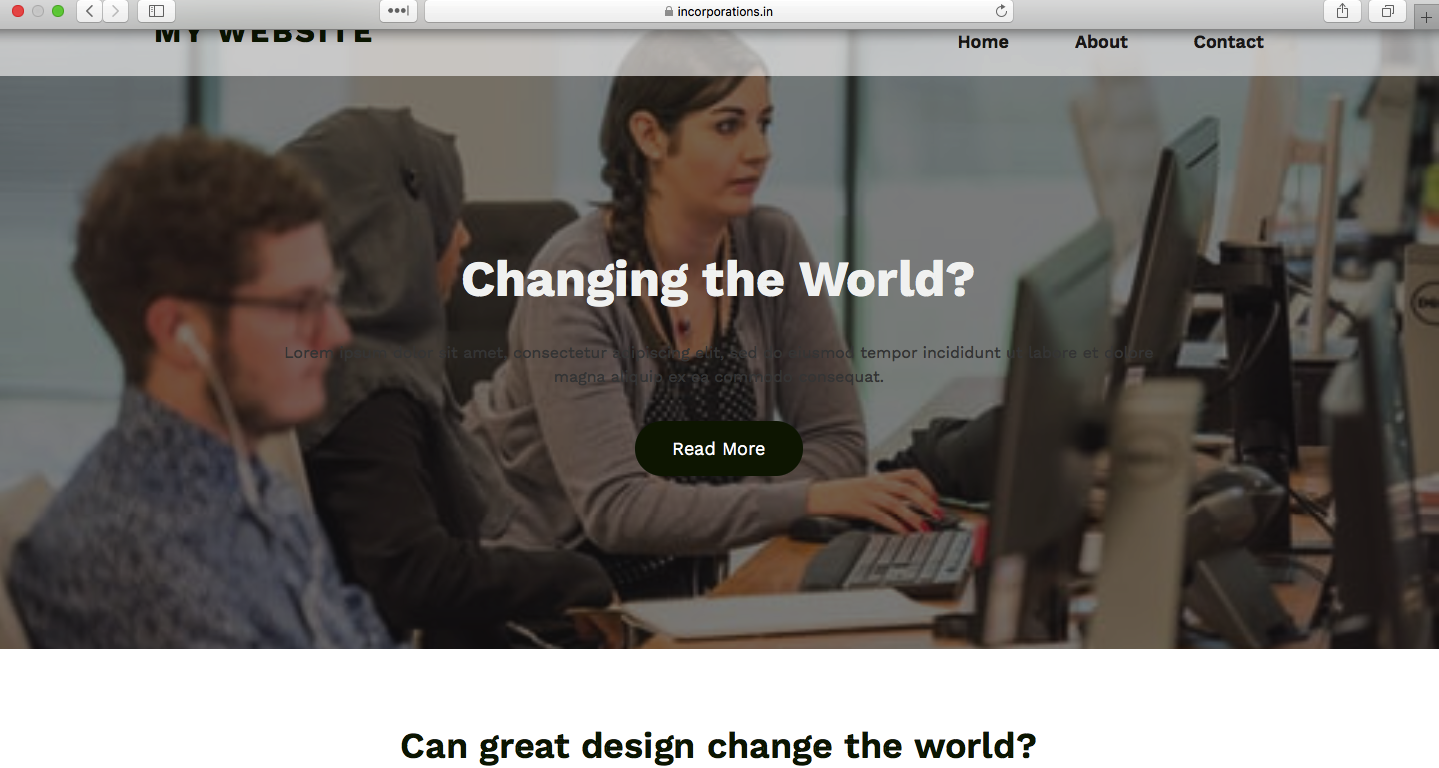How to Register a Domain Name and Web Hosting(website) for Your Own Business

Go to google and search domainindia.com
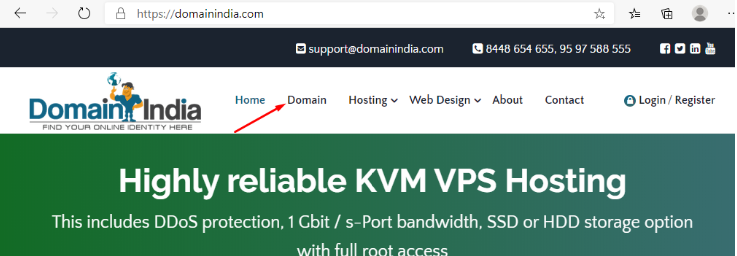
Enter your domain name here and click here to search

Next comes a search box with our domain name and at the below comes a box that says ‘I am not a robot’ and click on it and click the search box
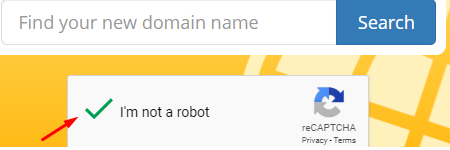
we have our domain name is available, I am select .com and click the checkout

Then, we choose to order the domain & web hosting option


Next here comes three option in web hosting so i am choose economic plus and click on order now
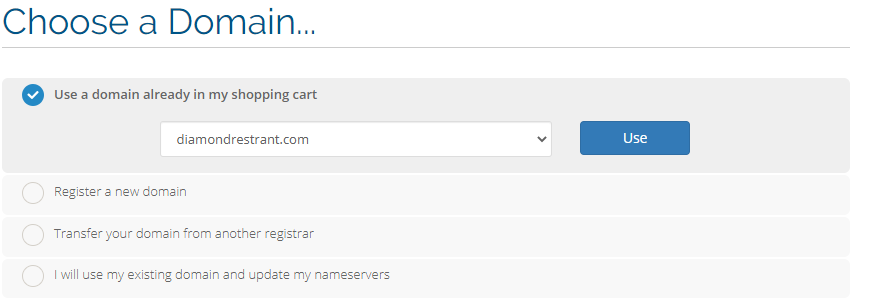
If you need to register a new domain choose 1st option and click on the use botton then Verifying your domain selection next there comes
the order summary and click on to continue
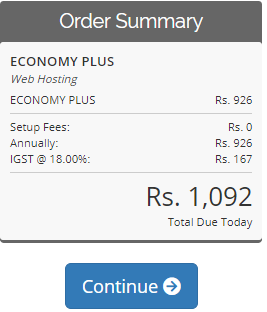
Again also come order summary and click on to checkout
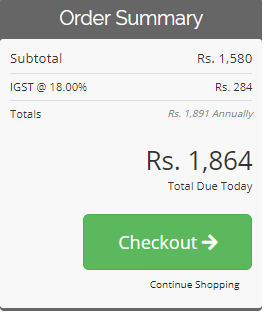
Next we enter our personal details and billing information to checkout.
we have a three options to sign up 1. sign up with facebook 2. sign up with google 3. personal information
Iam enter my personal details , choose how to pay the money and click on the complete order then verify SMS No :one-time verification token to activate our account ,then click on to submit.
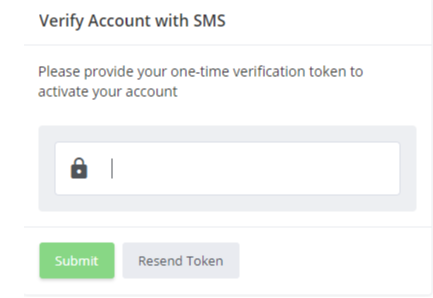
Now we registered our domain name and web hosting.
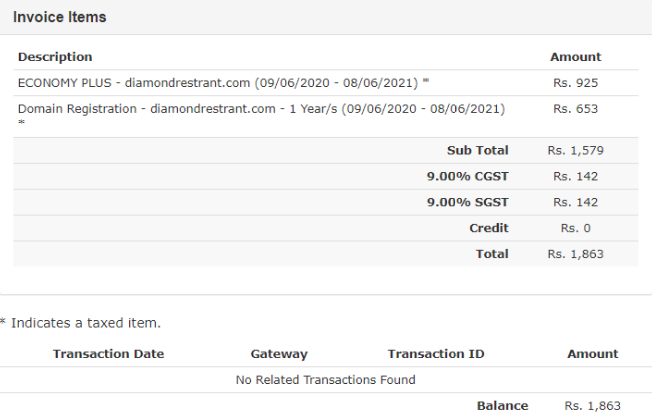
Once you made the payment your domain and hosting will be activated instantly .
Once your domain and hosting activated you can create your own website and emails.
Thankyou All .