Common WordPress Security Issues and simple steps to prevent

GENERAL WORDPRESS SECURITY ISSUES
Today website plays an important role to wide business range. To design the website, many using different platforms depends upon their comfort level. In practice some feel website design is quit complex, because it needs some technical knowledge in programming languages. Apart from designing, maintaining the website is another notable task. To made both website design and website maintaining simple, then CMS platform is the favorite choice for most of the peoples. Among various CMS tools, wordpress is the well known and flexible CMS tool to design the any kind of website. But to enjoy all those advantages without any problem, you should have knowledge about some common wordpress security issues.
About wordpress
WordPress is an open source and free CMS tool to design the user friendly website. It works mainly based on php ( Programming Language ) and MySQL ( Database Management System ). It was first introduced on may 27, 2003 by Matt Mullenweg and Mike Little. By notable it is most popular because of theme customization, plugin linked structure and blogging features. As per the report on February 2017, more than 27% of website are powered by wordpress CMS tool. Since it is a most popular tool you also need to consider some of the wordpress security issues which affect the website functionality.
How this article help you ?
When the internet, software, application need get raised side by side malware, vulnerability , threats are also get increased. In the journey of wordpress, many security issues got cleared but still some new problems hitting. By noted wordpress team solving all the issues in every updates, so keep update your wordpress version to avoid the problems. Remember that apart from core wordpress tool, more than 50% of issues occurring due to untrusted themes and plugins. In order to become safe, wordpress users must have some basic knowledge regarding wordpress security issues. In this post we clearly explained some of the common wordpress security issues and reasons, how to avoid it and how to clear if website get affected. With the help of this article you have some clear idea to tackle wordpress security issues. Lets continue and move your wordpress website to safer zone.
Why hackers Hack your website ?

WordPress is an open source CMS tool, so code running behind wordpress tool is easy to view by every one. By finding security loop holes, hackers and automated botnets trying to hack your website. The main moto of the hackers is to catch administrative control and steal all the important data’s and files form website server. After getting full control of website hackers will do some of the activities like,
Website Redirection
By hacking your website, hackers will redirect your website users to any other spam or malicious website. So it will automatically reduce your website traffic. Continuous redirection may let search engine will mark your website as a spam. So it will affect your business.
Sending spam mails
You may have hundreds to thousands of business email ID. After getting administrative control hackers will write the automatic scripts to send huge number of spam mails to any other users in this list of your contact mail.So it cause problem to your users too.
Posting malicious contents in website
Mostly after hacking your website hackers will post the malicious contents like unwanted marketing contents or porno graphical ads etc.., So it will reduce the trust of your website among website visitors and your customers.
Stealing important data’s
One of the main reason for hacking is Stealing website data’s. Once hackers got the control of website they will steal all the important data’s like personal mail Id, phone numbers and others that you feel as important one. By stealing email id they will use it for sending marketing ads or spam mails to slow down the website server.
How hackers Reach WordPress website
Actually its not possible to hack all the wordpress website. Hackers and botnets will target only the wordpress website that have security holes. Below are the major cause that help hackers to reach your website,
Using Untrusted Themes and Plugins :-
Themes and Plugins supporting are the most powerful features of wordpress CMS tool. More than millions of wordpress themes and plugins are roaming on online. But it is a mixed of both trusted and untrusted sources. When you selecting the untrusted or pirated themes and plugins for website, its open the way to reach your website easily. One must think that why some providers giving you the premium cost themes and plugins for free. Their only aim is to steal all your personal data’s and files. So be careful while selecting themes and plugins for your website.
Outdated Versions or Sources:
Leaving wordpress tool without updating is one of the main reason for website getting hacked. WordPress developers will find each and every security loop holes and fixed that in latest versions. Most noted more than 50% wordpress website getting hacked due to the usage of outdated core tools,themes and plugins. So its important to update the software regularly.
Using poor login credentials:
Setting low strength username and password is one of the reason for malicious attack. By using simple trail and error method hacker will get your username and password easily. To make secure your wordpress admin panel set the strong password have combination of characters, special symbols and letters having length of more than 8.
Choosing bad hosting servers:
Most of website users are choosing shared hosting plan to host their website because of its low cost. Problem is not in selecting shared hosting, real problem occurs when you choose the poor secured hosting servers. In shared hosting if any one users have problem with their software due to malicious it will affect all the users on the same server. Only reputed hosting providers will have different strategies to control such problems. In case of your domain get hacked or data loss due to some technical accidents, reputed hosting providers will provide the perfect solutions for you. So select the best hosting server to host your wordpress website.
General WordPress Security Issues :
SQL Injection:
As we know wordpress using MySQL database to run the website. By Injecting unwanted SQL Injections, your database may get disturbed and it will not function as proper. Some times via SQL injections hackers will create the separate admin account and take the full control of your website admin panel. SQL injections will done through website URL’s, Search box or Comment box . In order to prevent SQL injections set strong constraints to access URL , search and comment box.
Critical Cross Site Scripting :
Its one of the common way to get wordpress website getting hacked. In this method attacker find the way and add the unsecured java scripts to the website without knowledge of you. After adding unsecured java scripts its starts to send the website personal details to attackers, especially website form details have higher chance to steal. So in this way more than 70% website getting hacked. Main reason for this kind of attack is due to usage of outdated and pirated wordpress sources. Using https secured connection will help you to secure website data.
Auto GENERATED Spam mails :
Some times without your knowledge lakhs of spam mails send from your email Id. When you using the shared hosting it will slow down the other website users in the same server, so in order to proper the server usage hosting providers stop your website working. This type of problem will occur not only in wordpress site its common for all the website users. It mainly happens from website contact or comment form. Attackers will write script to send the mails automatically. So it will send mails continuously without your knowledge. From server side it will consider as spam. To avoid this kind of wordpress security issues use free google recaptcha plugin in contact form.
Brute Force Attack :
This type of wordpress security issues happens only because of using low strength passwords. By default, wordpress doesn’t have any limit for login attempts. So it will added the advantage for hackers. By using various combinations of common login credentials attackers will try to login your admin panel. Once they got the details than it will easy to take the admin panel control. Suppose their try may fail, but by contentious try it will slow down the server, by noticing the problem from your side hosting providers may block the website. To avoid this kind of issues set strong passwords and use trusted anti Brute Force attack plugins and limit the login attempts.
Malware Problems :

Major serious wordpress security issues are malware attacks. If your website get hacked then sure malware is injected to your WordPress website. Even malware attacking is serious problem but we can clear it by doing simple works. First we need to find what kind of malware get affected to your site. By identifying the types of malware then it will be easy to remove it. Lakhs of malware’s are roaming on internet world, but not all the malware’s creating threads to wordpress website. Only notable wordpress malware’s are create serious threats. They are,
1) Pharma Hacks
2) Backdoors attack
3) Malicious Redirects
4) Drive By Downloads
Pharma Hacks :
Pharma Hack injection is mainly happens for publishing unwanted messages in your website. Mainly it will show the messages related to medicinal ads ( about Nexium, Cialis, Viagra etc.,). Hackers will use your website meta description tags to add their message. Because publishing message at meta description is the place to get more traffic from search engines to hackers website. If website attacked by pharma hacks then your website is marked as spam by search engines. For example, at the time of pharma hacks, google will display your website with the message of “This site may compromised” in search results. The main moto of this kind of hacks is to taking your website visitors to attackers website to make money. This hacks mainly enters to your website by using backdoor.
How to identify Pharma Hacks ?
If your worpdress website get attacked by Pharma Hacks, you will find some unwanted posts, unwanted ad links in pages and unwanted redirects to some different websites. And even you can identify it by using scanner. But main problem is sometimes scanners also get failed to find the core of this problem. One of easy way to find this issue is by using google search engine, type as site:yourwebsite.com in search tab and click search. Result will display your website link, if you find any unwanted links or ad in result then sure your website is affected by Pharma Hacks.
How to clean Pharma Hacks ?
Identifying the infected files and removing the malware is the best way to solve this problem. You can check manually in some common places like website header, footer files. If your website redirects to other website injection may happens at .htacces file. So clean the infected code from injected areas. And other easy way to clean the marketing ads is, find the marketing words that displayed in your website and search for it in recently modified files, if you find the same words in recently modified files then remove it.
Backdoors attack :
Backdoor attacks is one of the favorite way for hackers to reach your wordpress site. By using this method attackers will take the admin level control of your website. This allow attackers to change all the basic setups of wordpress website configuration. Backdoors are created mainly due to usage of outdated source of core wordpress tool, themes and plugins. With the help of backdoor hackers will set up the hidden username and password to access the admin panel. Even some times they will inject some automated scripts to send the spam mails for any. Using backdoors hackers can able to do whatever they need.
How to identify Backdoors attack ?
Actually backdoors are hidden inside the outdated or pirated sources of themes, plugins, ,includes folder, uploads directories, wp-config.php file. As well we need to check the infected files in all the folder of worpdress to clear it completely. Infected files sometimes named as 1.php, php5.php , data.php etc.., As main you must check all the index.php file for any unwanted codes.
Note : you may feel by normal wordpress have serious threads to backdoors attacks. But its completely wrong. It will happens only when using the outdated and pirated sources.
How to clean Backdoors ?
However clearing the backdoors are very easy but problem is finding exactly where the problem is. Once you find it, then deleting or removing the affected area is simple. If you don’t wanna to take risk, use the quality wordpress cleaning software and delete it. If you have knowledge in coding then check it manually and find the unwanted files from server. Do you have doubts with any plugins ? then simply remove it and reinstall the updated and trusted one. Be careful while search, some times affected code will present in SQL databases. So don’t forgot to check in databases. Maximum we avoid all wordpress security issues by fixing this problem.
Malicious redirects :
Malicious redirects is also one of the main worpdress security issue that cause problem for website. When your wordress site affected by this malware then automatically your website get redirected to attacker forwarded website. Some time your website redirects to multiple website and finally it shows error like “website too many times redirecting”. This create heavy loads to your server, so its getting chance to block website from your server end. By mostly this type of attacks happens due to backdoors.
How to find ?
It very easy to find where the problem get occurs. Most cases redirect code will find in .htaccess file. Some time it may injected in index.php file of wordpress themes and plugins. So checking from all the side is good practice.
How to clean ?
It very easy to fix this kind of wordpress security issues. Simply go to .htaccess file and find the redirect code, then clear it. Make sure, check all the folder .htaccess file and clean the redirection code completely. However it cleaned, there may be chance to re appear. So find the actual backdoors and fix it. At the same time protect your .htaccess file to avoid features problems.
Drive By Downloads
Drive by downloads are the web related malware issues. When you enter into some web pages, automatically some files may get downloaded to your local machine without your knowledge. There is higher chance to become that downloaded file is a malware one. So in the cases malware it will simply spread all over the PC. Then when you upload any files to website automatically malware files also get added to your server. So once they reach your server attacker will automatically started to hack the website. Some times malware’s also may get in to your Local machine due to the usage of outdated and pirated PC software’s.
How to find ?
There is no problem when the malware is in your local machine. Once it jump to your website then it started to do their work. So finding such kind of malware in PC itself is the effective way to avoid such serious problems.
Common place where this malware will attack in wordpress file:
index.php (core wordpress file)
header.php (uploaded themes section file)
wp_blog_header.php (core wordpress file)
index.php (uploaded themes file)
footer.php (core wordpress file)
function.php (uploaded themes files)
How to clean ?
To clear this problem form base, use the best antivirus software in your computer. When you surf on internet , it will avoid the such kind of malware file downloads. Apart form, it affect your wordpress website, various trusted malware scanner are there for wordpress. Install it and scan. Once you find the infected file remove it by using scanner. Or else check affected code in above mentioned files and clean the code manually.
Some tips to avoid wordpress malware attacks
Below are the some steps to prevent wordpress security issues. Follow it and keep your website safe.
1) Use strong passwords for both cPanel and wordpress admin panel
To manage the strong password easily, use LastPass ( Effective Password Manager ) tool. This tools is free to use.
2) Keep your wordpress site as update one. Including plugins and themes user for wordpress website.
In recent version wordpress easy the way of updating all the sources like themes, plugins and core wordpress tool. You can able to find the notification on dashboard itself. So please don’t ignore the update notifications.
3) Protect your wordpress directors from attackers by giving proper directory permissions.
To protect all the directories, images and important files write the respected conditions in .htaccess file.
4) Enable two factor authentication for your wordpress admin panel system.
Including the security plugins will enables the two factor authentication
5) Select the proper and secured hosting providers.
Use the Google search engine, and search for best hosting providers. It will list the top most services providers in search list. Select any one of them based on your expecting price.
6) Avoid using untrusted or pirated wordpress plugins and themes
To get the secured plugins, browse it in wordpress.org. And also check the ratings and numbers of users using that plugin currently before installing. Ratings and users count helps to find the plugin trust.
7) Remove unused plugins and themes from wordpress tool.
You may used some of the themes and plugins in wordpress tool. But after switching to new themes , please remove the old one from tool. Because some times it will create the backdoors for hackers.
8) Make your FTP connection as secured while connecting to server.
Use trusted antivirus software in your local PC. Scan the files before update it to server. If any errors found while scanning check and clear.
9) Filter the IP and block them in case any unwanted activities occurs.
By adding Security plugins you can able to enable this features
10) Don’t leak your administrative details to any one.
11) Take your website backup at regular interval of time to restore quickly in case of accidental crash.
By selecting the Best hosting providers , you can avoid data loss problem. Because reputed hosting providers will provide the RAID level data recovery. In case of data loss, then it will be easy to recover the data.
12) Use wordpress security Plugins to scan the file regularly.
Below are the five best security plugins to solve wordpress security issues,
a) Ithemes Security,
b) Wordfence,
c) Sucuri Security,
e) All in one WPSecurity & Firewall
To get more updates visit our blog page. For more help comment below,






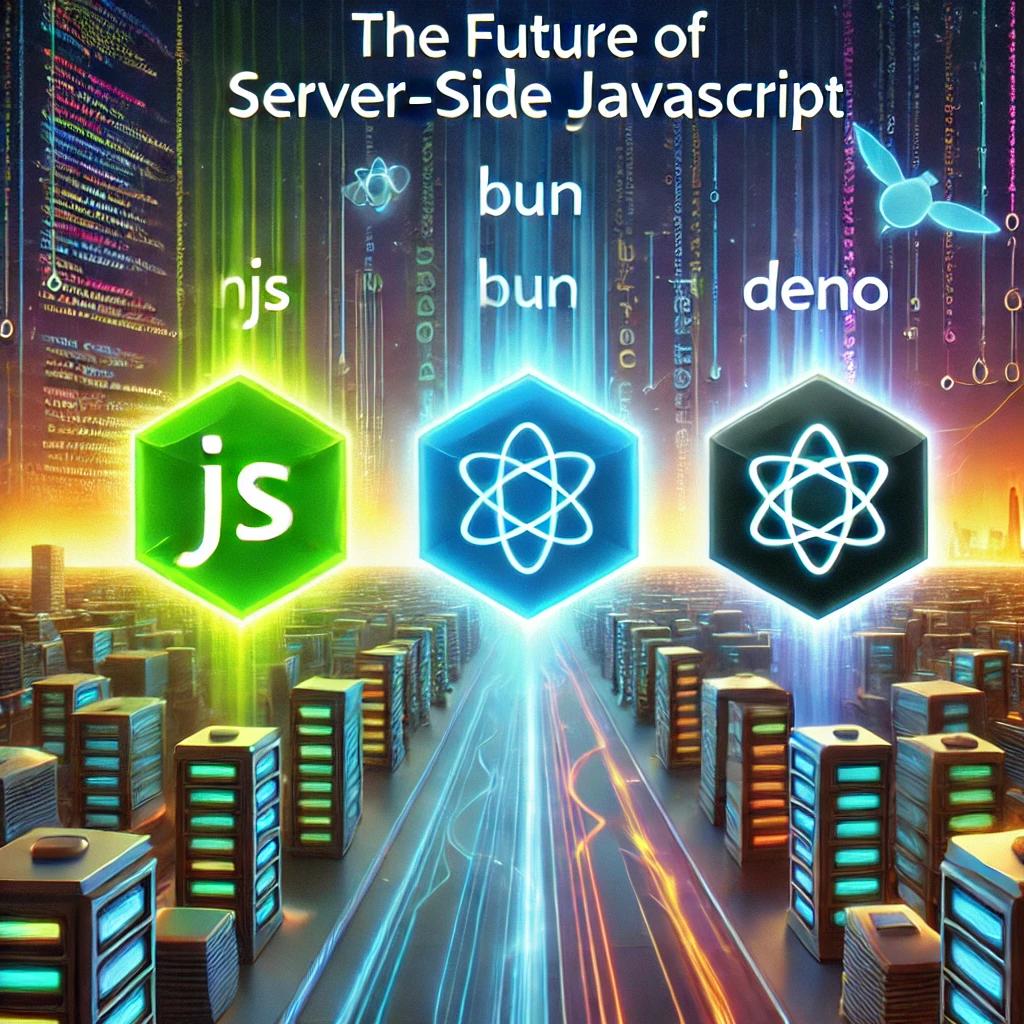


I read this post fully on the topic of the comparison of latest and earlier technologies, it’s remarkable article.|
Aw, this was an incredibly good post. Spending some time and actual effort to produce a really good article… but what can I say… I procrastinate a lot and don’t manage to get anything done.
Hey very nice blog!
I always emailed this weblog post page to all my contacts, as if like to read it then my contacts will too.
Its like you read my mind! You appear to know so much about this, like you wrote the book in it or something. I think that you can do with a few pics to drive the message home a little bit, but other than that, this is wonderful blog. A fantastic read. I will certainly be back.
I like the valuable information you provide in your articles. I will bookmark your weblog and check again here frequently. I am quite certain I will learn a lot of new stuff right here! Best of luck for the next!
Magnificent goods from you, man. I’ve be mindful your stuff previous to and you’re simply extremely excellent. I actually like what you’ve received right here, certainly like what you are saying and the way through which you are saying it. You make it entertaining and you continue to take care of to keep it smart. I can not wait to read much more from you. That is really a wonderful web site.
I blog quite often and I genuinely appreciate your content. The article has really peaked my interest. I’m going to bookmark your site and keep checking for new information about once per week. I subscribed to your RSS feed too.
Good Day, happy that i found on this in google. Thanks!
Hi, thank you very much for this info
I like this site, some useful stuff on here : D.
Hi there, simply changed into alert to your blog via Google, and located that it’s really informative. I’m gonna be careful for brussels. I will be grateful if you continue this in future. Many other folks might be benefited out of your writing. Cheers!
Google
Sites of interest we have a link to.
beneath
Just beneath, are a lot of entirely not related websites to ours, however, they’re surely worth going over.