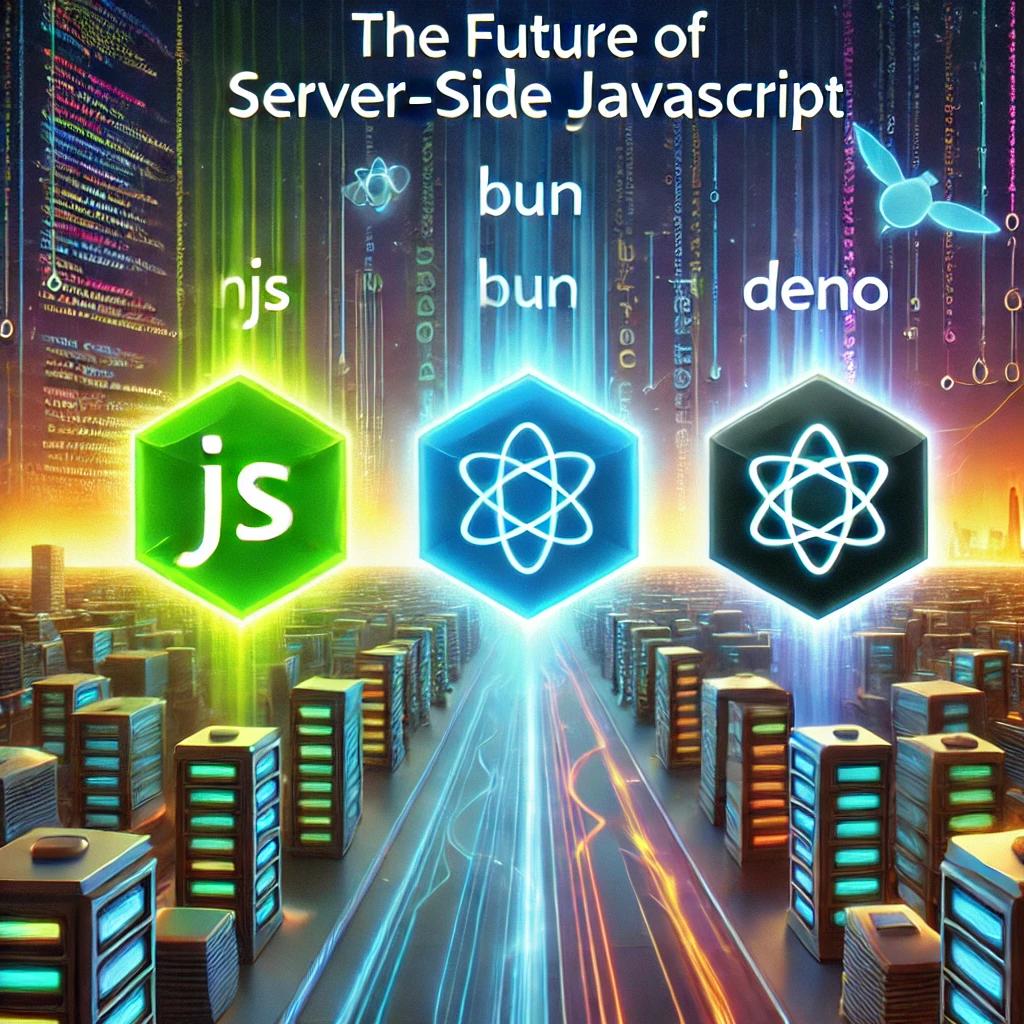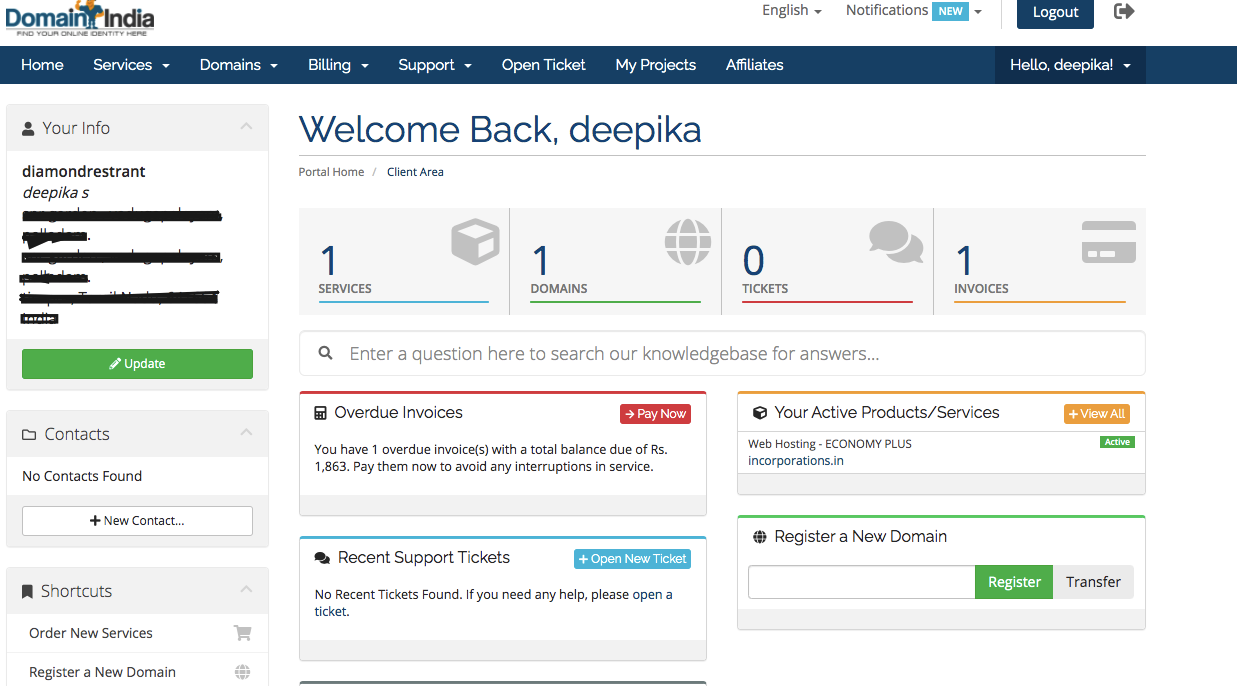How much does it cost to build a website for a small business ?

Initial website costs during the process of creating a new website
Well, there are three separate cost elements involved in the creation of a web site to vary depending upon what you are trying to complete, but every website has two basic costs
1. The Domain Registration (yourwebsite.com) — .com ₹. 730 ($10.00) Per Year
Registering a domain name is the most important step in creating a website. ₹. 730 ($10.00) — .com for its one-year registration fee. Renewal of domain name fees is the same every year, mostly on an annual basis.
Some domain registrars offer a domain name discount on first year purchases, but their renewal costs are very high.
Click here to learn more about domain registration
2. The Web Hosting ₹. 730 ($10) Per Year
After you have selected and registered your domain name, your second most important task is to get ready to choose a web host.
- A web host provides you with the space, tools and support to create your web pages and email accounts (you@yourowndomain.com).
- A web host actually stores your web files. Our web hosting plan usually charges an annual fee. At Domain India it starts at ₹. 745 ($10) per year, and is more than enough space for the average customer.
- Our all web hosting plans is that you can easily upgrade to an any package if you should need it.
3.The cost of web design is optional
Thirdly, go to the web design process. Designing a website yourself using Site Builder or CMS is a free or inexpensive option.
The web designing cost for a site will depend on a range of factors such as the number of pages, the content and complexity of the design, whether a contact form is required, or a banner design etc. You’re paying for the web designer’s time, so the more complex the design, and the more variations that are considered, the more it will cost.
A. However, we do offer a free web builder with web hosting
- You don’t have be an export to build a website
- Do It Yourself with Easy 3 Steps From the Web
- Site Builder is a browser-based website creation and editing application that provides class-leading ease of use and value.
- Easy-to-Use Web Interface — 3-Step point-and-click wizard that includes design and layout templates, page structure, sample text, and a powerful WYSIWYG editor for non-technical users.
- Advanced Design Templates and Features — Hundreds of sophisticated templates (with color variants) included in combination with advanced statistics, photo albums and a powerful WYSIWYG editor.
- Designed for Differentiation — Providers and end customers can select an assortment of skins to integrate with their control panels and modify look-and-feel for private branding.
- Open Architecture — Ability to modify default templates designs, add new templates, and create page sets for more advanced users.
Click here to learn more about how to use of website builder
B.Open-Source content management system
If you decide on a simple and CMS / Blog website. In addition, Domain India offers many tools for free.
Similarly, 1-click Script Installation allows you to automatically install web applications in a single Click, such as Blogs, Portals / CMS, Forums, E-Commerce, Frameworks, Social Networking tools, CRM and ERP.
Firstly, CMS : WordPress, Joomla & drupal,
Secondly, ERP & CRM : Dolibarr, Vtiger CRM, Sugar CRM,
Thirdly, and most importantly, Frameworks : Laravel Codeigniter BootstrapE-Commerce sites – OpenCart, PrestaShop, Magento & Woocommerce,
On the other hand, phpBB, MyBB, Dolphin, php List, more than 300 tools.
Click here to learn how to set up your own blog using WordPress.
C. Outsourcing a Web Designer
If you decide you would like someone to create and design your site then you will likely have to pay for this. Web design rates vary from person to person and can range anywhere from $5 per hour to hundreds of dollars per hour. If you do decide to outsource, it’s best to find someone you know, or at least get a referral from a friend.
D. Create Your Site on Your Own
If you decide to create your own site, I highly recommend using the HTML editor, You need a an HTML editor for a web design genius or a beginner. A free HTML editor like Notepad ++, Visual Studio code is a great choice if you have Windows OS on your PC / laptop, If you have a Linux based PC, we recommend Sublime Text.
If you are not a good UI / UX designer, you can buy and edit any good website template